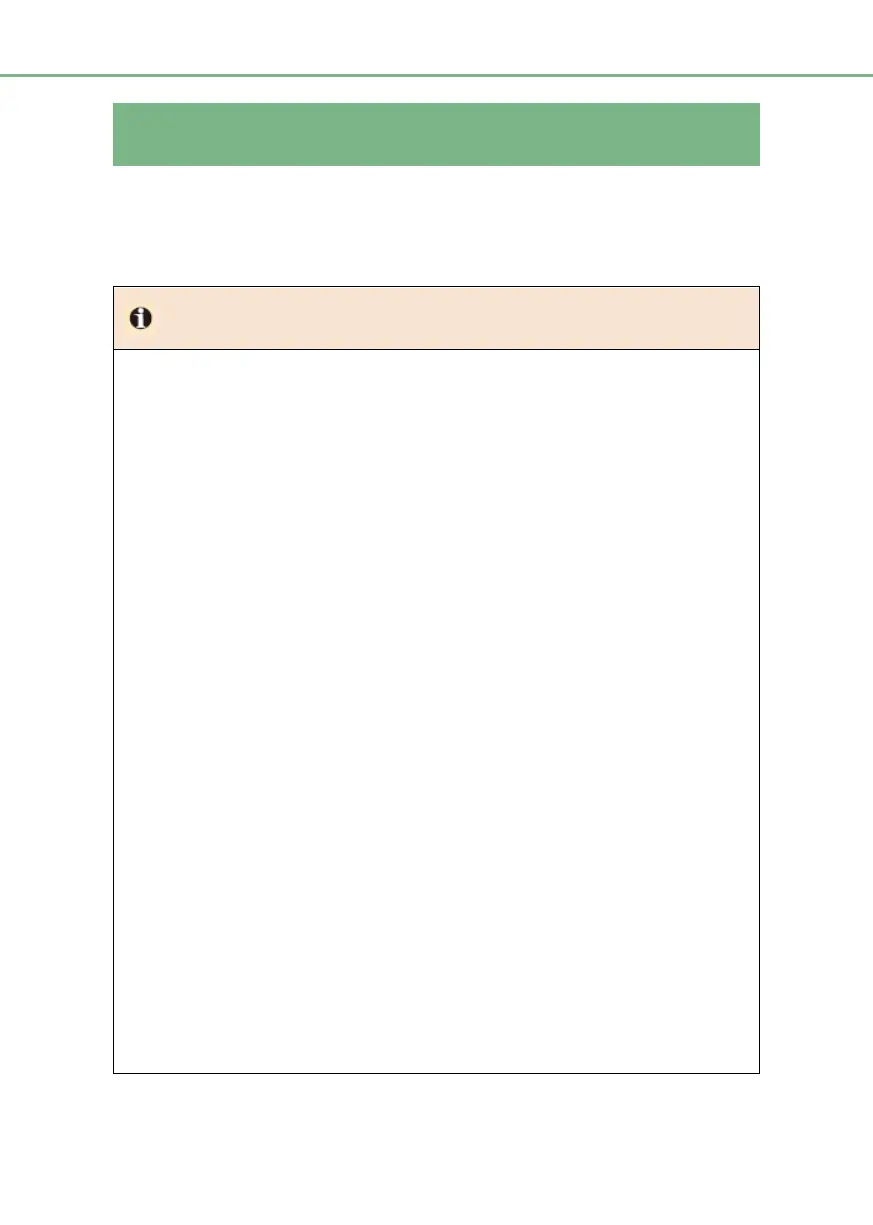surrounding objects in real time.
mode and front right image mode.
● The system can be used with the parking assist system and interior and exterior
rearview mirrors, but it cannot be relied excessively; when the surrounding space is
very narrow, please direct the parking if necessary.
● Do not just observe the screen during parking process. The distance between the
object and the plane perceived on the screen is deviated from the actual distance. If
the screen is just observed, your car may collide with other cars, pedestrians or
obstacles. Be sure to first observe the surrounding objects and then park your car
under the guidance of the parking image system.
● Do not use the system when the back door is not completely closed.
● In case of a collision, the position and installation angle of the camera will be
changed. It is recommended to contact BYD Auto Authorized Service Station to
check the position and installation angle of the camera.
● The camera is equipped with a dustproof and waterproof structure, which cannot be
disassembled, removed or modified. Otherwise, it may not be operated normally.
● If the temperature is changed quickly, the system may not be operated normally.
● If water, snow, or dirt is attached on the lens, it should be washed with water and
wiped with a soft cloth. Any foreign object that are not easily wiped off, such as
grease, rubber, etc., should be cleaned with a mild detergent and water, and then
wiped with a soft cloth.
● Do not stick any organic solvent, car wax, window cleaner or glass film onto the
camera; if any, it should be removed immediately.
● Check the objects around the car; because the displayed image may be blurred or
dark, when the outside temperature is low, the moving image may be distorted or
not visible. When parking, must confirm the situation around the car by observation
and through the rearview mirrors.
● Do not use the parking image system when turning on the turn signals or the
emergency warning indicator. If there is flashing light around, must turn off the
parking image system. A flashing light can cause a flashing image on the screen,
which can affect your view of environment and even affect your parking, resulting in
an accident.
