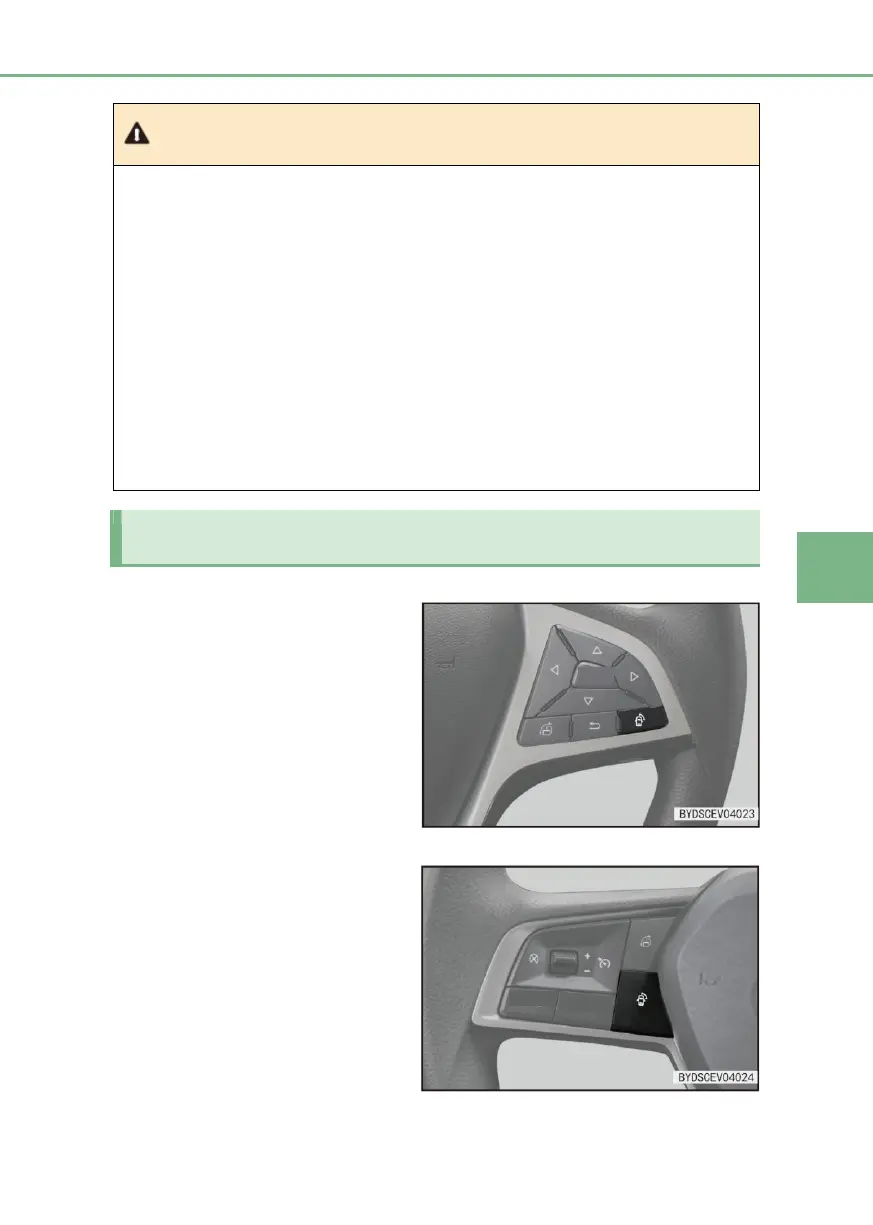In the following cases, even if the system is operated normally, it may be difficult to see
the image on the screen.
● In the dark (such as at night);
● The temperature near the lens is extremely high or low;
● There are water droplets on the lens or the humidity is too high;
● There are foreign objects (such as snowflakes or dirt) on the lens;
● There are scratches or dirt on the lens;
● There is a strong light on the lens.
If the camera captures a strong point source, a spot will displayed on the screen, and the
spot will interfere with the surrounding condition, resulting in a blurred image.
■ When the power switch is at “OK”,
press the button on the steering
wheel to turn on the right front view
mode and press the button again to
turn off the right front view mode.
Configuration 1
