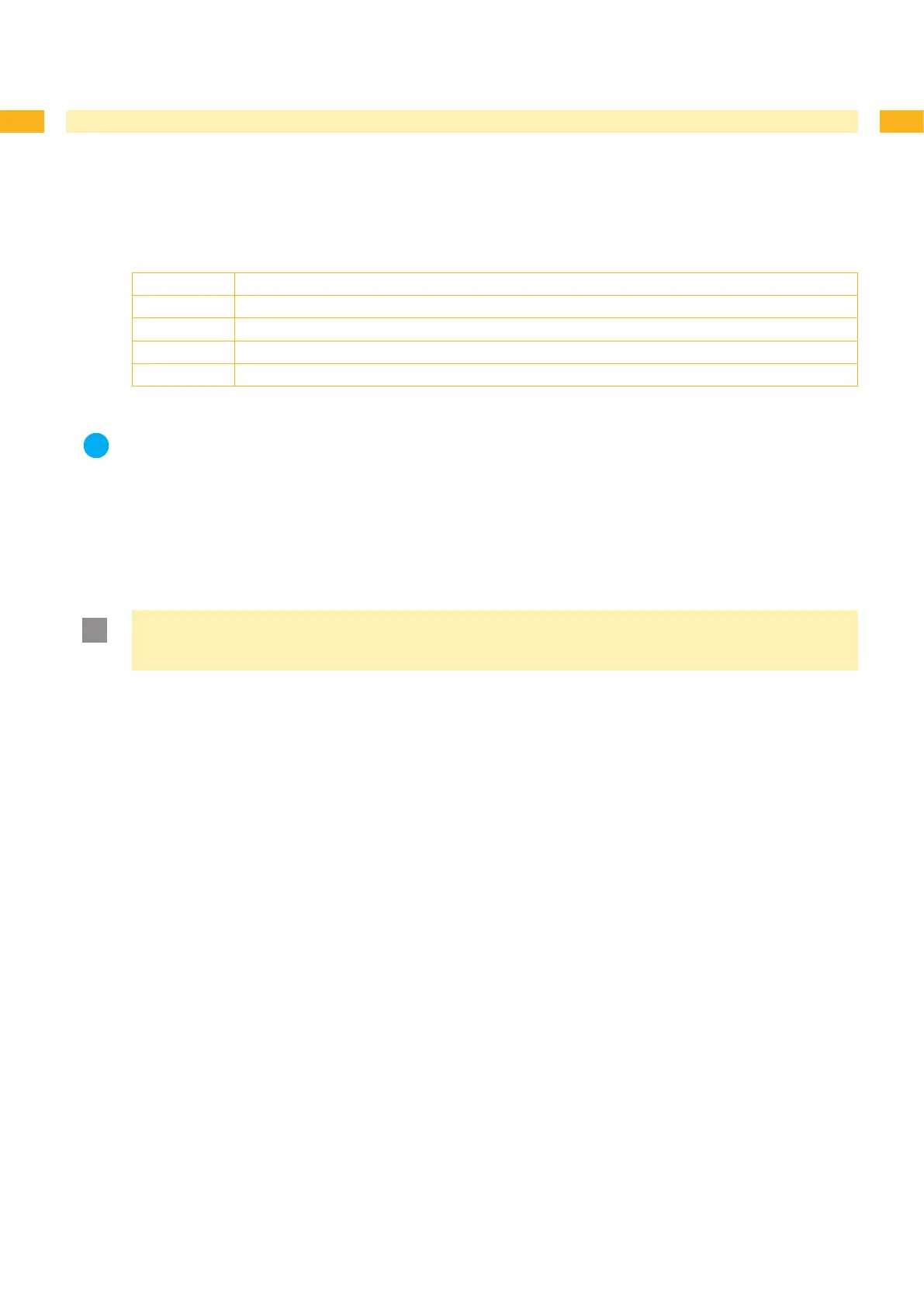48 48
9 Memory Media
9.4 Directory Structure
On CompactFlash cards some folders are created during formatting.
On USB ash drives connected to the printer, the same directory structure is automatically generated when uploading
les to the ash drive :
Folder name Contents
fonts Font les
images Graphic les
labels Label description les
misc Firmware, PPP, Setup and TMP les
23 Directory structure of CompactFlash cards and USB ash drivesTable
Notice!
PC cards have no folders!
9.5 Writing
The memory medium can be written to in several ways. The most functionally secure way is writing to the card in the
printer via a data interface.
Attention!
The medium in the default card slot is written to by default. To write to a medium in another slot specify the
path name of the slot in the le name ( “Programming Manual“).
Example:
With direct programming, the command sequence for saving a label (le ABC) has the following form:
Ms LBL; ABC Command for saving the le ABC
J |
H 100,0,T |
S l1;0,0,68,71,104 | Contents of the le ABC
T 10,10,0,3,pt15;memory card |
A 1[NOPRINT] |
Ms LBL End of save command
After transfer of the command sequence, the le ABC is saved with the commands from J to A.
Only one label is printed each time the le ABC is called up.
The [NOPRINT] parameter in command A suppresses the printing of a label when the le is saved.
To print the label a variable number of times, put command A after the ending Ms command.
•
•
•
•