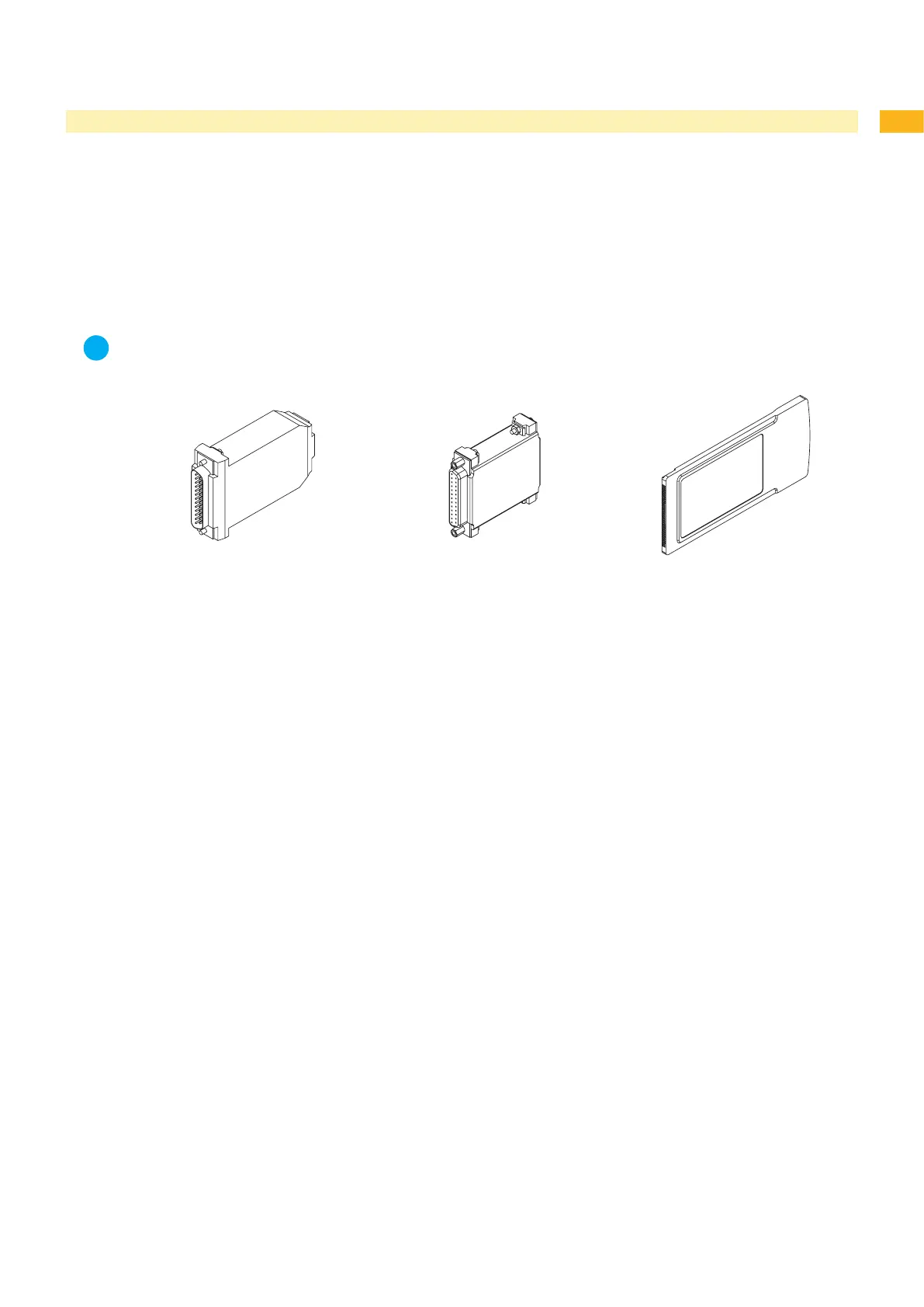9
2 Connecting Label Printer to Computer
2.4 Connecting Label Printer via Optional Interfaces
For the printer the following optional interfaces are available :
Parallel/Centronics
RS-422/485
WLAN card 802.11b/g
The Parallel/Centronics interface and the RS422/485 interface must be connected at a USB master interface of the
printer. In order to install the WLAN card the slot for the PC card must be used.
Notice!
For detailed information see the Operating Instructions for the respective optional interface.
Parallel/Centronics RS422/485 WLAN Card
2 Optional InterfacesFig.
•
•
•