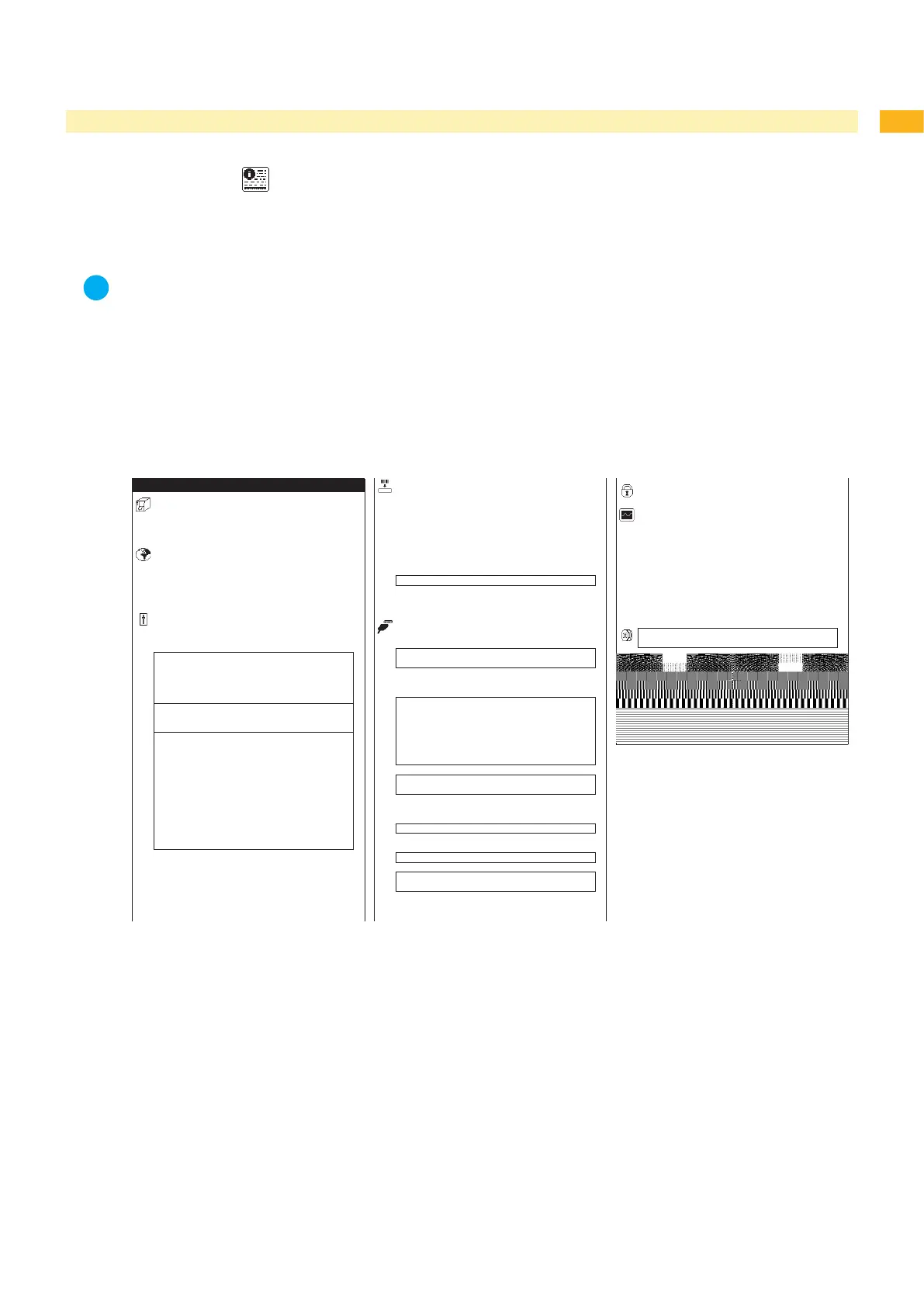29
5 Test Functions
5.3 Status Print
Function not available at A2+ !
The Status print function prints a test image containing information on the conguration and status of the printer.
The printout occurs using the heat level and print speed specied in the Setup > Print param. menu.
Notice!
The printout occurs without taking the label gaps into consideration. This is why endless media are most
suitable for this purpose.
Insert printable medium (labels, endless paper) which extends across the entire printing width.
If the printout is to occur using thermal transfer printing, insert transfer ribbon with the maximum width.
Press the menu button.
Select Test > Status print menu.
Start printout with the button.
The printout can be cancelled with the cancel button.
Status print
A4+/300 (cab-0874.cab.de)
Firmware V3.11 (Aug 9 2007)
Bootloader V1.18 (May 29 2007)
PCB serial #111070553751
Local settings
Country United Kingdom
Timezone UTC+1
Daylight saving EU
Date 10/09/2007
Time 13:17:28
Machine param.
Printhead pos. X 0.0 mm
Printhead pos. Y 0.0 mm
Tear-off pos. 0.0 mm
Demand sensor
Peel position 0.0 mm
Trigger input Off
Limit peel-off spd. On
Backfeed delay 250 ms
Cutter
Cut position 0.0 mm
Trigger input Off
Applicator
Mode of oper. Stamp on
Mode of appl. Print-Apply
Waiting position up
Blow time 10 ms
Roll-on time 0 ms
Support delay on 0 ms
Support delay off 270 ms
Delay time 0 ms
Lock time 0 ms
Peel position 0.0 mm
Vacuum control On
Backfeed position 1.0 mm
Brightn. LCD 9
Contrast LCD 6
Time Powersave 5 min
Debug mode On
Print param.
Heat level 0
Print speed 100 mm/s
Transfer print On
Warn level ribbon 32 mm
Label sensor Gap Sensor
Tear-off mode On
Backfeed always
Backfeed head down
Error-Reprint On
Protocol error On
Barcode error On
Pause reprint Off
Width ASCII dump Automatic
Interfaces
Default card slot CompactFlash
Character set Windows 1252
IEEE 1284
Bidirectional On
RS-232
Baud rate 57600
Handshake RTS/CTS
Keyboard
Layout Automatic
NumLock On
RS-422/485
Interface RS-422
Baud rate 57600
Handshake XON/XOFF
Ethernet
SSID MyNet
Encryption WPA-PSK (TKIP)
IP DHCP;0.0.0.0
Gateway Off
SMTP server Off
Return address
Raw-IP port 9100
LPD On
LPD queue name lp
SNMP On
Sink 1 0.0.0.0;public
Sink 2 0.0.0.0;public
Time server Off
Anonymous FTP Off
Network error Off
Security
PIN On
Printer info
Operative time 760h 50min
(Service: 760h 50min)
Number of labels 10931
(Service: 10931)
Thermal transfer 713.504m
(Service: 713.504m)
Thermal direct 690.315m
(Service: 690.315m)
Temperature 24°C (CPU 37°C)
Heat voltage 24.0V
Brightness 1/3,14/85
Pay-per-print
PPP 12 d
D
C
A
S
O
O
W
R
L
E
P
11 Status printFig.
A displayed if an A+ printer is equipped with applicator or the service key is inserted
C displayed if the printer is equipped with cutter or the service key is inserted
D displayed if the printer is equipped with peel-off module or the service key is inserted
E displayed if SNMP is "On" or the service key is inserted
L displayed if LPD is "On" or the service key is inserted
O displayed if optional assemblies are installed or the service key is inserted
P displayed if the printer is operated in pay-per-print mode
R displayed if the SMTP server is "On" or the service key is inserted
S displayed when the service key is inserted
W displayed if the WLAN card is installed or the service key is inserted