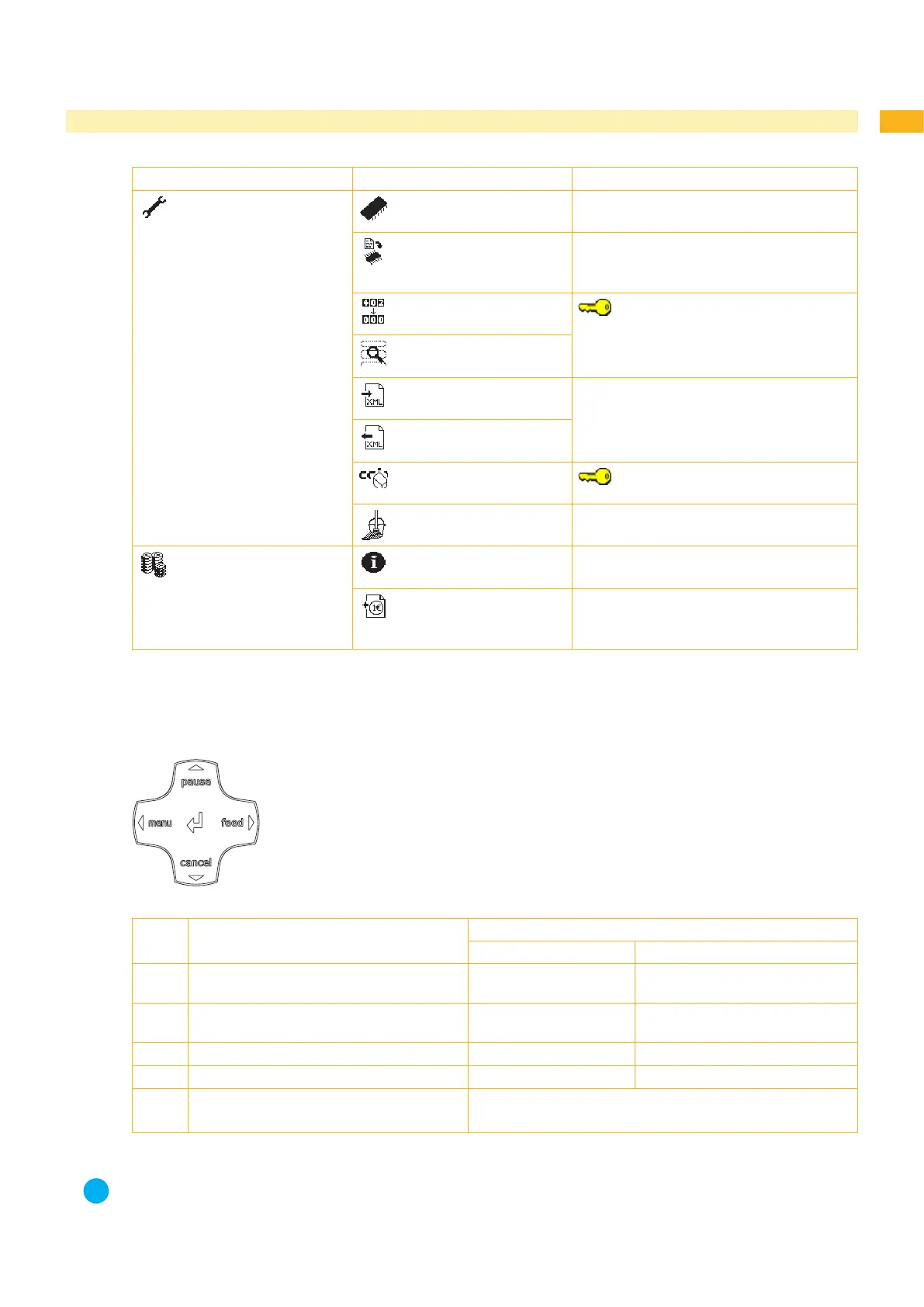11
3 Ofine-Menü
1st menu level 2nd menu level Access
Service Firmware upd.
PIN protection possible
Firmw. fr. card
Only with memory medium inserted in
the default card slot
PIN protection possible
Clr. service ctr.
Only with service key inserted
Adj. gap sensor
Save settings
Only with memory medium inserted in
the default card slot
PIN protection possible
Load settings
OEM Name
Only with service key inserted
Cleaning interval
PIN protection possible
PPP™ Short status PPP™
Load PPP voucher
Only with memory medium inserted in
the default card slot
PIN protection possible
3 Menu structureTable
3.2 Navigating in the Ofine Menu
All settings and functions in the ofine menu can be controlled with the navigator pad.
3 Navigator padFig.
Key Menu Parameter setting
Parameter choice Numeric value
~
Return from a submenu - Increase of the number at the
cursor position
Jump into a submenu - Decrease of the number at the
cursor position
|
Menu option to the left Sheets to the left Cursor shift to the left
}
Menu option to the right Sheets to the right Cursor shift to the right
Start of a selected menu option
Pressing 2 s: Leaving the ofine menu
Conrmation of the selected value
Pressing 2 s: Abort without changing the value
4 Key functions in the ofine menuTable
Notice!
All settings in the ofine menu also can be made via the Ethernet interface ( page 23) or via direct control
commands ( “Programming Manual“).