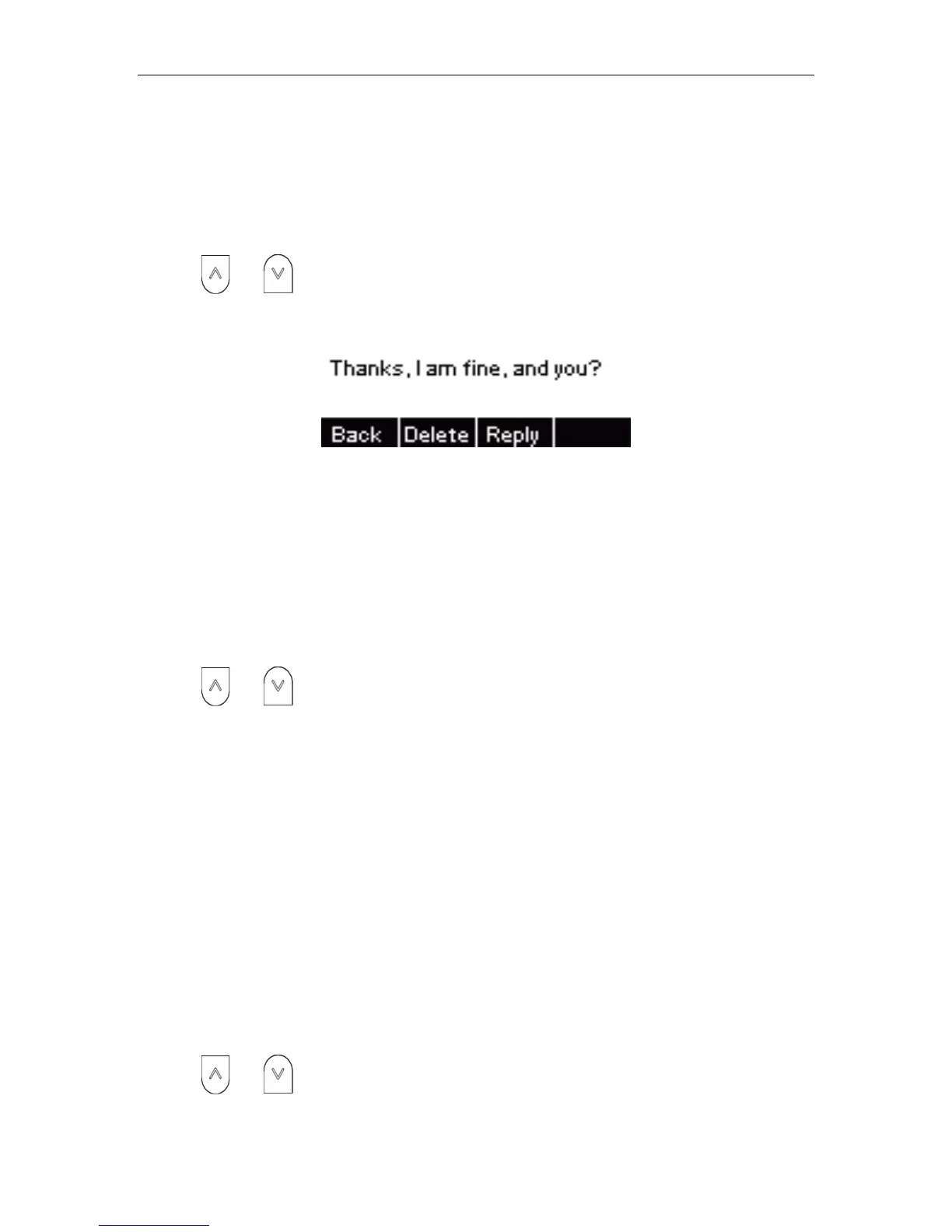User Guide for the IX-C62 IP Phone
102
To read a SMS:
SMS can be read via phone user interface only.
1. Press Menu –> Messages -> Text Message -> View SMS.
2. Press or to select desired SMS.
3. Press View soft key.
To reply a SMS:
SMS can be replied directly via phone user interface only.
1. Press Menu –> Messages -> Text Message -> View SMS.
2. Press or to select desired SMS.
3. Press Reply soft key.
4. Enter content of the SMS.
5. Press Send soft key.
To delete a SMS:
SMS can be deleted via phone user interface only.
1. Press Menu –> Messages -> Text Message -> View SMS.
2. Press or to select desired SMS.
