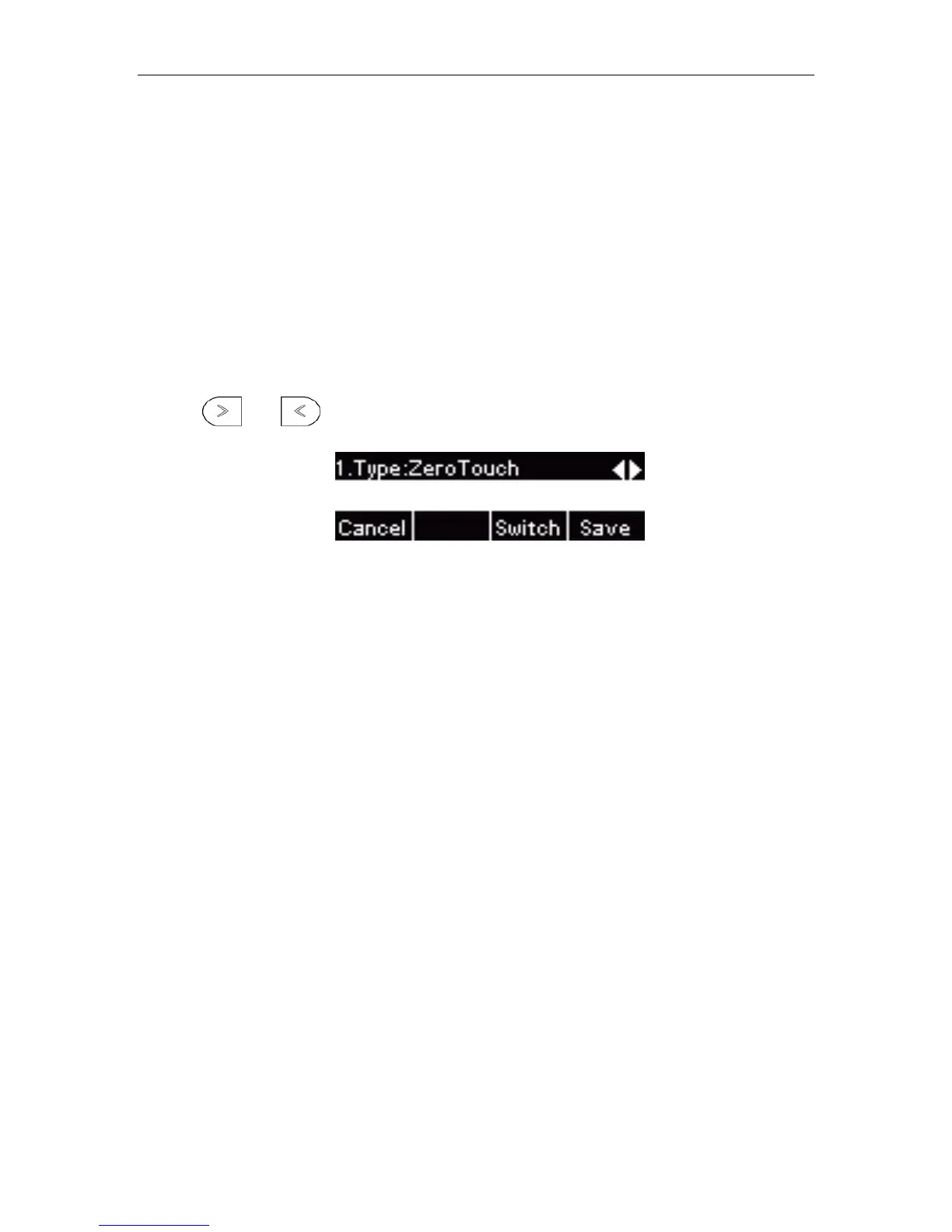User Guide for the IX-C62 IP Phone
104
Zero Touch
The Zero touch key feature allows you to configure auto provision and network parameters quickly.
To configure a Zero Touch key via phone user interface:
1. Press Menu –> Features -> Function Keys.
2. Select desired Line Key or Memory Key.
3. Press or , or the Switch soft key to select ZeroTouch from the Type field.
5. Press Save soft key.
To configure a Zero touch key via web user interface:
1. Login the web GUI of IP phone.
2. Click on Function Keys .
3. Select desired Line Key or Memory Key.
4. Select Zero Touch in Type field.
5. (Optional.) Enter a string in Pickup Code field as a label..
