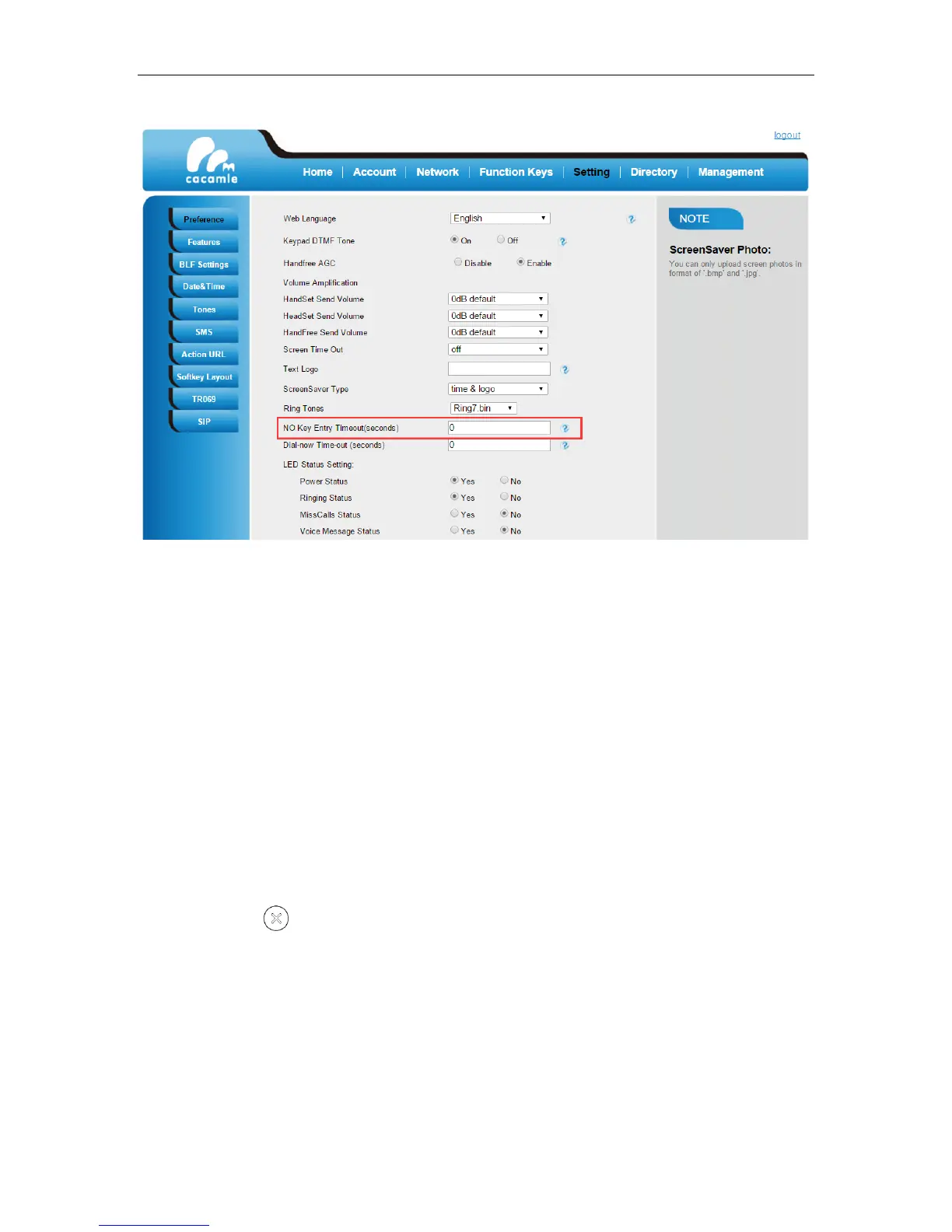User Guide for the IX-C62 IP Phone
30
4. Click SaveSet.
Phone Lock & Emergency numbers
You can lock your phone temporarily when you are not using it. This feature helps to protect your
phone from unauthorized use. When Phone Lock is enabled, you can still place calls to Emergency
numbers
Phone lock consists of the following:
All Keys: All keys are locked, you are only allowed to dial emergency numbers, reject incoming calls
by pressing the key, answer incoming calls by pressing the Speakerphone key or the headset
key, mute the call by pressing Mute key, end the call by pressing the Speakerphone key or the
headset key.
Menu Key: The Menu soft key is locked. You cannot access the menu of the phone until unlocked.
Function Keys: The function keys are locked. You cannot use the soft keys, line keys, navigation
keys, Headset, Mute and Speaker until unlocked.
