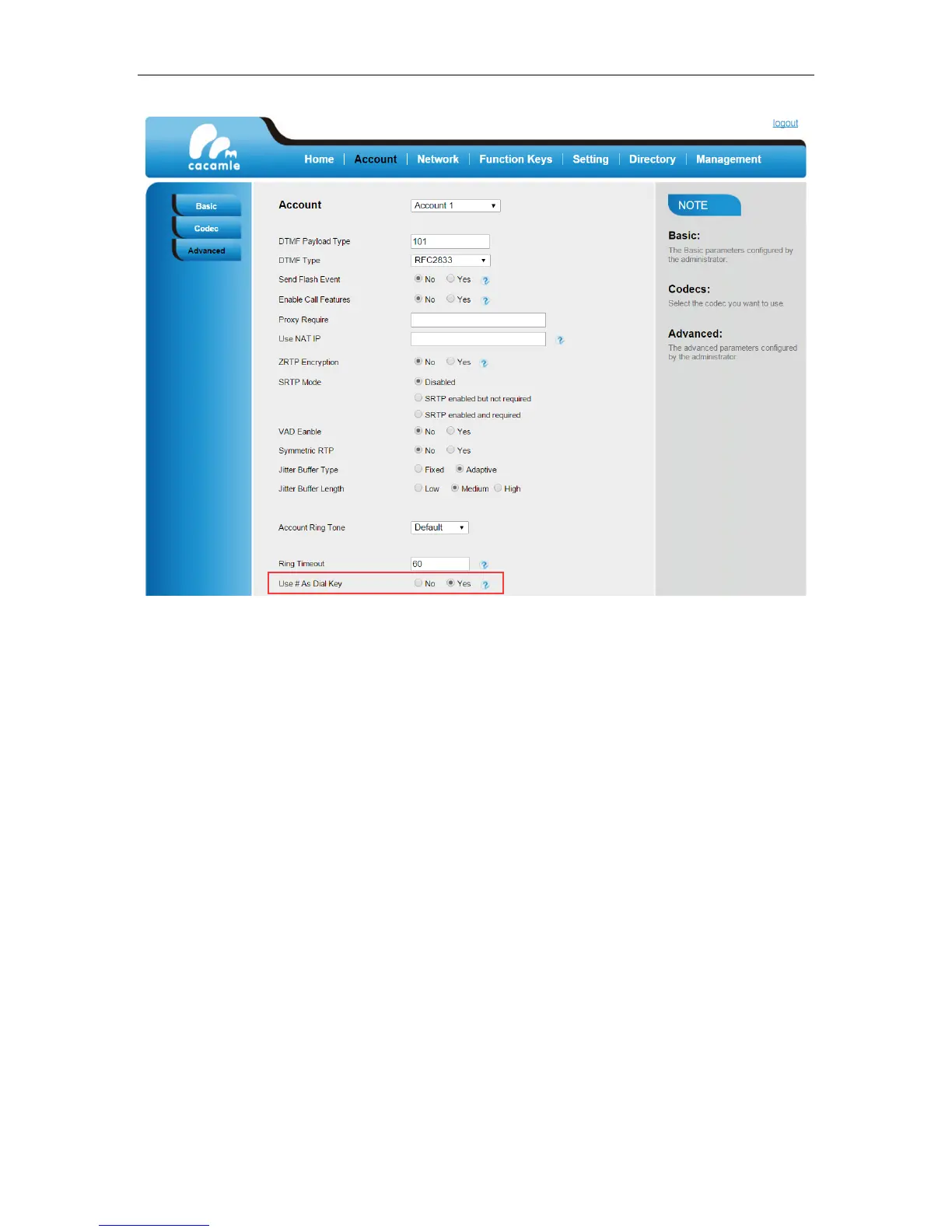User Guide for the IX-C62 IP Phone
29
5. Click SaveSet.
No Key Entry Timeout
The No Key Entry Timeout feature defines how many seconds IX-C62 to wait for your next key and
dial when you stop pressing keys.
To configure No Key Entry Timeout:
1. Login the web GUI of IP phone.
2. Click on Setting -> Preference.
3. Enter value in No Key Entry Timeout field (0 means never timeout, you should press the send key
to dial out the number).
