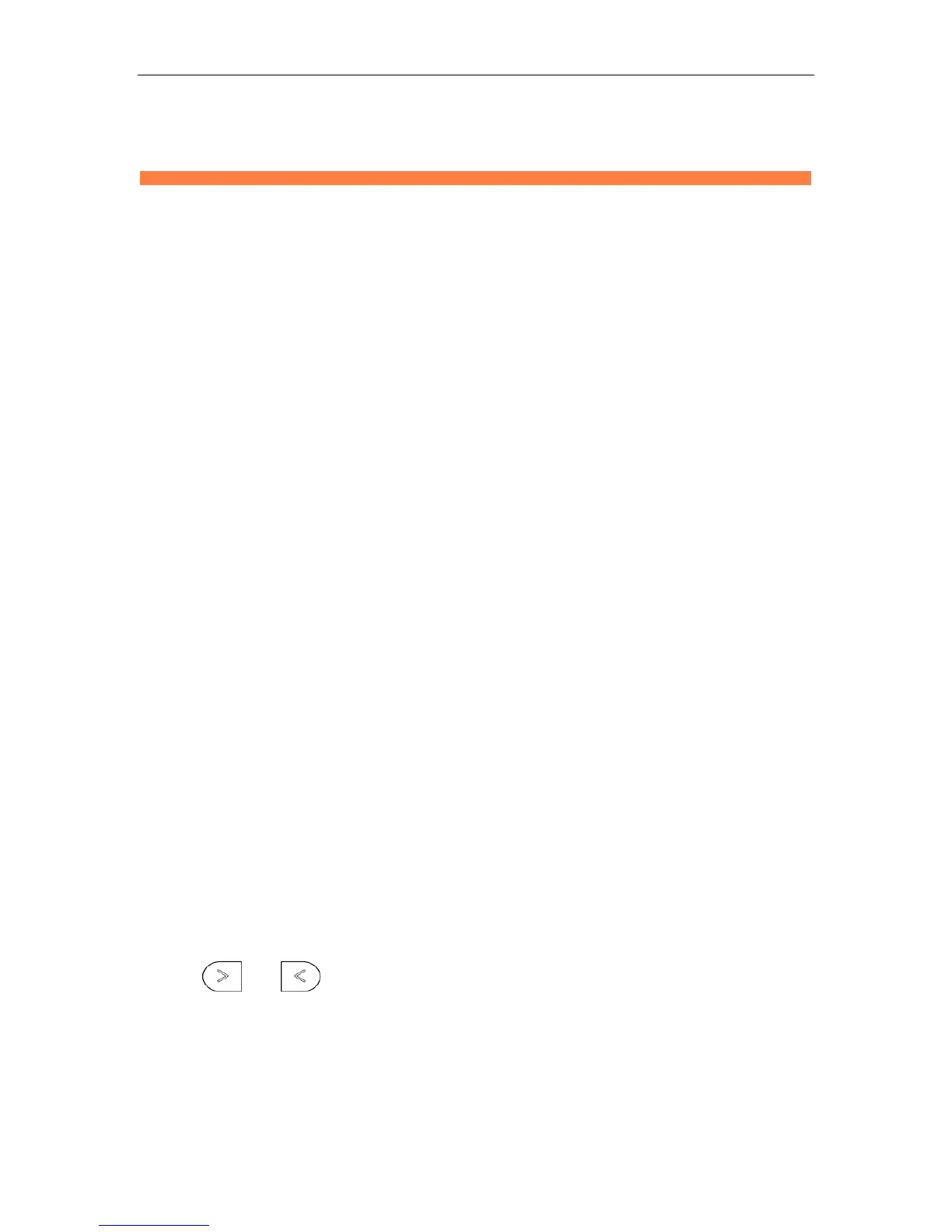User Guide for the IX-C62 IP Phone
84
Advanced phone feature
This chapter provides operating instructions for the advanced features of IX-C62 IP phone. Topics
include:
BLF
BLF List
Call Recording
Hot Desking
Intercom
Multicast Paging
ACD (Auto Call Distribution)
SMS (Short Message Service)
Voice Mail
Zero Touch
Function keys (DSS keys)
BLF
You can use BLF to monitor a specific line for status changes on the phone. For example, you can
configure a BLF key on the phone to monitor the status of a friend’s line (busy or idle). The BLF key
LED illuminates solid red when the friend’s line is in use. For more information on BLF key LED
indicators, refer to LED Instructions on page 8.
To configure a BLF key via phone user interface:
1. Press Menu –> Features -> Function Keys.
2. Select desired Line Key or Memory Key.
3. Press or , or the Switch soft key to select BLF from the Type field.
4. Enter the phone number or extension you want to monitor in the Value field.
