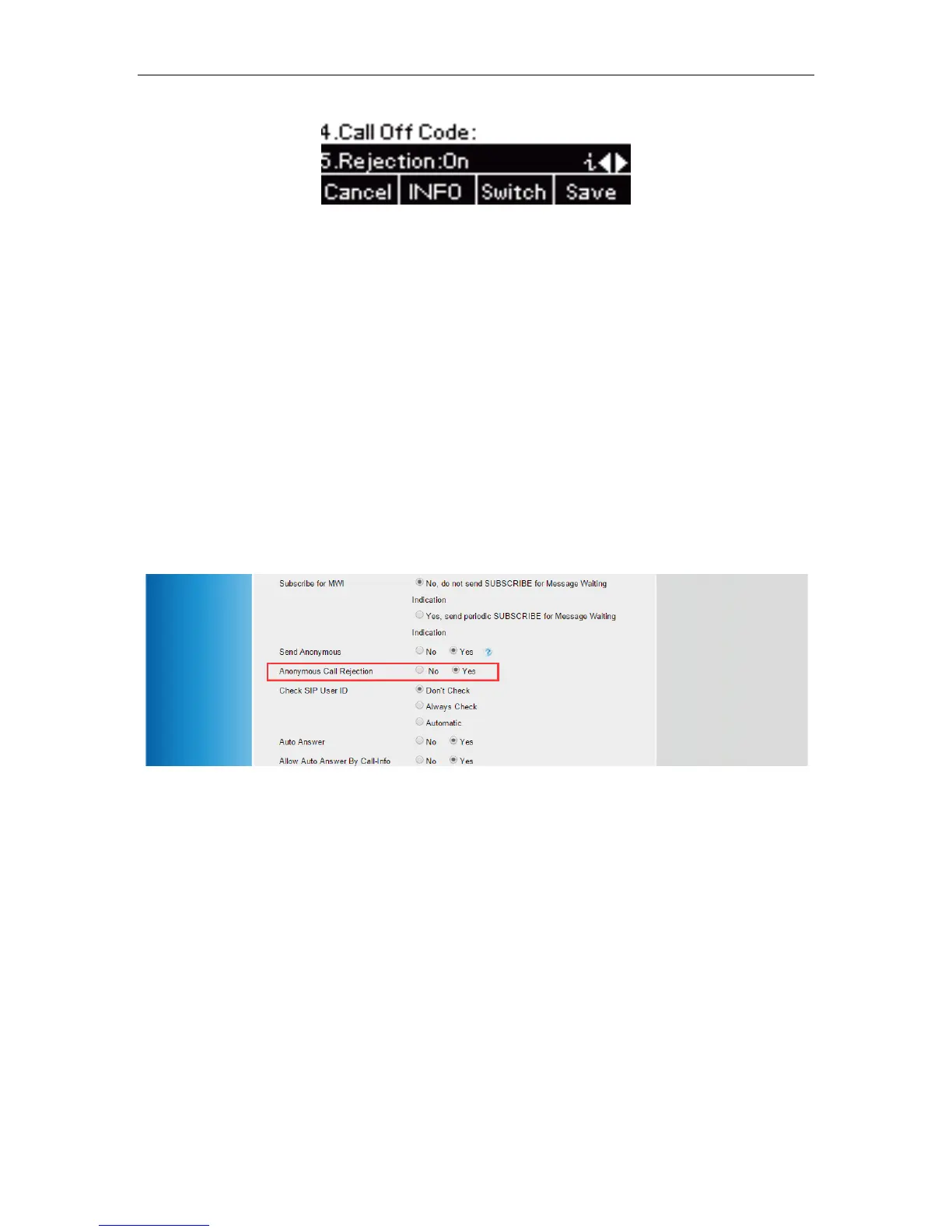User Guide for the IX-C62 IP Phone
81
4. Press Save soft key.
To enable anonymous call rejection via web user Interface:
1. Login the web GUI of IP phone.
2. Click on Account -> Advanced.
3. Select the desired account in Account filed
4. Select “Yes” in Anonymous Call Rejection field.
5. Click SaveSet.
Hotline
You can dial a hotline number immediately upon lifting the handset, pressing the Speakerphone key
or the line key. You can also configure a delay, and then the phone will dial out the hotline number
automatically after the designated period of time.
To configure the hotline number via phone user interface:
