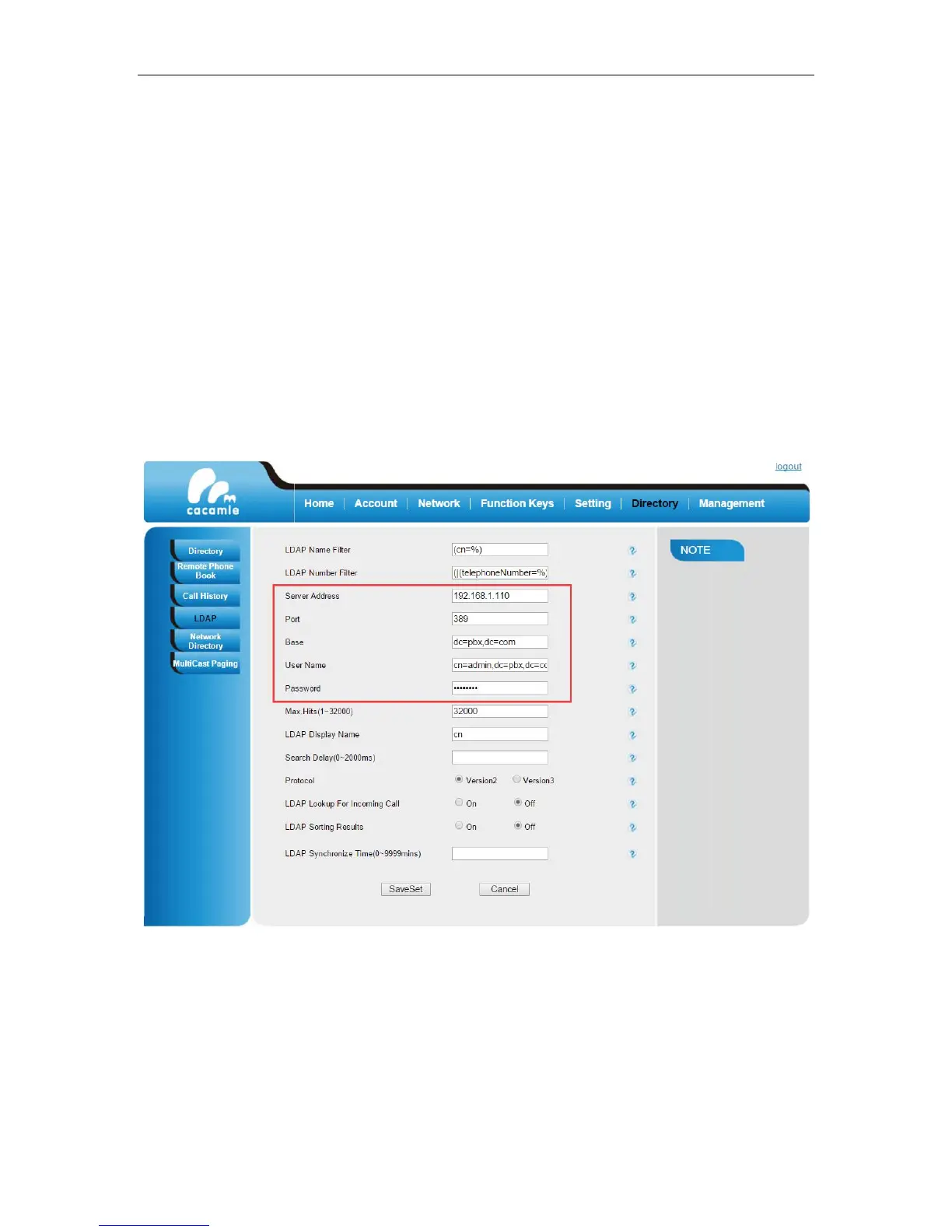User Guide for the IX-C62 IP Phone
55
LDAP
LDAP stands for Lightweight Directory Access Protocol which is a client-server protocol for accessing a
directory service.
1. Login the web GUI of IP phone.
2. Click on Directory -> LDAP.
3. Fill in the information of your LDAP server in Sever Address, Port, Base, User Name and Password
field, and you can use default values for other settings:
4. Click SaveSet.
5. Click on Function Keys -> Memory Key.
6. Select LDAP in Type field to configure it as a LDAP key.
