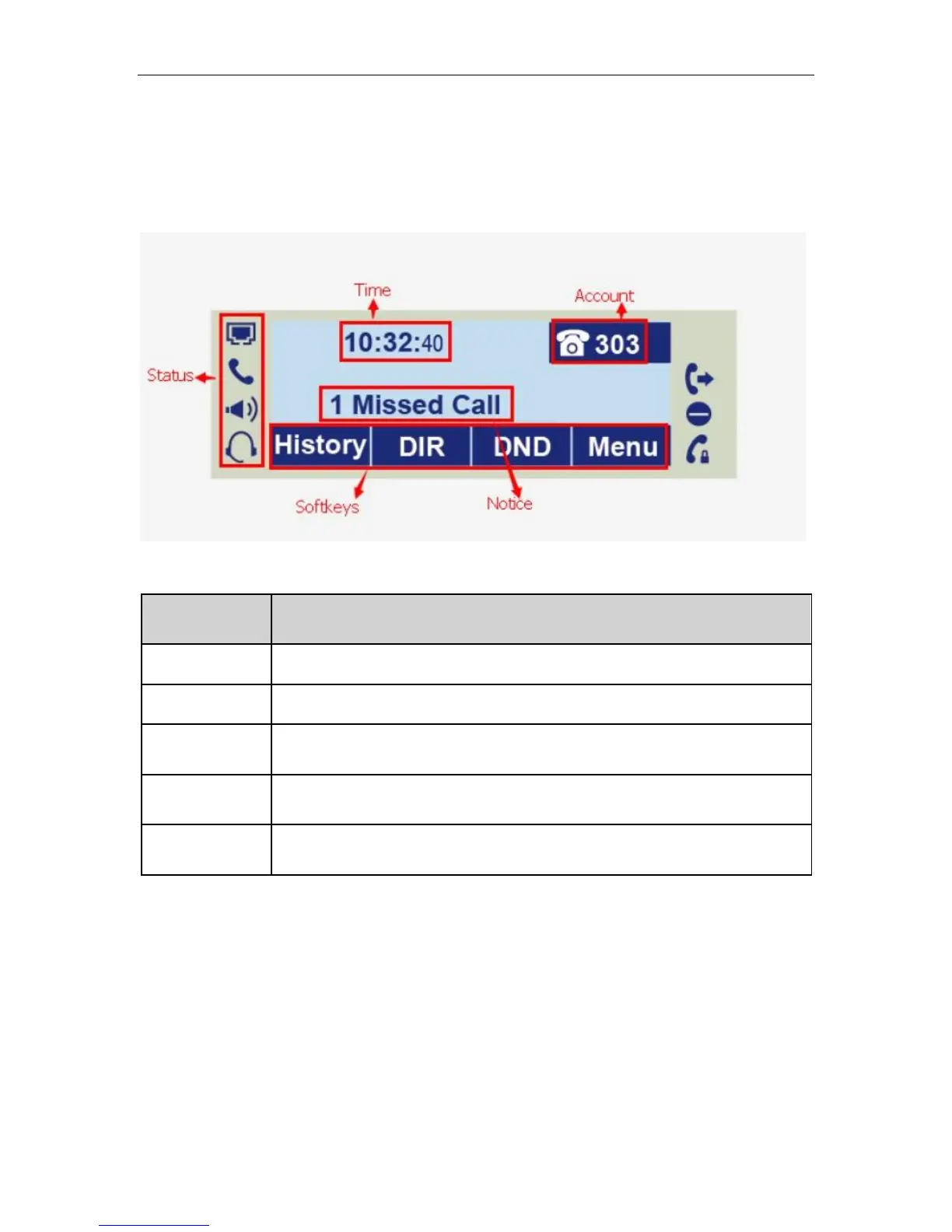User Guide for the IX-C62 IP Phone
22
Idle Screen Explanation
If the phone has successfully started up, the idle LCD screen will be displayed as below.
It shows the phone’s time & date.
It shows the phone features status, like “1 Missed Call”.
Line Keys, this area shows the four line key labels. Line keys are also can be
used as other function keys
This area shows the soft key labels. The default soft key labels are
“History”, “Directory”, “DND” and “Menu”.
It shows the status of IP phone, like whether the phone is connected to
Internet.
