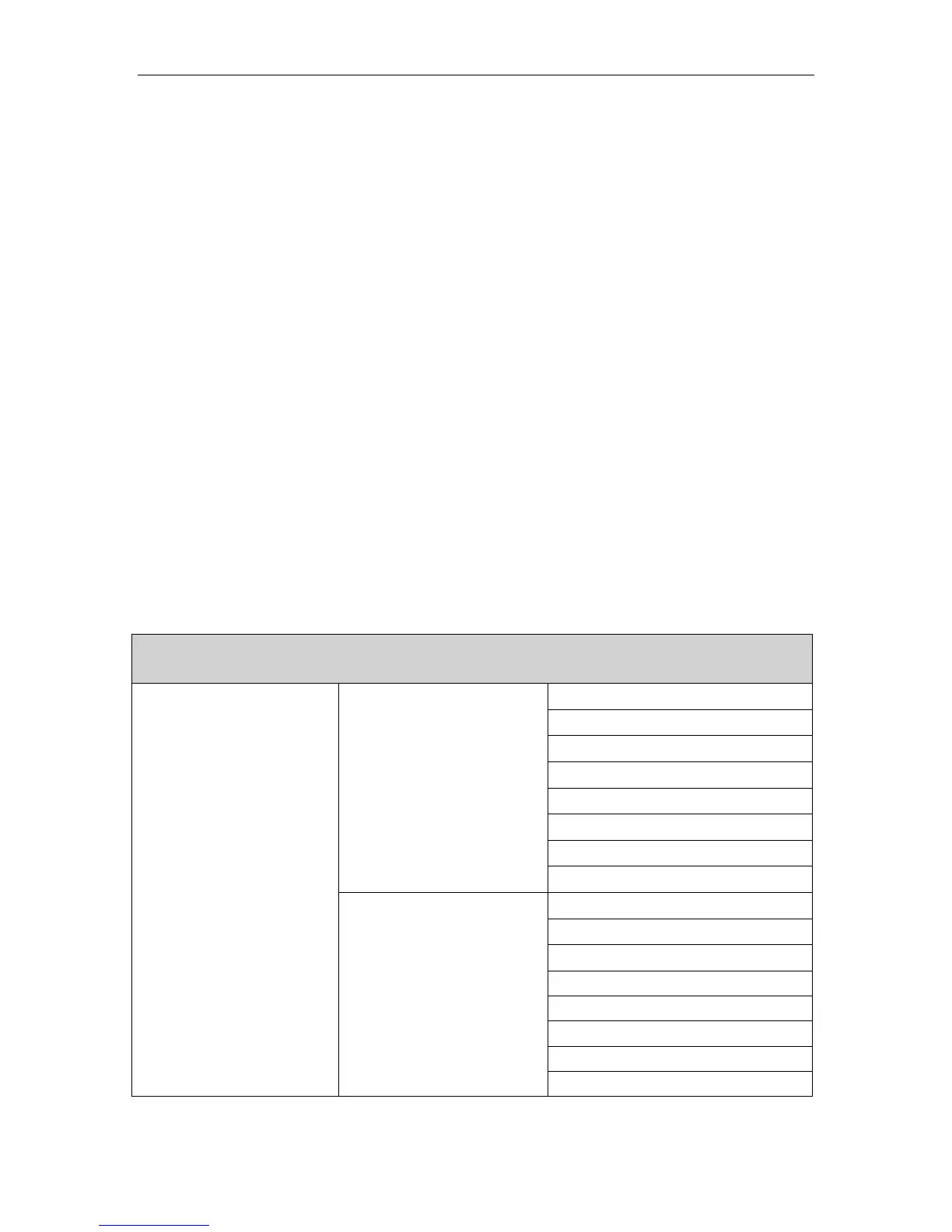User Guide for the IX-C62 IP Phone
10
User Interface
There are two ways to customize specific configurations on your IP phone:
The user interface on the IP phone
The user interface in a web browser (web GUI) on your PC
The hardware components keypad and LCD screen constitute the phone user interface, which allows
the user to execute all call operation tasks and basic configuration changes directly on the phone. In
addition, you can use the web user interface to access all configuration settings. In many cases, it is
possible to use either the phone user interface and/or the web user interface interchangeably.
However, in some cases, it is only possible to use one or the other interface to operate the phone and
change settings.
Phone User Interface
You can view the phone user interface by pressing the Menu soft key. The Advanced Settings option
is only accessible to the administrator, and the default administrator password is “admin”
(case-sensitive).
