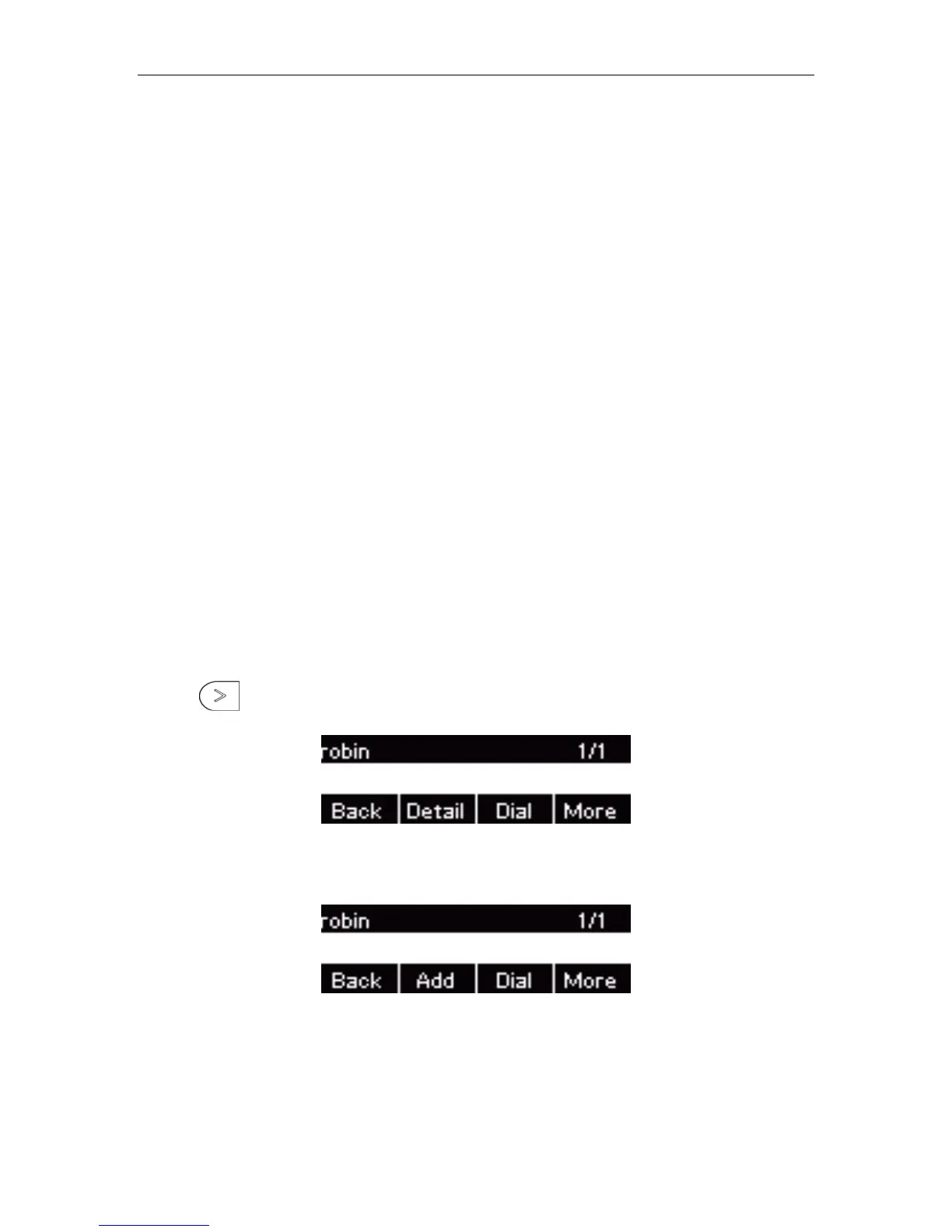User Guide for the IX-C62 IP Phone
41
Contact Management
This section provides the operating instructions for managing contacts. The topics include:
Local Directory (Local Group)
Blacklist
Remote phone book
LDAP
BroadSoft phone book
Local Directory (Local Group)
The built-in phone directory can store the names and phone numbers of your contacts. It can store
up to 1000 local directory number (Contacts + Blacklists ) and 20 groups. You can add, delete groups,
and edit, delete or search for a contact, or simply dial a contact number from the local directory.
To add a contact via phone user interface directly :
1. Press DIR soft key.
2. Press .
3. Press Add soft key.
4. Enter the information of a contact.
