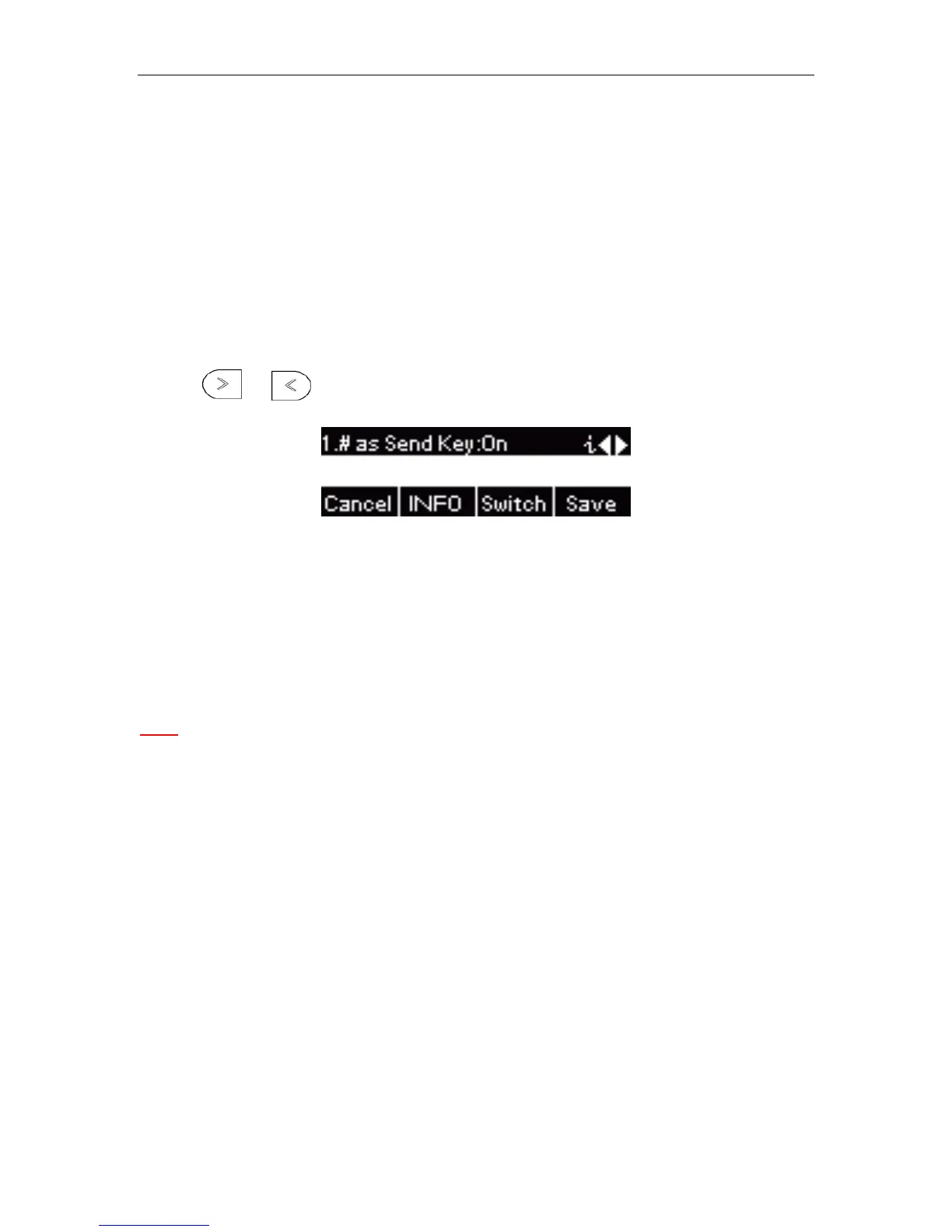User Guide for the IX-C62 IP Phone
28
Key as Send
You can set the “#” key to perform as a send key while dialing.
To configure key as send via phone user interface:
1. Press Menu -> Features -> Key as Send.
2. Press or , or the Switch soft key to enable/disable it.
3. Press the Save soft key to accept the change or the Cancel soft key to cancel.
To configure key as send via web user interface:
Note:
The Key as Send setting on web user interface works for each account separately.
1. Login the web GUI of IP phone.
2. Click on Account -> Advanced.
3. Select the desired account in Account filed
4. Select “Yes” in the Use # As Dial Key field.
