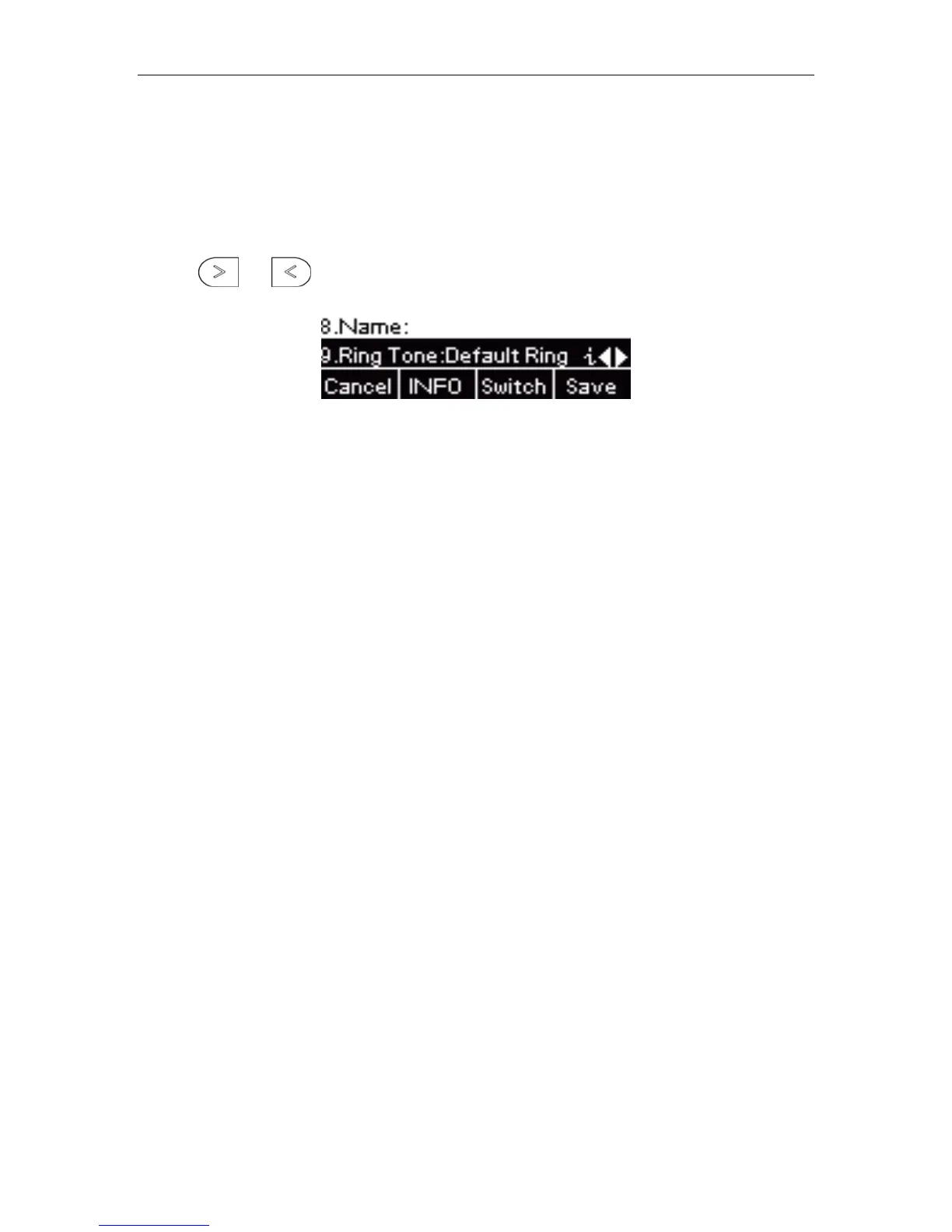User Guide for the IX-C62 IP Phone
36
To select a ring tone for account via phone user interface:
1. Press Menu -> Settings -> Advanced Settings (password: admin) -> Accounts -> Account 1 or
Account 2 -> Ring tone.
2. Press or , or the Switch soft key to select the desired ring tone for the account.
3. Press the Save soft key.
To select a ring tone for account via web user interface:
1. Login the web GUI of IP phone.
2. Click on Account -> Advanced.
3. Select the desired account in Account filed
4. Select the desired language from the pull-down list of Account Ring tone.
