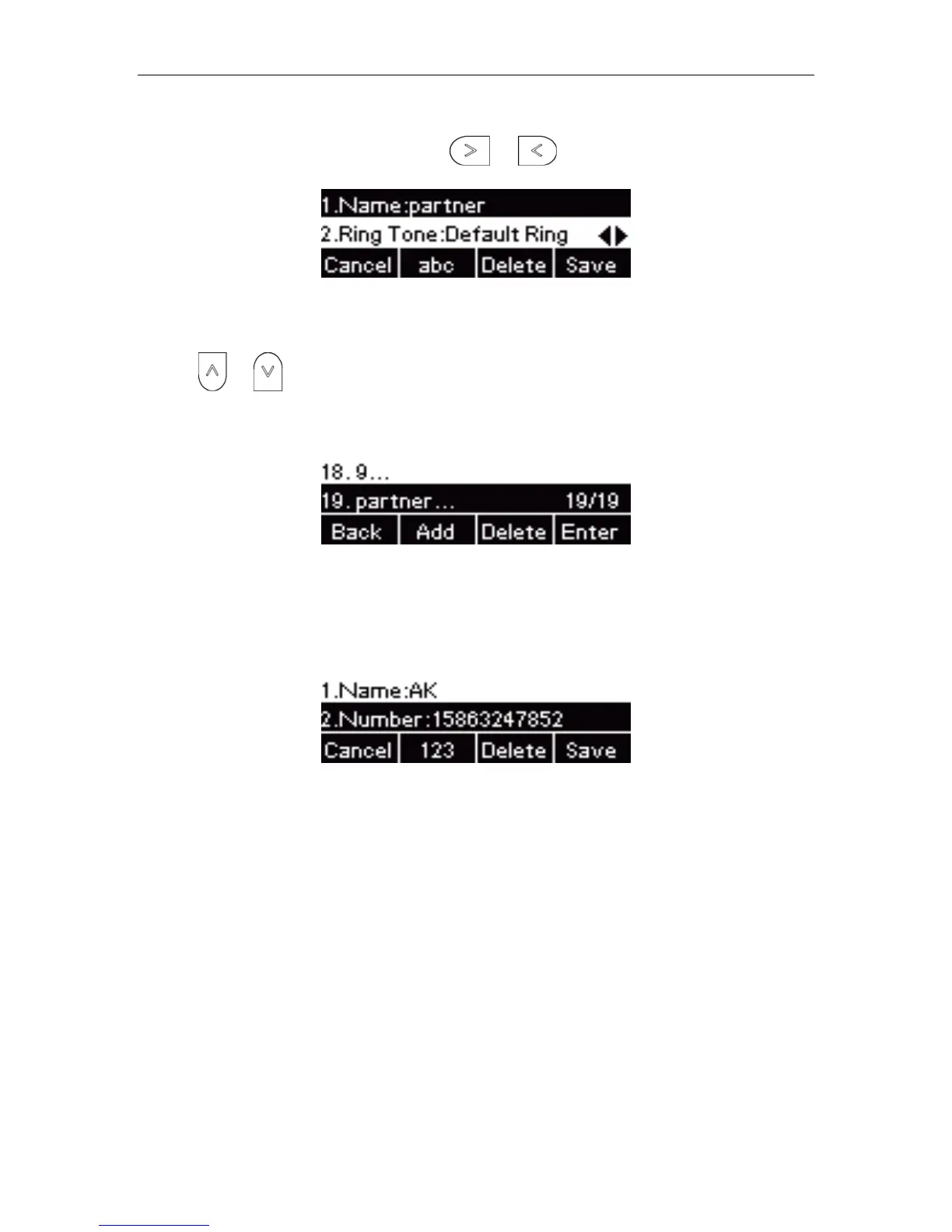User Guide for the IX-C62 IP Phone
43
6. Enter Group Name in Name field, and press or to select Ring tone you want.
7. Press Save soft key.
8. Press or to find the contact group.
9. Press Enter soft key.
10. Press Add soft key.
11. Enter the information of a contact.
12. Press Save soft key
To add a contact via web user interface:
1. Login the web GUI of IP phone.
2. Click on Directory -> Direcotry.
3. Enter the information of a contact.
