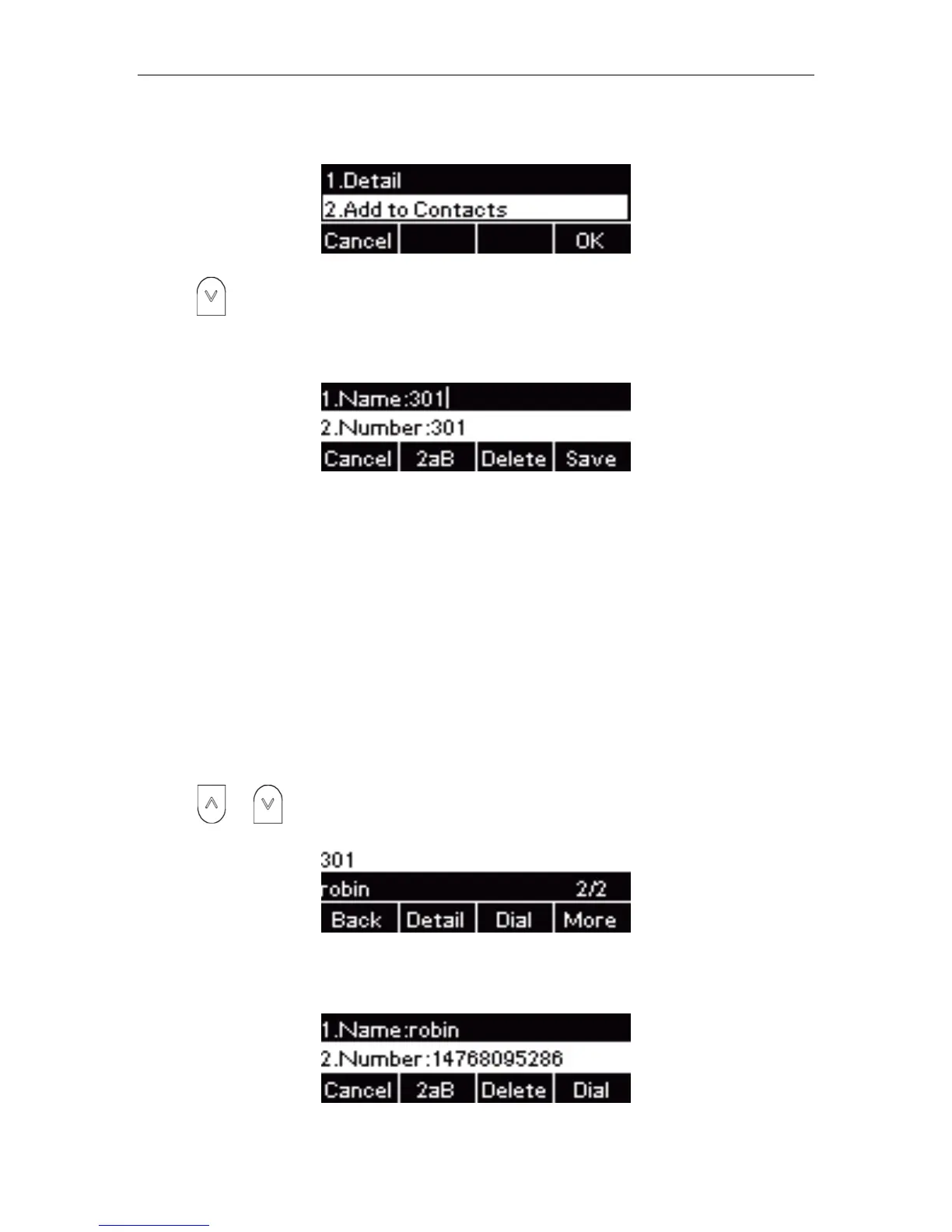User Guide for the IX-C62 IP Phone
46
3. Press Option soft key.
4. Press to select Add to Contacts.
5. Press OK soft key.
6. Edit the details of the contact if needed.
7. Click Save soft key.
To edit contacts
1. Press DIR soft key.
2. Press or to select desired contact.
3. Press Detail soft key.
