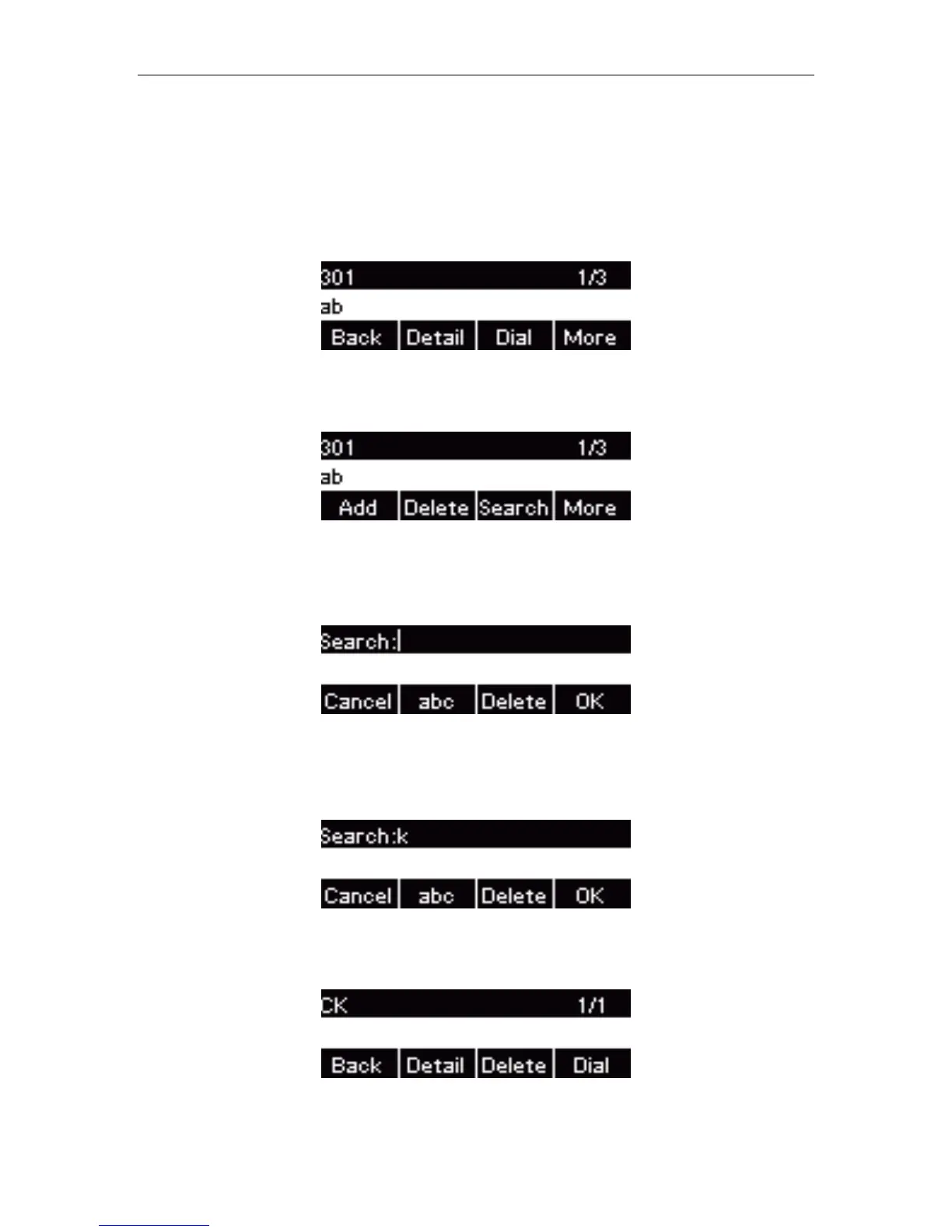User Guide for the IX-C62 IP Phone
48
To search a contact via phone user interface:
1. Press DIR soft key.
2. Press More soft key.
3. Press Search soft key.
4. Enter a few continuous characters of the contact name or continuous numbers of the contact
number (office, mobile or other number) using the keypad.
For example, the name of contact I want to know is “CK”, his number is 123425896, we can search
“c” , or “C”, or “k”, or “K”, or “ck”, or “CK” or “1234”, or other continuous numbers.
5. As it shows, the contact “CK” appear on the screen.
