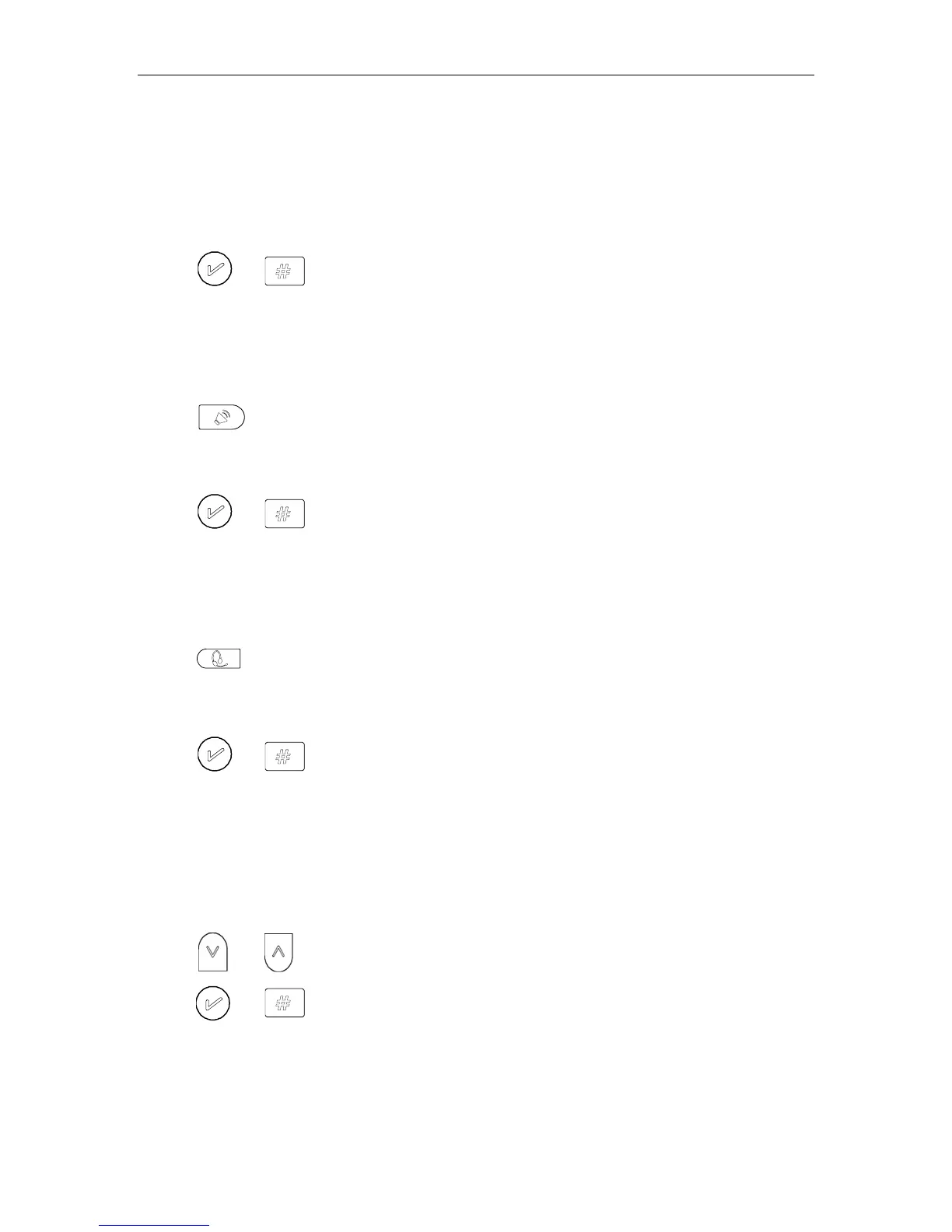User Guide for the IX-C62 IP Phone
63
To place a call using the handset:
1. Pick up the handset.
2. Enter the desired number using the keypad.
3. Press , or , or the Send soft key (The # key is configured as a send key by default.).
To place a call using the speakerphone:
1. Press .
2. Enter the desired number using the keypad.
3. Press , or , or the Send soft key (The # key is configured as a send key by default.).
To place a call using the headset:
1. Press .
2. Enter the desired number using the keypad.
3. Press , or , or the Send soft key (The # key is configured as a send key by default.).
To place a call from call history:
1. Press History soft key.
2. Press or , to select the desired entry.
3. Press , or , or the Send soft key (The # key is configured as a send key by default.).
To place a call from directory:
