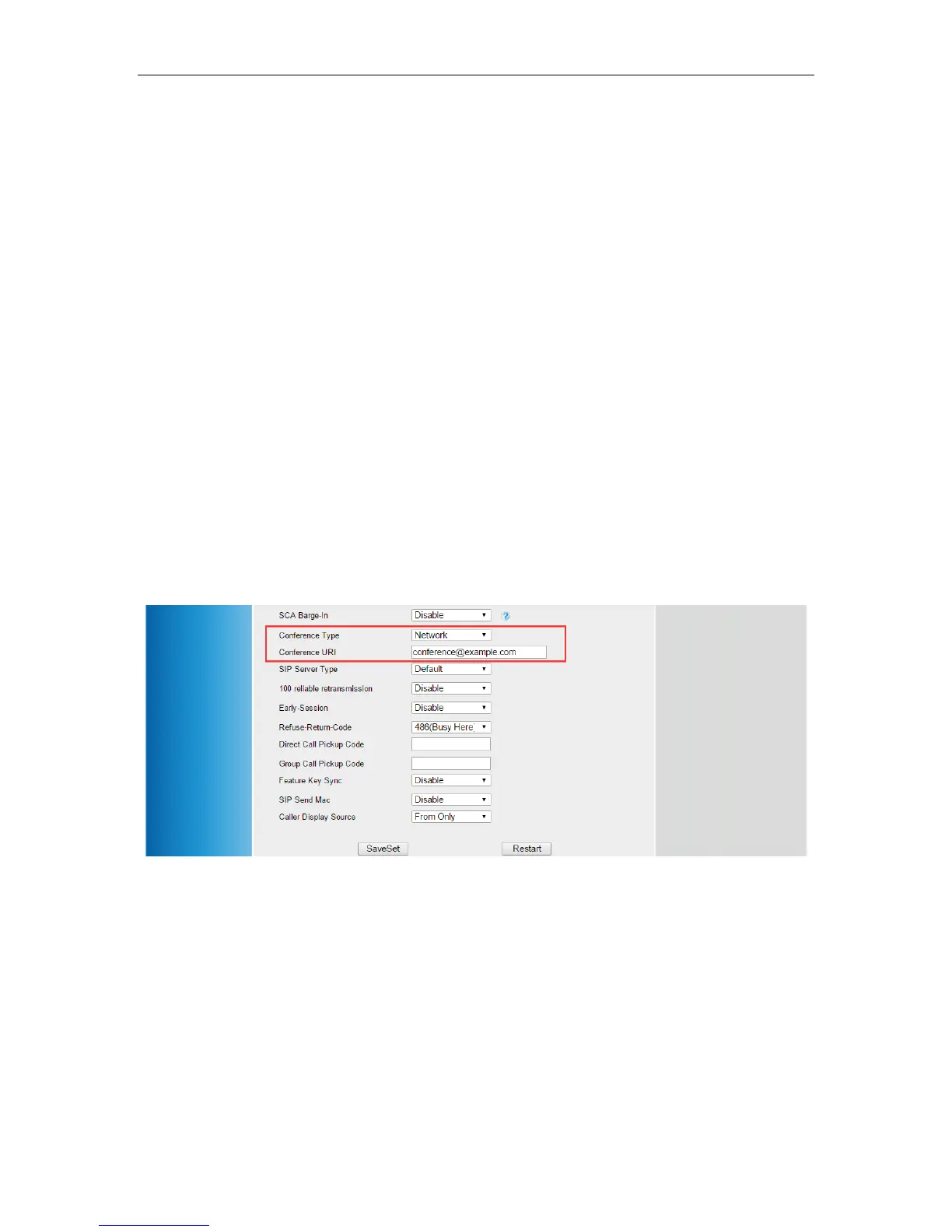User Guide for the IX-C62 IP Phone
75
5. A can repeat steps 2 to 4 to invite D and E join the conference.
Network Conference:
You can use network conference feature on IX-C62 IP phone to conduct a conference with multiple
participants.
To use this feature, contact your PBX administrator or ITSP for the network conference URI in
advance.
1. Login the web GUI of IP phone.
2. Click on Account -> Advanced.
3. Select the desired account in Account filed
4. Select Network in Conference Type field and enter Conference URI from your PBX system or ITSP.
5. Assuming that call party A and B are in conversation, A wants to bring C, D and E in a conference.
6. A can press Hold soft key, the call is held, B hear music on hold.
7. A can press New Call soft key, enter the number of C, A press Send soft key, now A is calling C.
8. When C answers the call, A press Conf soft key, now A, B, C are in the conference.
9. A can repeat steps 6 to 8 to invite D and E join the conference.
