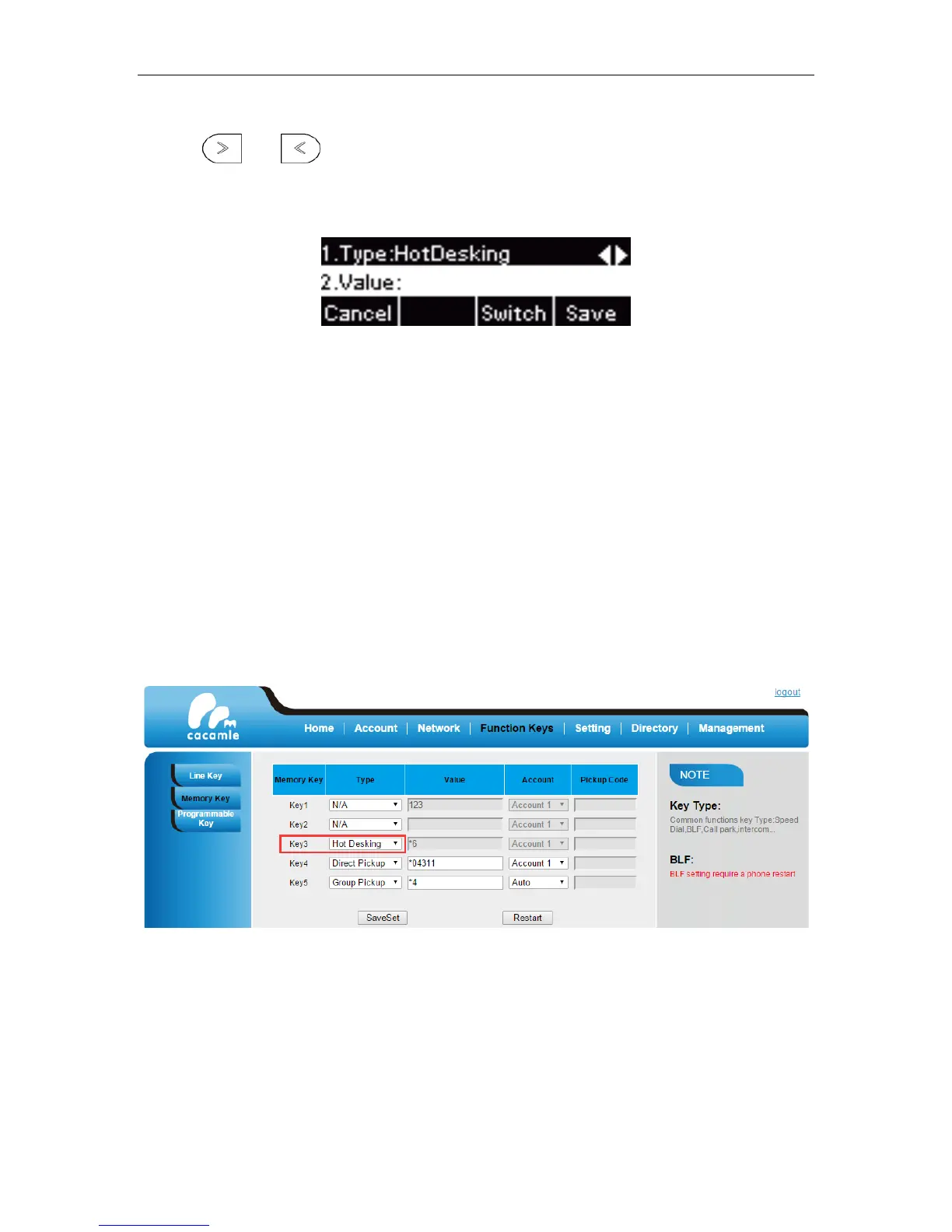User Guide for the IX-C62 IP Phone
91
3. Press or , or the Switch soft key to select Hot Desking from the Type field.
4. (Optional.) Enter value in Value field as a label of the HotDesking.
5. Press Save soft key.
To configure a hot desking key via web user interface:
1. Login the web GUI of IP phone.
2. Click on Function Keys.
3. Select desired Line Key or Memory Key.
4. Select Hot Desking in Type field.
5. Click SaveSet.
To use hot desking:
1. Press the hot desking key when the phone is idle. The LCD screen prompts the following warning:
