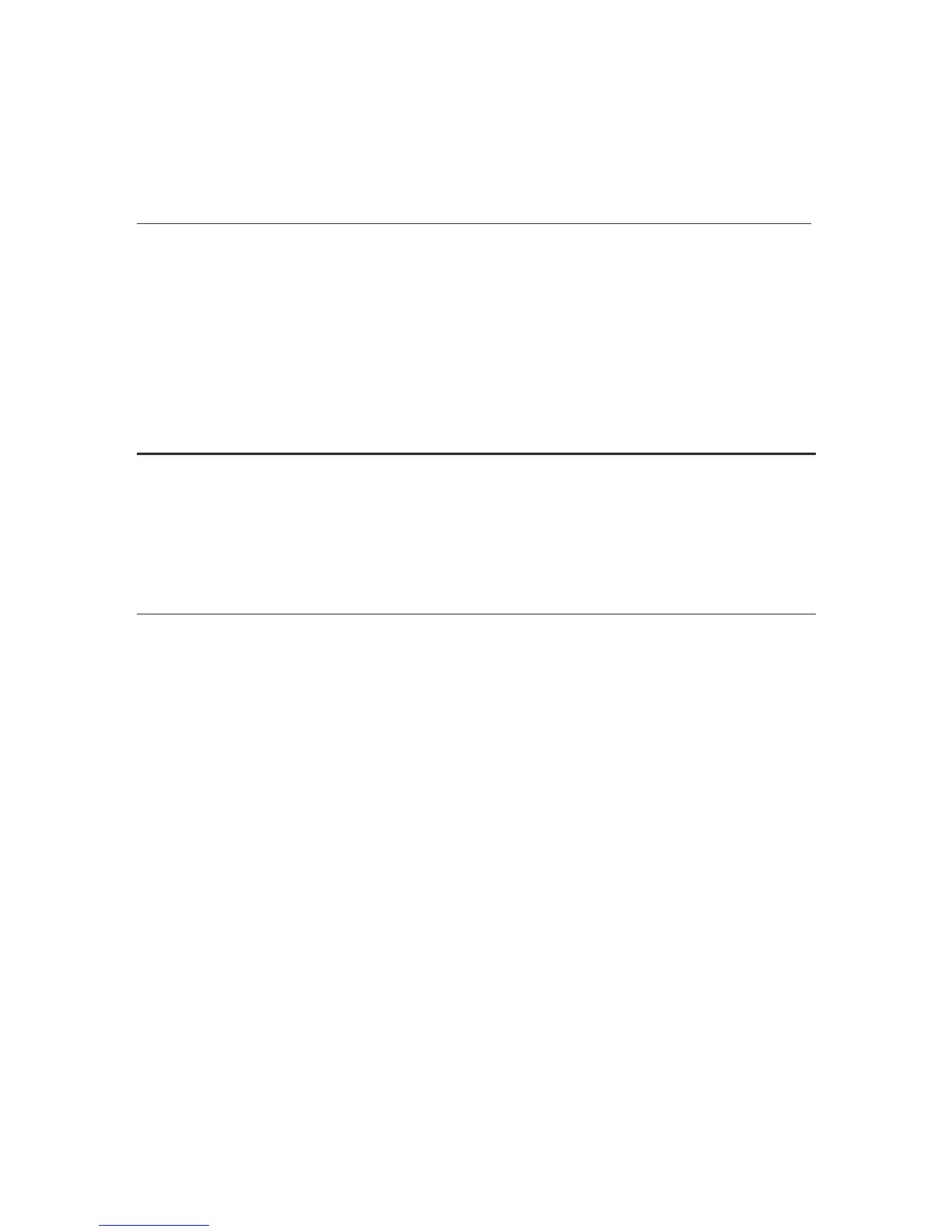14 — Ma c h i n i s t ca l c ™ Pr o
3. To permanently set the Fractional Resolution you have
selected above, press
O
(or any key) to set the displayed
Fractional Resolution and exit Preference Settings.
KEYSTROKE DISPLAY
O
0.
4. To recall your selected Fractional Resolution:
r/
STD 0-1/64 INCH
* 1/64" is the default setting. The display may differ from the example
depending on what the resolution is currently set to.
Temporarily Set Fractional Resolution
You can also convert a fractional value to a different resolution
KEYSTROKE DISPLAY
OO
0.
44/64
0-44/64 INCH
+1/64=
0-45/64 INCH
g1
(1/16)
0-11/16 INCH
g2
(1/2)
0-1/2 INCH
g3
(1/32)
0-23/32 INCH
g4
(1/4)
0-3/4 INCH
g6
(1/64)
0-45/64 INCH
g8
(1/8)
0-3/4 INCH
OO
* 0.
* Changing the Fractional Resolution on a displayed value does not
alter your Permanent Fractional Resolution Setting (set in Preference
Settings).
Note: This setting is temporary; it will revert back to your Permanent
Fractional Setting upon press of
O
or when you turn the calculator off.
(cont’d)
