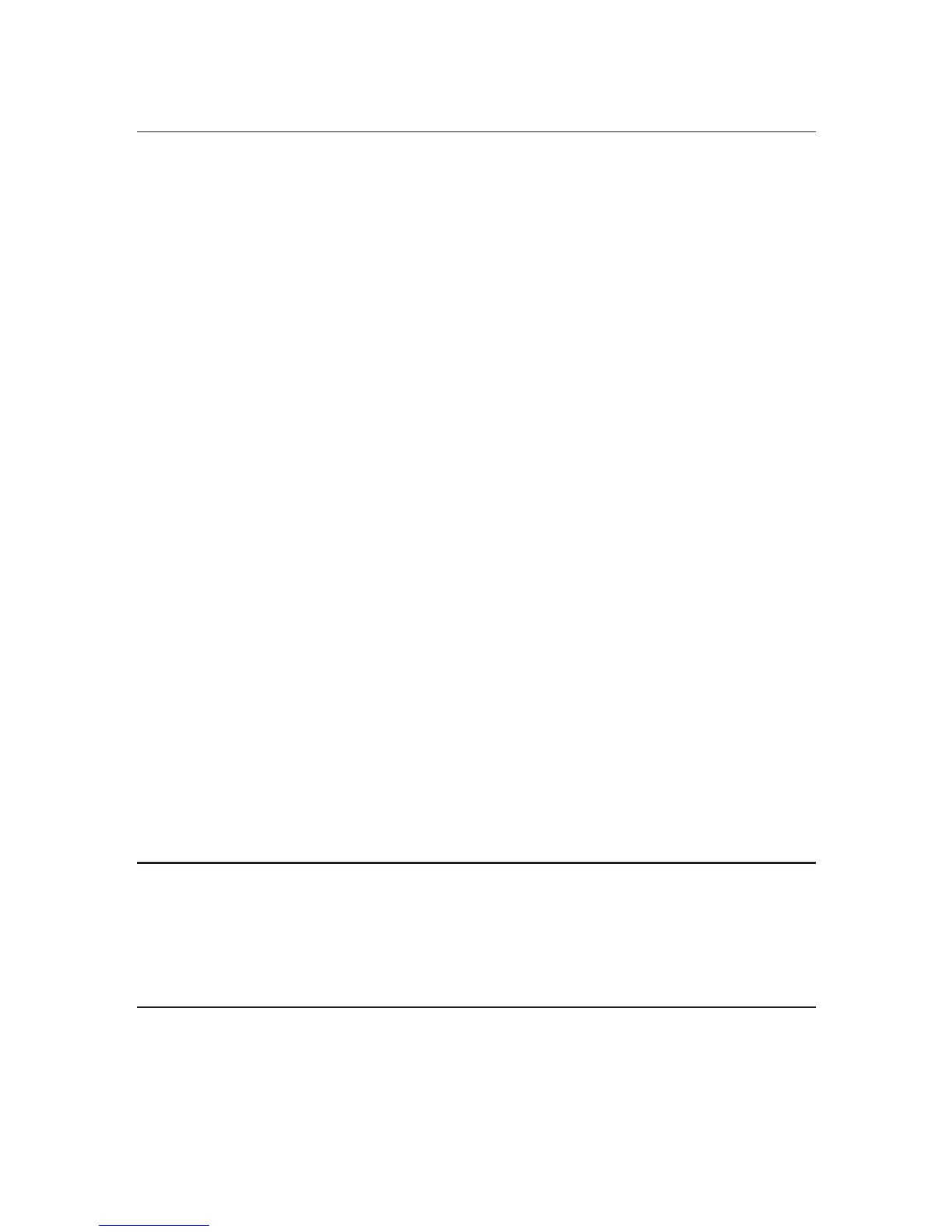38 — Ma c h i n i s t ca l c ™ Pr o
(cont’d)
KEYSTROKE DISPLAY
OO
0.
1. Enter Alpha Mode:
g8
(Alpha)
ALPHA A
2. Toggle until the letter E is displayed:
8888
ALPHA
E
3. Enter as Drill Size:
D
E DRILL SIZE
$
0.2500 INCH
4. View next larger available sizes:
D
6_40
MM DRILL SIZE
$
0.2520 INCH
D
6_50
MM DRILL SIZE
$
0.2559 INCH
D
* F DRILL SIZE
$
0.2570 INCH
5. Enter order of letter G and enter Alpha Mode:
7g8
(Alpha)
ALPHA G
6. Enter as Drill Size:
D
* G DRILL SIZE
$
0.2610 INCH
* Repeated presses of
D
display the next larger Drill Sizes. The
+
and
-
keys will toggle forward and backward, respectively, through all
available Drill Sizes.
Inch Drill Size Entry
KEYSTROKE DISPLAY
OO
0.
