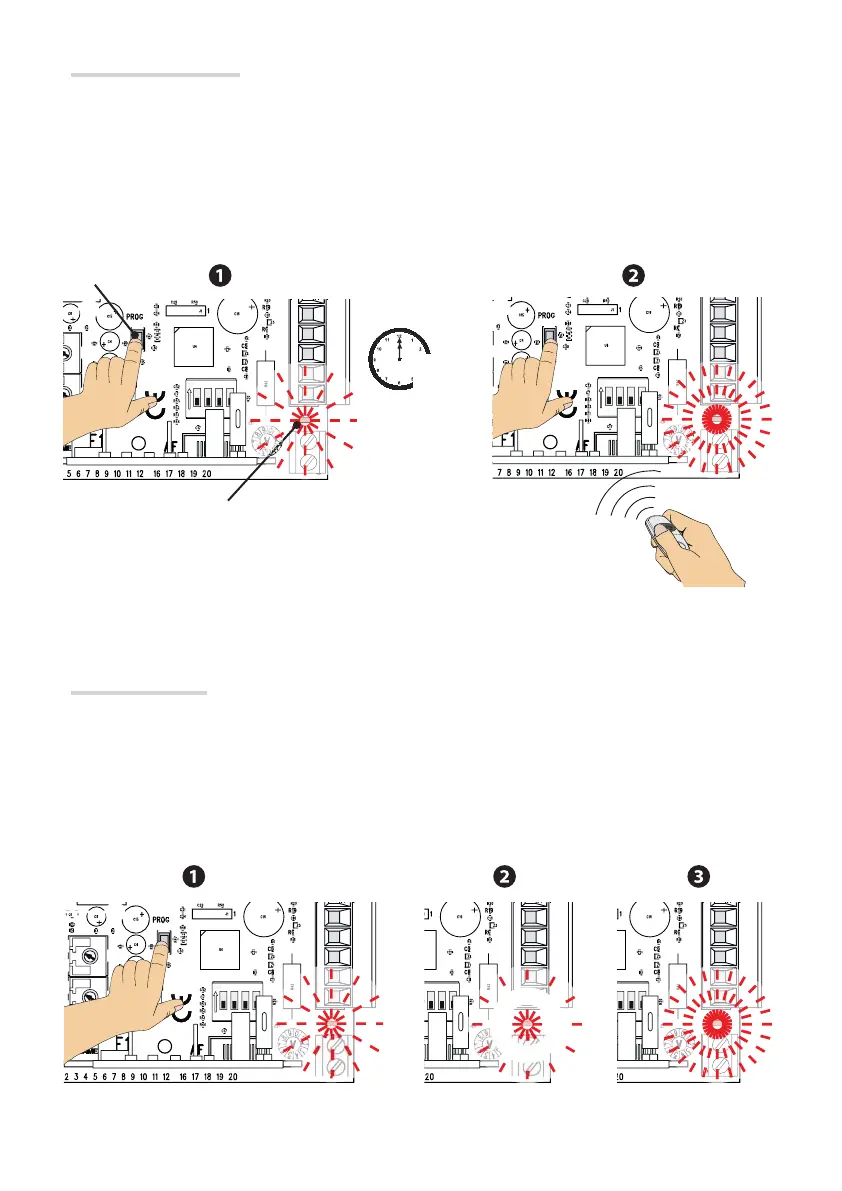5”
max
p. 11 - Manual FA0 0 679 - EN v. 1- 12/2017 - © CAME S.p.A. - The contents of this manual may be changed, at any time, and without notice.
Deleting all users
Set DIP-switch 4 to ON.
Keep pressed for about 10 seconds the PROG button on the control board. The programming LED will perform
a series of average length fl ashes (about 5 seconds) and quick fl ashes (about 2 seconds) until it it switches o .
Reset DIP-switch 4 to OFF.
Programming LED
PROG key
Deleting a single user
Set DIP-switch 4 to ON.
Keep pressed the PROG button on the control board. The programming LED fl ashes.
Within fi ve seconds, press the button on the transmitter of the user you wish to delete. The LED will fl ash quickly
for one second to signal that the user has been deleted, and then it will switch o .
Reset DIP-switch 4 to OFF.