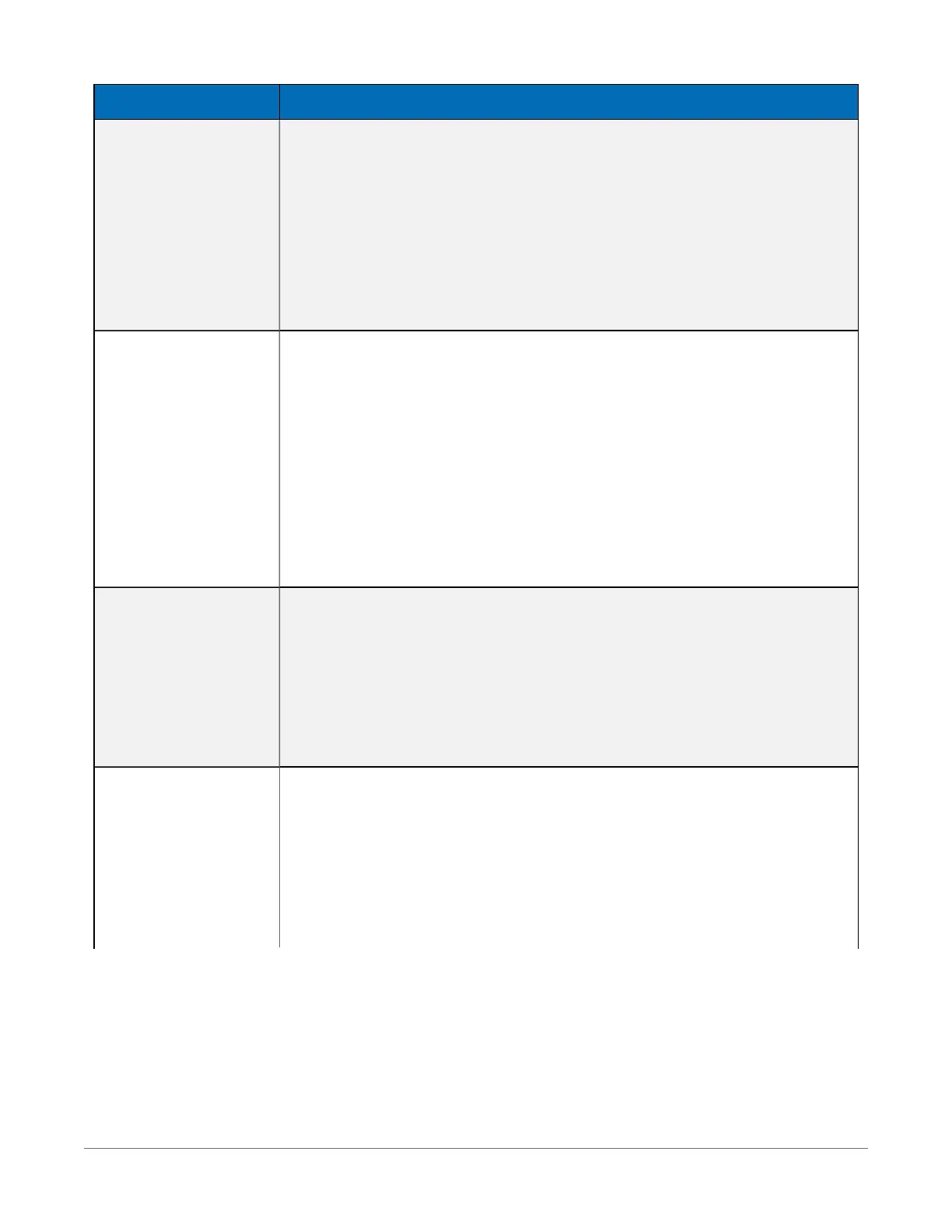Keyword Information and Location
EthernetPower
This setting specifies how the datalogger controls power to its Ethernet
interface. This setting provides a means of reducing the datalogger
power consumption while Ethernet is not connected. Always on, 1
Minute, or Disable.
Where to find:
l Settings Editor tab in Device Configuration Utility: Ethernet |
Ethernet Power
FilesManager
This setting controls how the datalogger will handle incoming files with
specific extensions from various sources. There can be up to four
specifications. Each specification has three required fields: PakBus
Address, File Name, and Count.
l String data type
Where to find:
l Settings Editor tab in Device Configuration Utility: Advanced |
Files Manager
FTPEnabled
Set to 1 if to enable FTP service. Default is 0.
l Numeric data type
Where to find:
l Settings Editor tab in Device Configuration Utility: Network
Services | FTPEnabled
FTPPassword
Specifies the password that is used to log in to the FTP server.
l String data type
Where to find:
l Settings Editor tab in Device Configuration Utility: Network
Services | FTPPassword
9. Tips and troubleshooting 143
