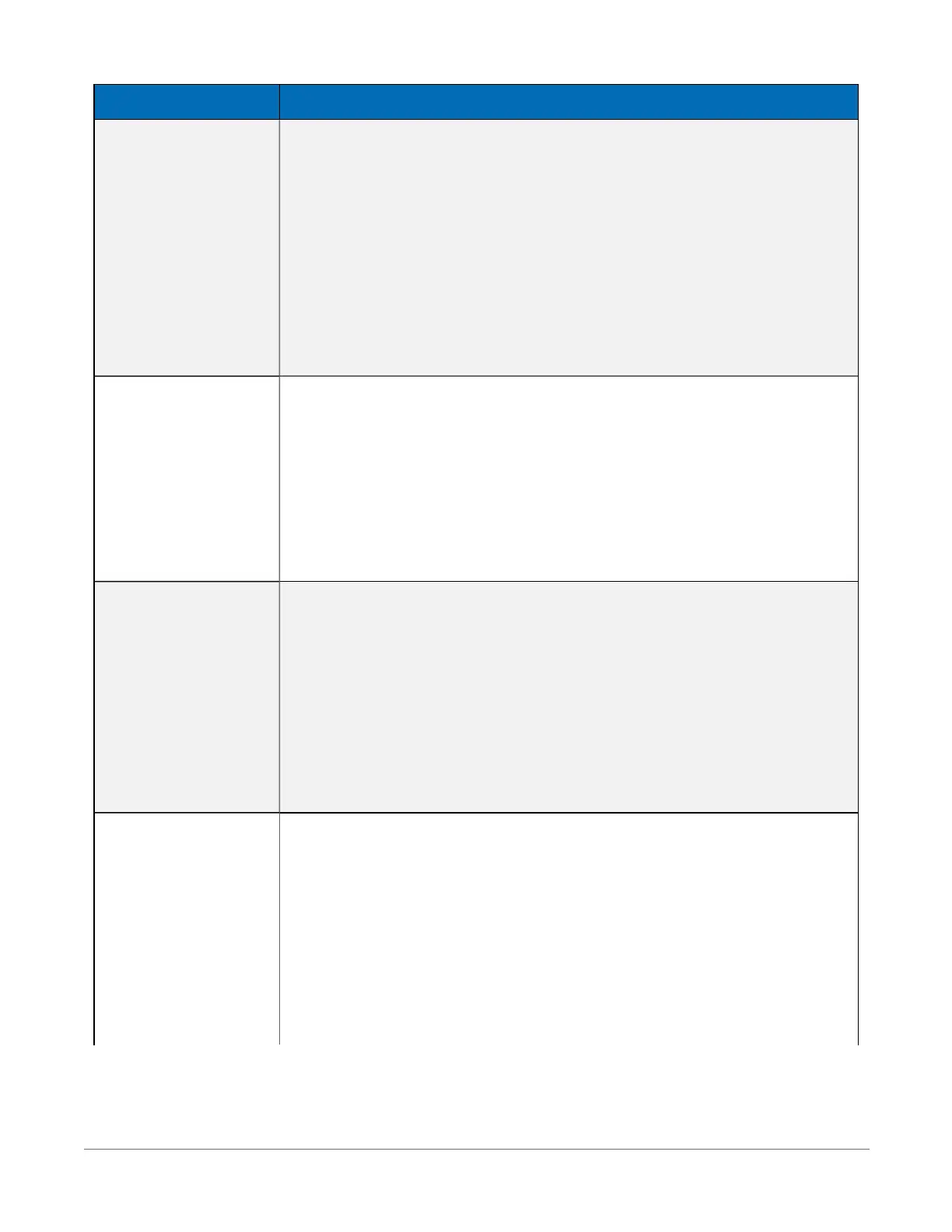Keyword Information and Location
FTPPort
Configures the TCP port on which the FTP service is offered. The default
value is usually sufficient unless a different value needs to be specified
to accommodate port mapping rules in a network address translation
firewall. Default = 21.
l Numeric data type
Where to find:
l Settings Editor tab in Device Configuration Utility: Network
Services | FTPService Port
FTPUserName
Specifies the user name that is used to log in to the FTP server. An
empty string (the default) inactivates the FTP server.
l String data type
Where to find:
l Settings Editor tab in Device Configuration Utility: Network
Services | FTPUser Name
HTTPEnabled
Specifies additions to the HTTP header in the web service response. It
can include multiple lines. Set to 1 to enable HTTP (web server) service
or 0 to disable it.
l Numeric data type
Where to find:
l Settings Editor tab in Device Configuration Utility: Network
Services | HTTP Enabled
HTTPHeader
Specifies additions to the HTTP header in the web service response. It
can include multiple lines. Example: Access-Control-Allow-
Origin: *
l String data type
Where to find:
l Settings Editor tab in Device Configuration Utility: Advanced |
HTTP Header
9. Tips and troubleshooting 144
