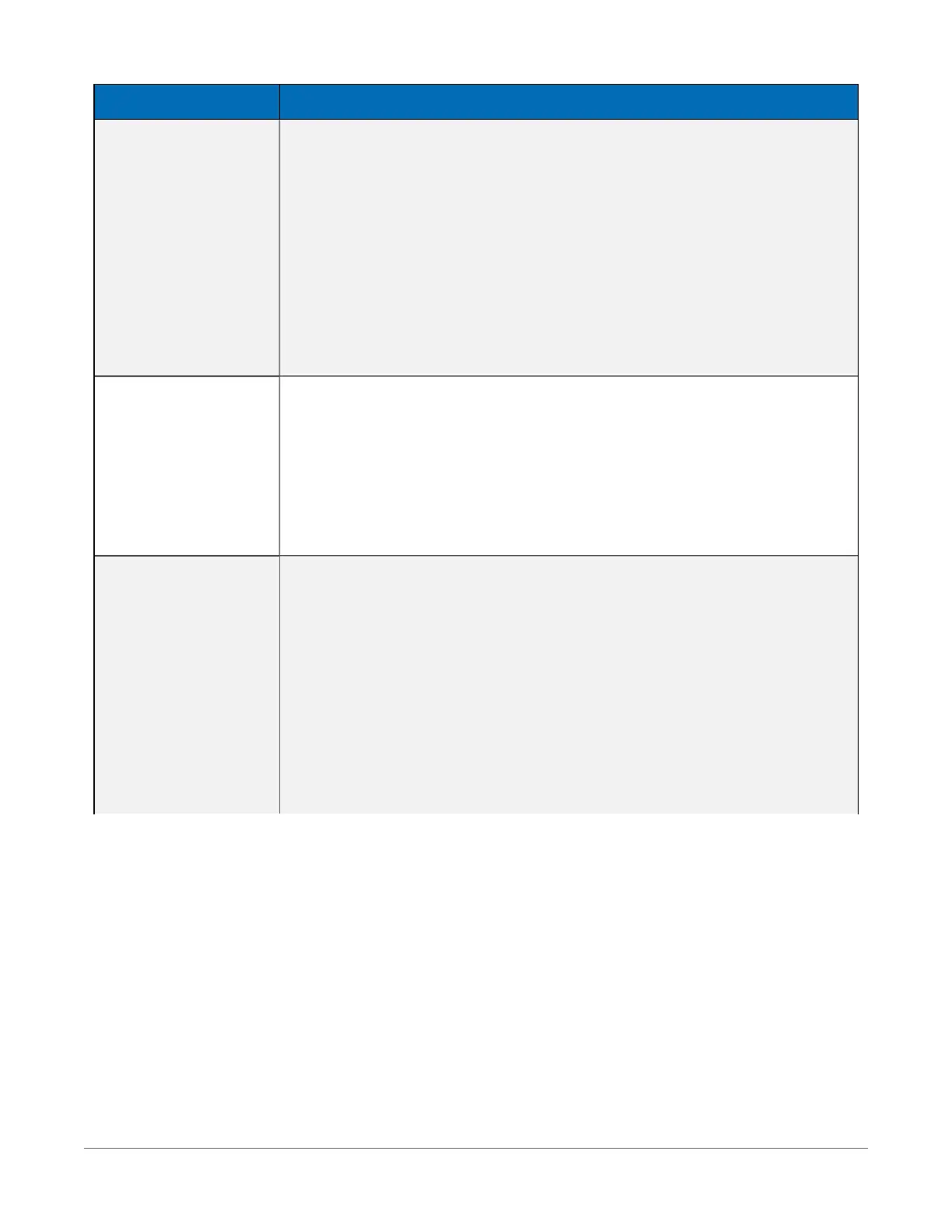Keyword Information and Location
HTTPPort
Configures the TCP port on which the HTTP (web server) service is
offered. Generally, the default value is sufficient unless a different value
needs to be specified to accommodate port-mapping rules in a
network-address translation firewall. Default = 80.
l Numeric data type
Where to find:
l Settings Editor tab in Device Configuration Utility: Network
Services | HTTPService Port
HTTPSEnabled
Set to 1 to enable the HTTPS (secure web server) service.
l Numeric data type
Where to find:
l Settings Editor tab in Device Configuration Utility: Network
Services | HTTPS Enabled
HTTPSPort
Configures the TCP port on which the HTTPS (encrypted web server)
service is offered. Generally, the default value is sufficient unless a
different value needs to be specified to accommodate port mapping
rules in a network address translation firewall.
l Numeric data type
Where to find:
l Settings Editor tab in Device Configuration Utility: Network
Services | HTTPS Service Port
9. Tips and troubleshooting 145
