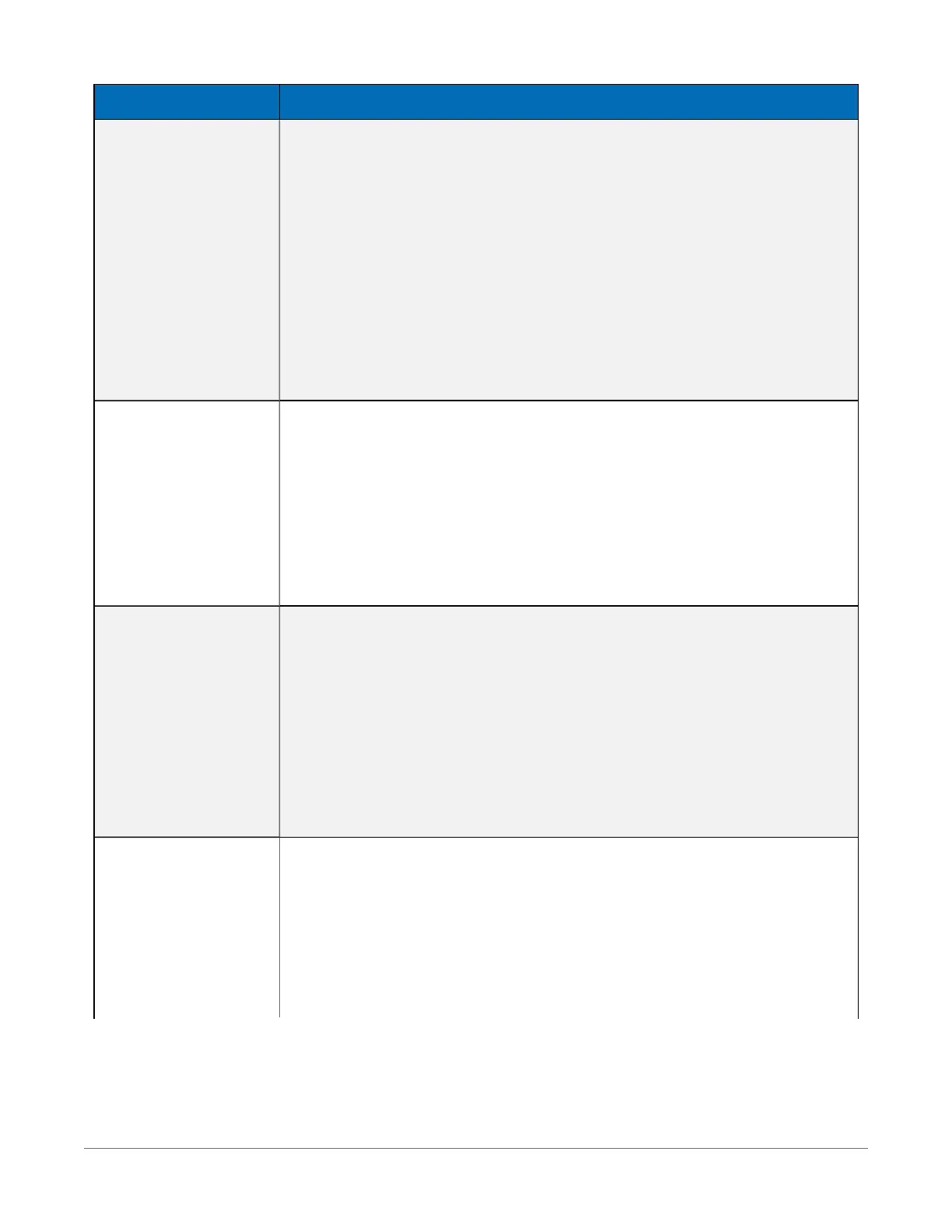Keyword Information and Location
pppInfo
Reports the IP address, network mask, and default gateway for each of
the datalogger's active network interfaces. If DHCP is used for the
interface, this setting will report the value that was configured by the
DHCP server.
l String data type
l Read only
Where to find:
l Settings Editor tab in Device Configuration Utility: PPP | PPP
Network Addresses
pppInterface
This setting controls which datalogger port PPP service will be
configured to use.
l Numeric data type
Where to find:
l Settings Editor tab in Device Configuration Utility: PPP |
PPPInterface
pppIPAddr
Specifies the IP address that will be used for the PPP interface if that
interface is active (the PPP Interface setting needs to be set to
something other than Inactive).
l String data type
Where to find:
l Settings Editor tab in Device Configuration Utility: PPP | IP
Address
pppPassword
Specifies the password that will be used for PPP connections when the
value of PPP Interface is set to something other than Inactive.
l String data type
Where to find:
l Settings Editor tab in Device Configuration Utility: PPP | Password
9. Tips and troubleshooting 155
