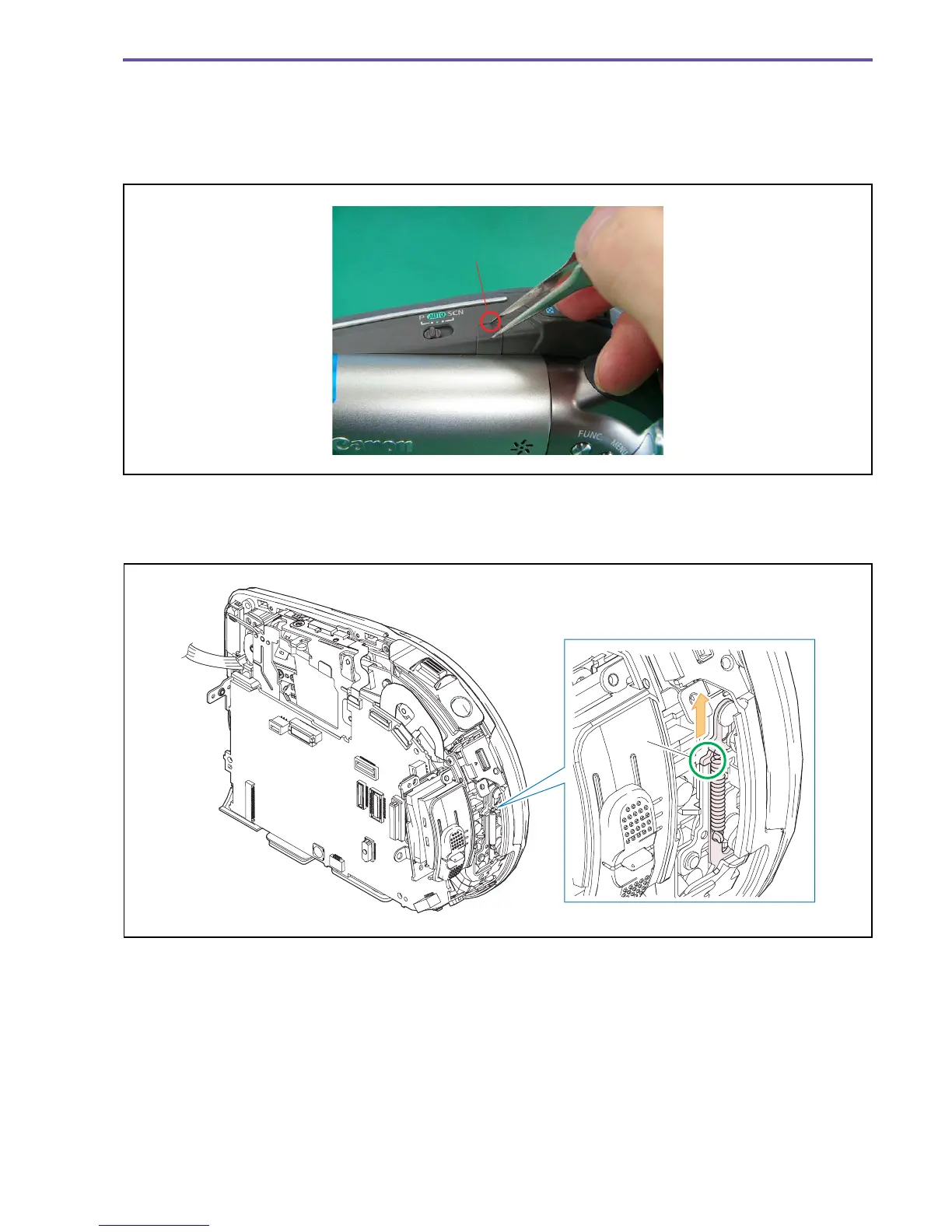DC10 E, DC20 E
SERVICE HINTS
15
(9) How to eject the disc if the Disc Cover cannot be opened (forced opening)
1) Insert tweezers into the part A, and disengage the claw on the upper side of the Center Cover Lid. Then, remove the Center Cover
Lid. (See Figure 11.)
Note : Since the Center Cover Lid is not to be reused, you may damage the cover or break its claw. Take care,
however, not to damage the R Upper Cover and the Center Cover located around it.
2) Remove the R Upper Cover, R-LCD Unit, Front Cover Unit, Rear Cover Unit, CVF Unit, Camera Unit, and Center Cover.
3) The pin for opening the Disc Cover will appear. Open the Disc Cover by sliding the pin to the open position.
Fig. 11
A
Fig. 12
Pin