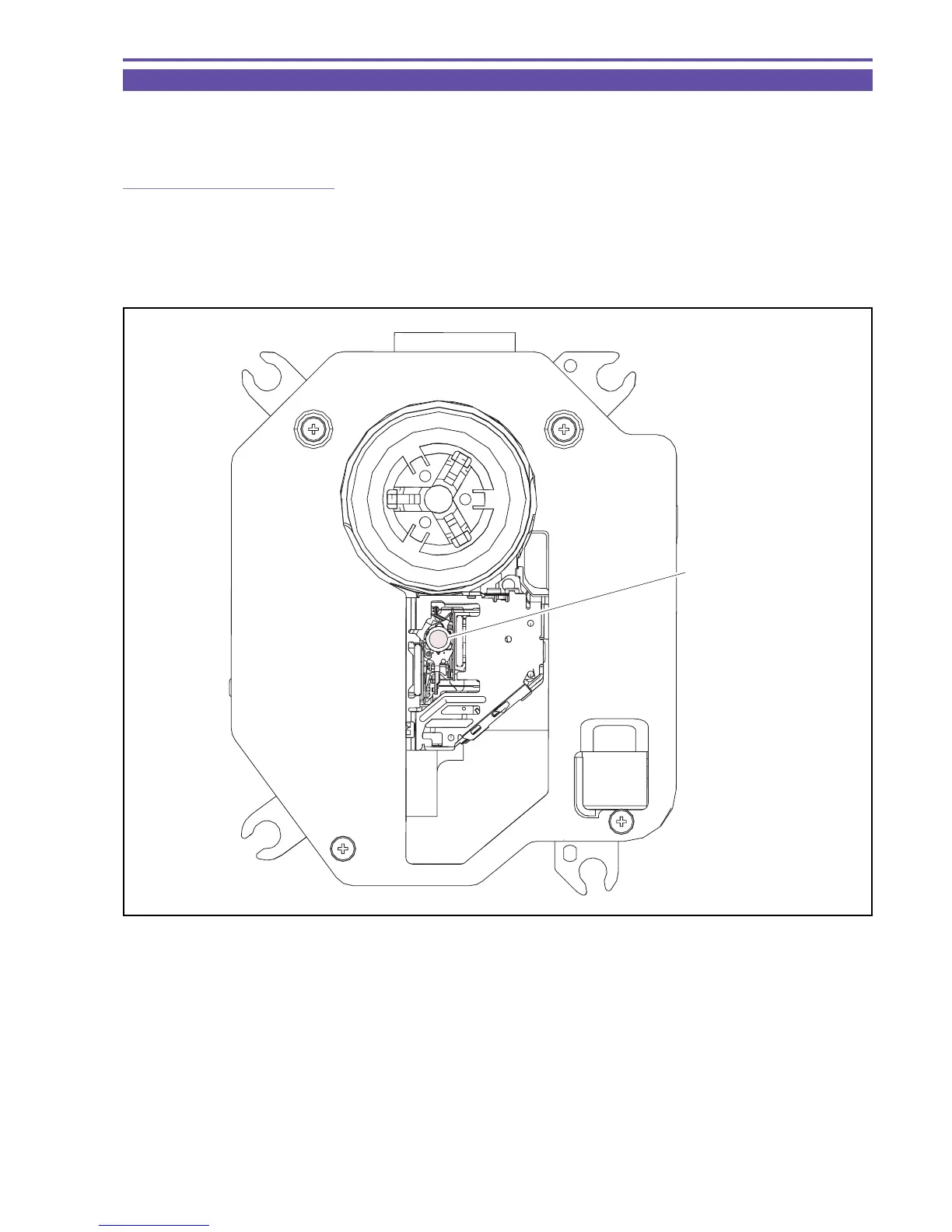DC10 E, DC20 E
SERVICE HINTS
16
2-5 Periodic Checkup and Maintenance of TS Mech Unit
Be sure to carry out the following maintenance and periodic inspection for ensuring full functional performance of the TS Mech unit.
After repairing the mech unit, it is advisable to perform the cleaning of the pickup lens regardless of how long the unit has been used.
2-5-1 Cleaning of Pickup Lens
Open the Disc Cover and clean the pickup lens surface with an air blower commercially available.
* Do not use an air blower of spray-can type because blowing power is too strong.
* Do not touch the lens with bare hand.
* Do not perform the cleaning using lens-cleaning paper and alcohol for normal maintenance and checkup.
Fig. 13
Pickup Lens
