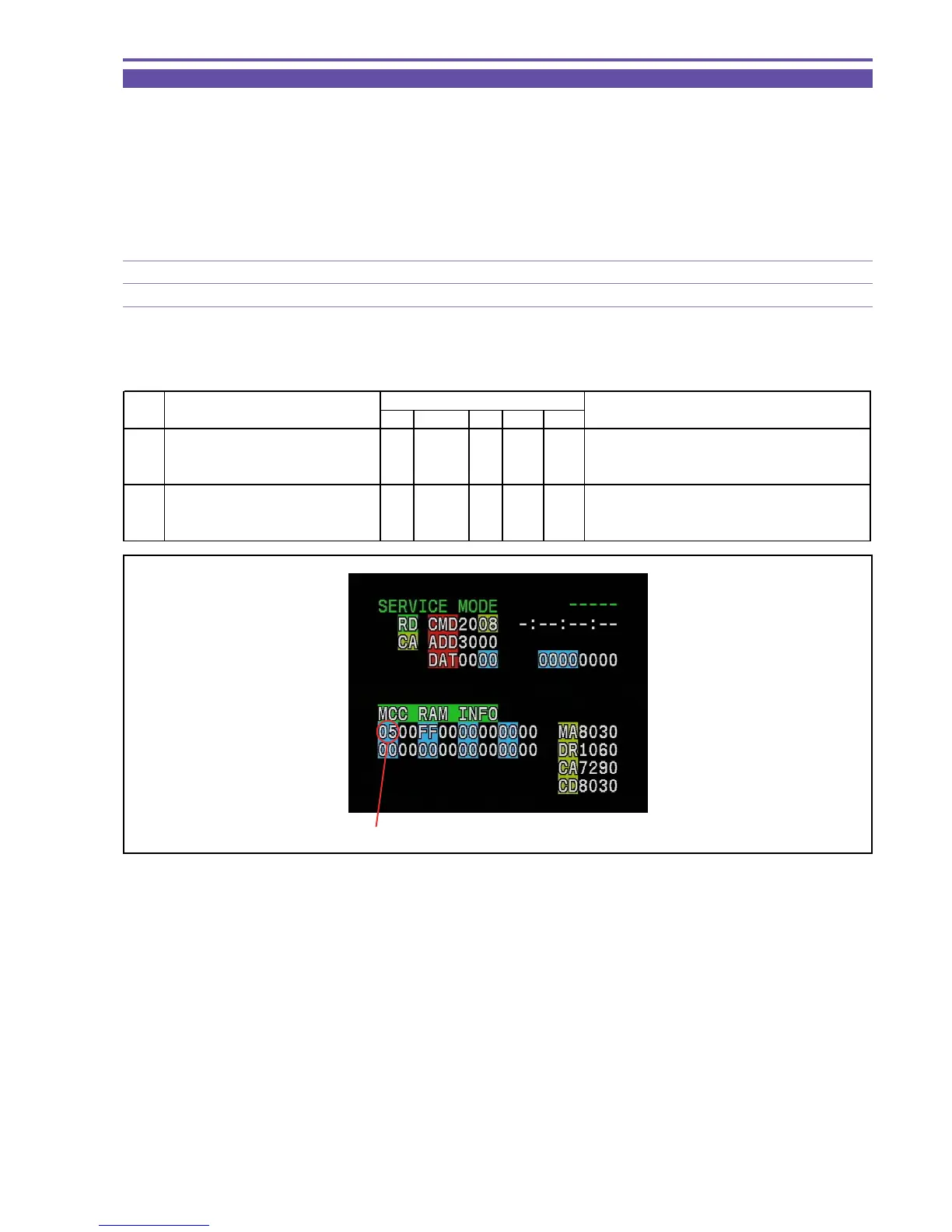DC10 E, DC20 E
SERVICE MODE / ADJUSTMENT
16
5-2-2 Iris Adjustment (Coarse Adjustment)
(1) Adjustment Conditions
Movie/Still : Movie
Shooting mode : Program AE
AF : Closest MF focus
ZOOM : Telephoto-end
Electronic zoom : OFF
Image stabilizer : OFF
CHART Not required
SPEC. Automatic adjustment
Procedure)
(1) According to the table shown below, carry out iris adjustment (coarse adjustment).
STEP PROCEDURE Microcomputer operation
IRIS CS Function MD ADDR DT
1 1) Make the setting shown at right. 2 08 ST 3000 00 Iris adjustment.
2) Perform storing.
↑↑
RD
↑↑
Adjustment is completed.
(press the PAUSE button.) Completion with ST:05, NG with ST:09
2 1) Make the setting shown at right. 2 08 ST 3001 00 Writing of iris adjustment data
2) Perform storing.
↑↑
RD
↑↑
Adjustment is completed.
(press the PAUSE button.) Completion with ST:05, NG with ST:09
MONITOR
Fig. 13
ST