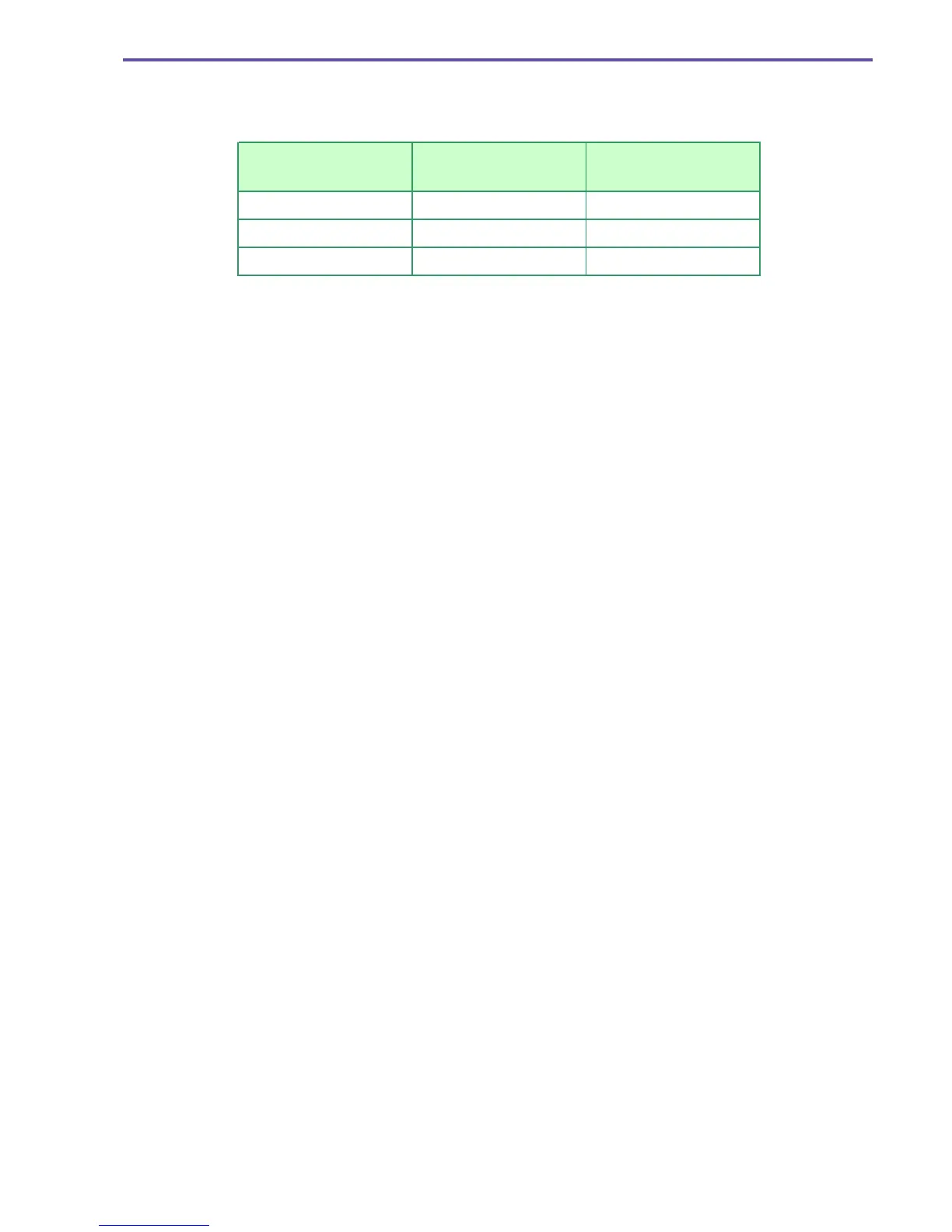DC10 E, DC20 E
TECHNICAL DESCRIPTION
4
• Backup Lithium Battery
2.5V power from the lithium secondary battery is supplied to the SUB MI-COM. Thus, the SUB MI-COM performs data backup
and clock operation when the main power supply is not connected.
• Main Power Supply
Main power (DC JACK/BATTERY) is supplied to IC3201 (DC/DC CONVERTER CONTROL). Through the internal regulator in
the IC3201, the main power thus supplied is converted 3V power, which is output as E3V from pin 51 of the IC3201.
On output of the E3V power, the SUB MI-COM recognizes that the main power supply has been connected, and then performs
initialization and is brought into the standby status. Then, the SUB MI-COM carries out initialization and sets up the standby state.
In this state, the SUB MI-COM performs detection of startup-related switches. When it detects that any one of the startup-related
switches has been turned on, the VTR ON (H) signal is output form pin 41. Upon output of the VTR ON (H) signal, power to each
circuit is turned on.
When power is fed from the main power supply, 3.2V power is output from pin 4 of the IC104. Instead of power from the lithium
secondary battery, the 3.2V power output from pin 4 of the IC104 is supplied to the SUB MI-COM. This 3.2V power is also used
for recharging the lithium secondary battery. Shown below is the relationship between the charging time and the charging capacity:
* The values indicated below are for reference only. The actual values will vary depending on the operating
environment.
Charging time
(from empty state)
Charging capacity Backup period
17.5 h 70% 2.7 months
24 h 80% 3.1 months
43 h 100% 3.9 months