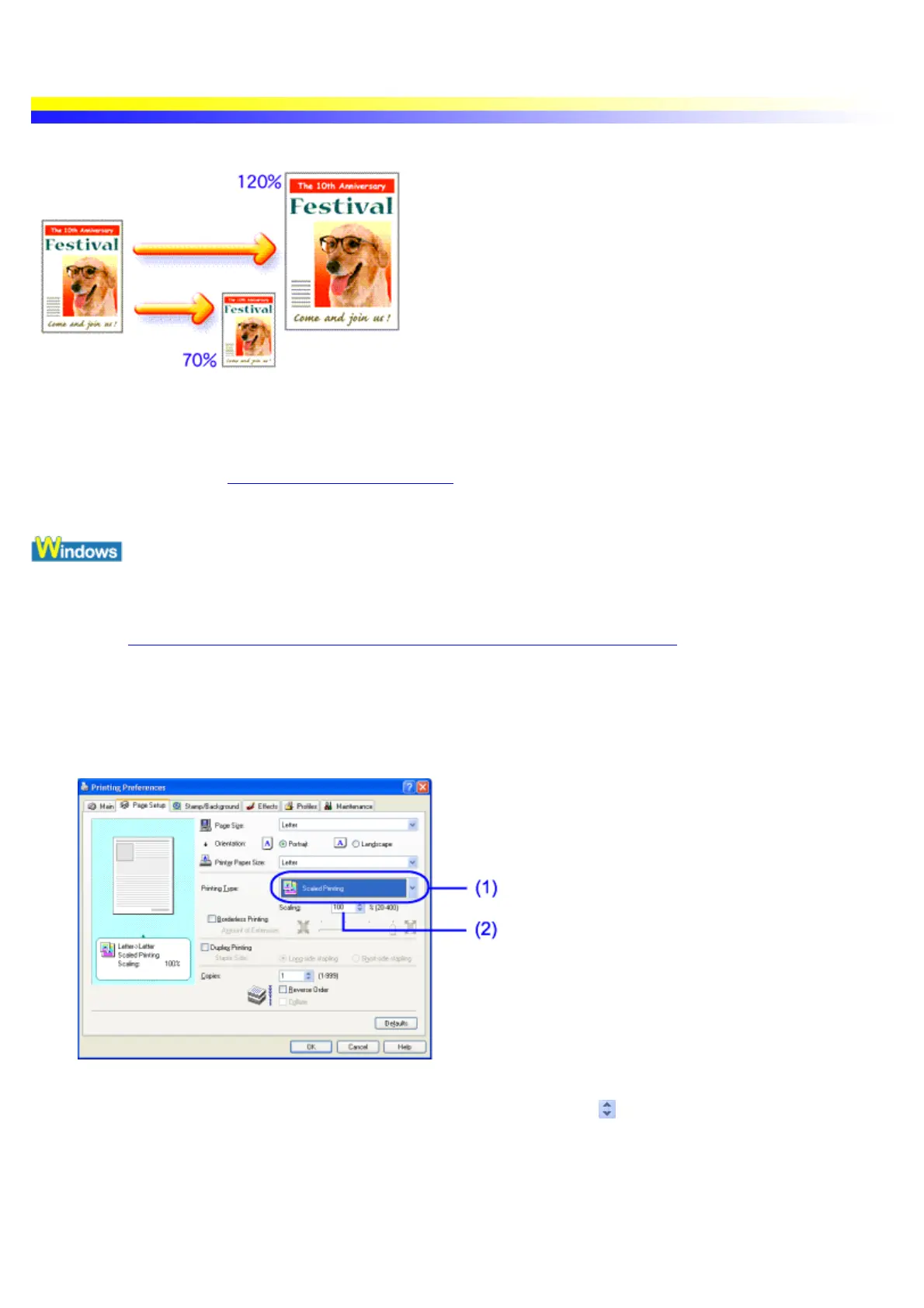Resizing the Image by Selecting the Scaling Ratio
You can manually select the scaling ratio you wish to use to print images and documents.
Important The Scaled Printing function is not available when Borderless Printing is selected.
See Printing with Borderless Printing
1 Open the Printer Properties dialog box.
See Opening the Printer Properties dialog box from your application program
2 Click the Page Setup tab.
3 Specify the Scaled Printing settings.
(1) Select Scaled Printing.
(2) Enter the scaling ratio directly into the text box or by clicking to select a scaling ratio (in 20 to
400% range).
4 Click OK.
5 Click Print in the Print dialog box.
