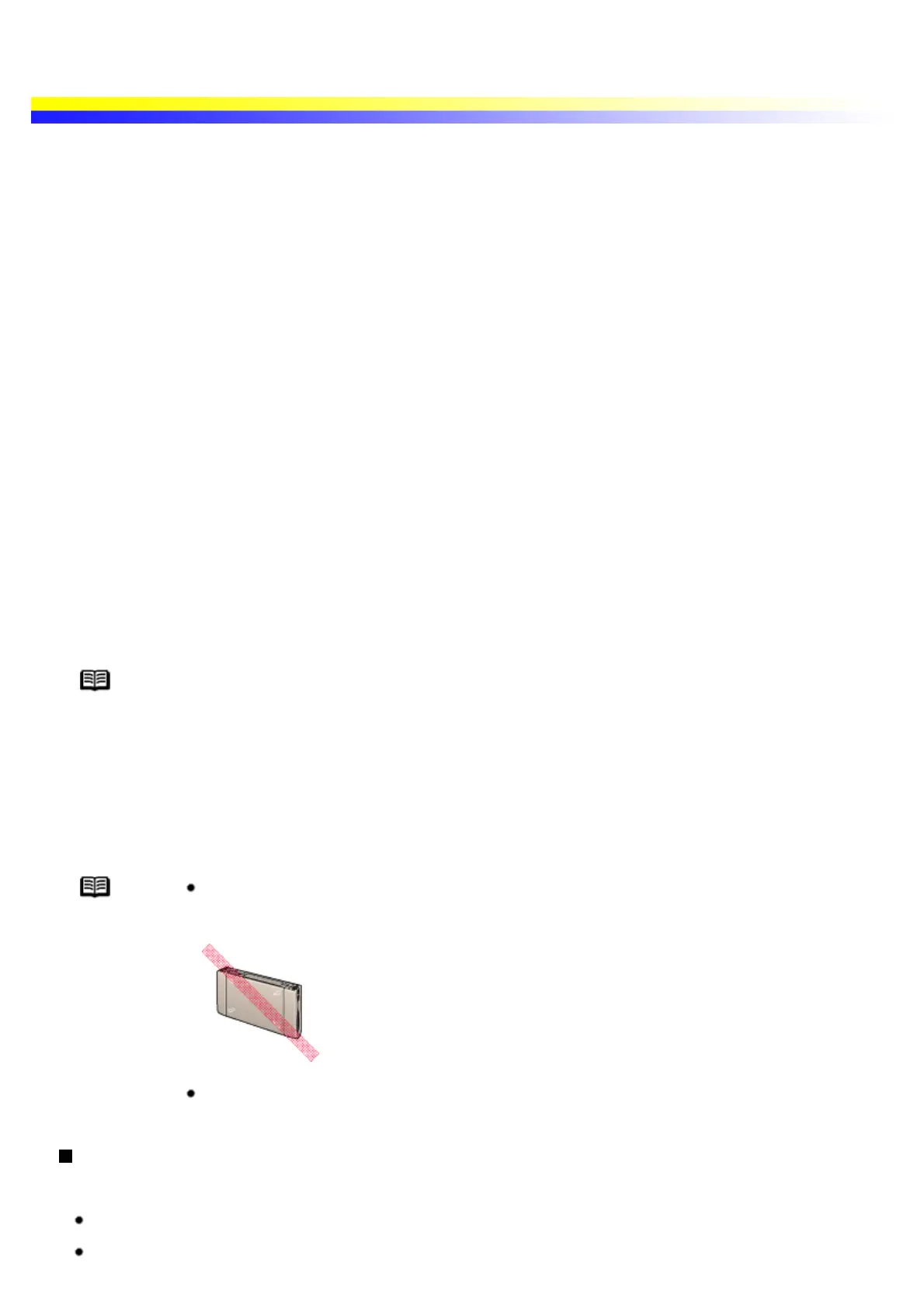Transporting Printer
When relocating the printer or storing the printer for a long period of time, pack the printer using the original
packing materials.
If you do not have the original packing materials, pack the printer carefully using in protective material and place
inside a sturdy box.
1 Turn the printer off.
2 Ensure that the POWER lamp is off and unplug the printer.
Important Do not unplug the printer while the POWER lamp is lit or flashing to protect the printer
from damaging.
3 Retract the paper rest and paper output slot cover.
4 Disconnect the printer cable from the computer and from the printer, and then disconnect
the Universal AC Adapter from the printer.
Note When the battery is connected to the printer, remove it . For how to remove the battery,
refer to the Portable Kit LK-51 User's Guide.
5 Secure the printer with adhesive tape, and then pack it in a plastic bag.
6 Attach protective material to both sides of the printer when packing the printer.
Note Do not carry or store the printer with the round side down.
A failure can result.
Clearly label the box as "Fragile", if using a transporting company.
Shipping the printer
Before shipping the printter by special delivery or post:
Tap the lid of the box securely with strong tape.
On the box write clearly "FRAGILE" or "HANDLE WITH CARE".
