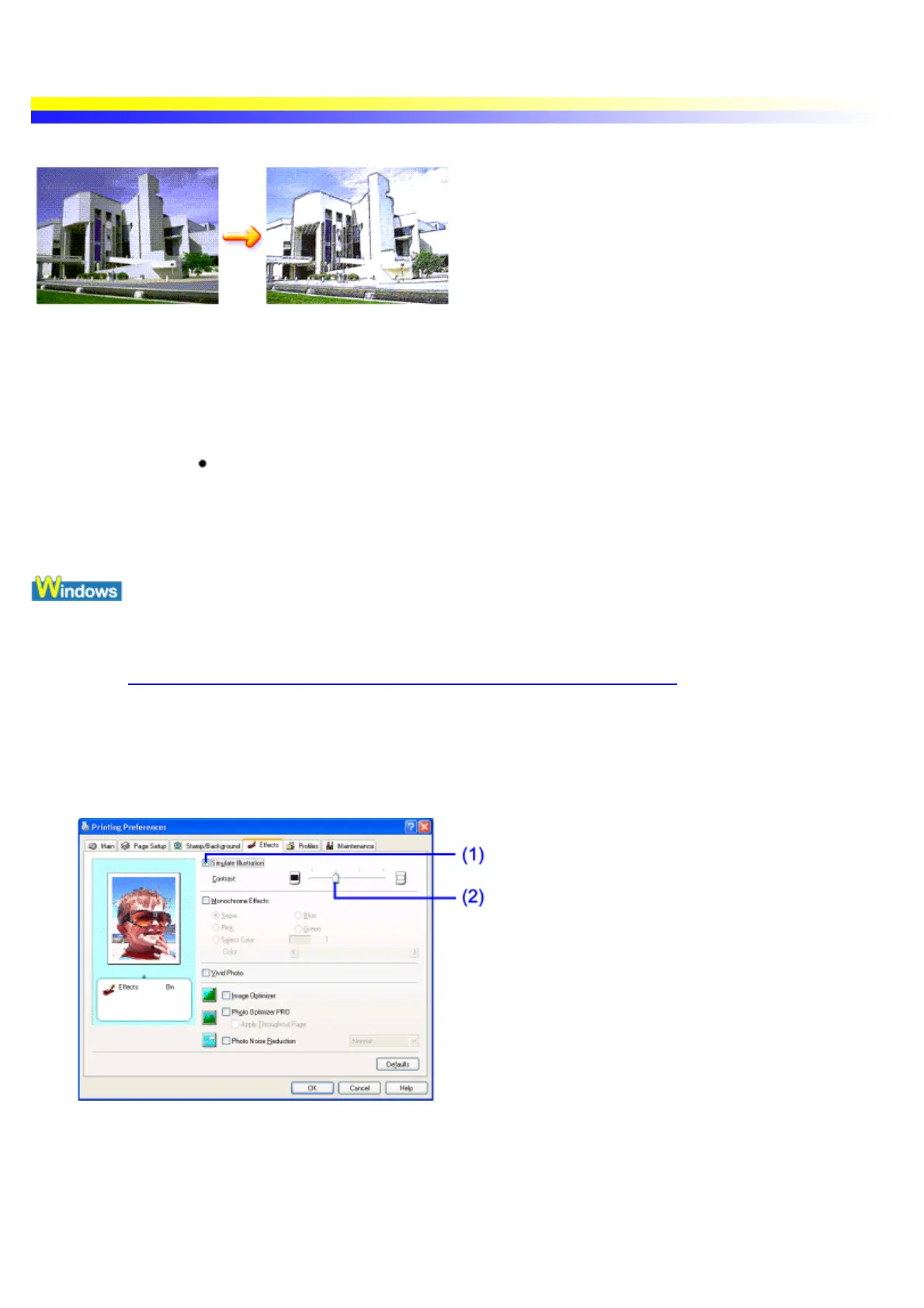Adding Illustrated Effect to Documents
Among the special effects you can add to make your documents more attractive by creating an illustrated look.
Important The Simulate Illustration Printing is not available when any of the following functions or
options is selected.
In Windows Me, Windows 98 or Windows 95
Background Printing is disabled
It is easy to confirm whether background printing is in progress. Open the printer
driver's Properties dialog box, select Page Setup and click Printer Control.
1 Open the Printer Properties dialog box.
See Opening the Printer Properties dialog box from your application program
2 Click the Effects tab.
3 Specify the Simulate Illustration setting.
(1) Select this check box.
(2) Move this slide bar to adjust Contrast.
4 Click OK.
5 Click Print in the Print dialog box.
