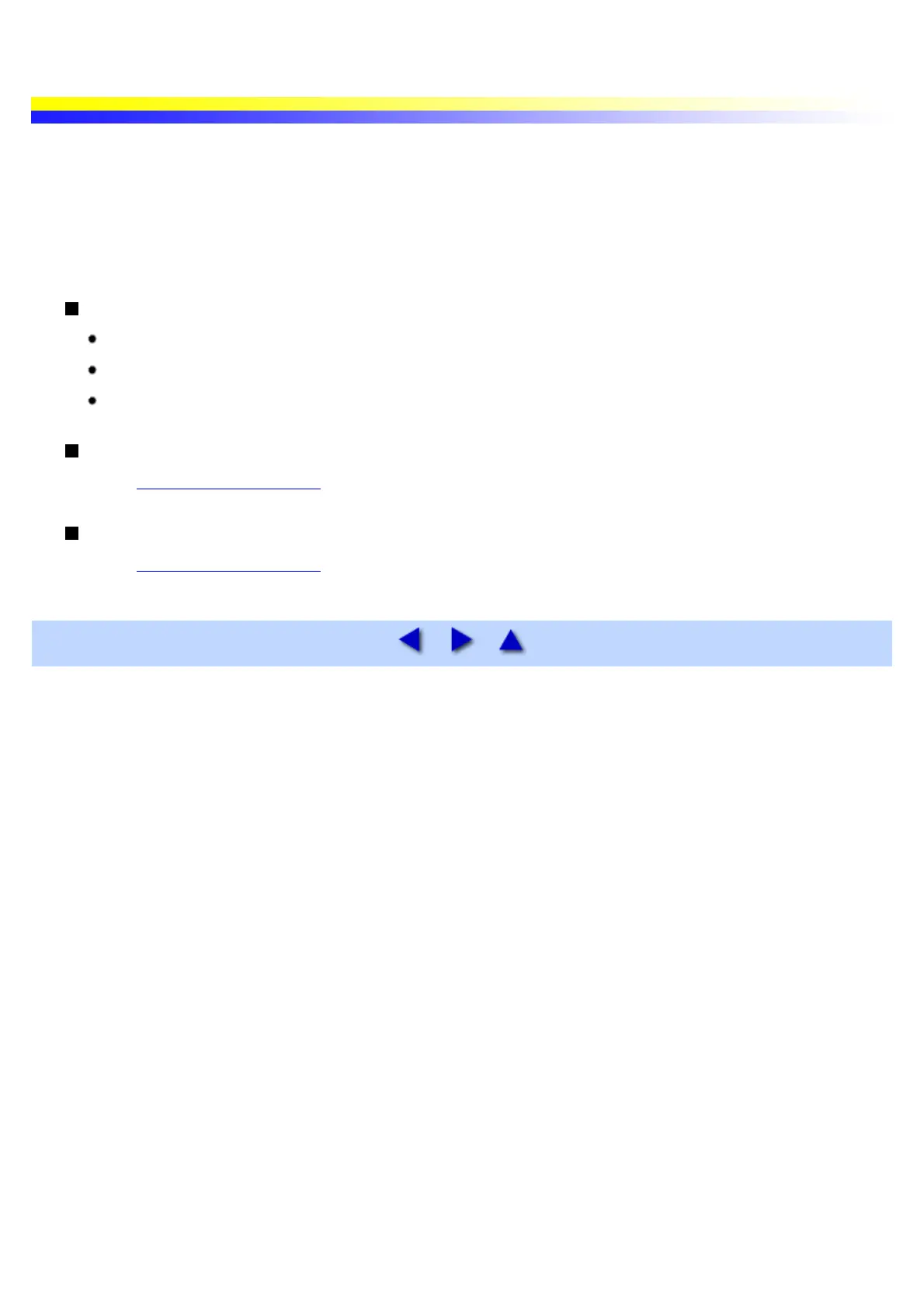Photo Paper Pro PC-101S
Made of the same material as Photo Paper Pro PR-101, this photo-size paper is intended for printing images that
cover the entire surface of the card, without a white border.
When printing, use the original application software, Easy-PhotoPrint (for Windows) or ImageBrowser (for
Macintosh).
Loading
Load the paper with the glossy side facing up and the cut corner at the upper left.
A maximum of 10 sheets can be loaded at once.
Set the paper thickness lever to the right.
Handling of Printed Output
See Photo Paper Pro PR-101
Storing Printed Output
See Photo Paper Pro PR-101
