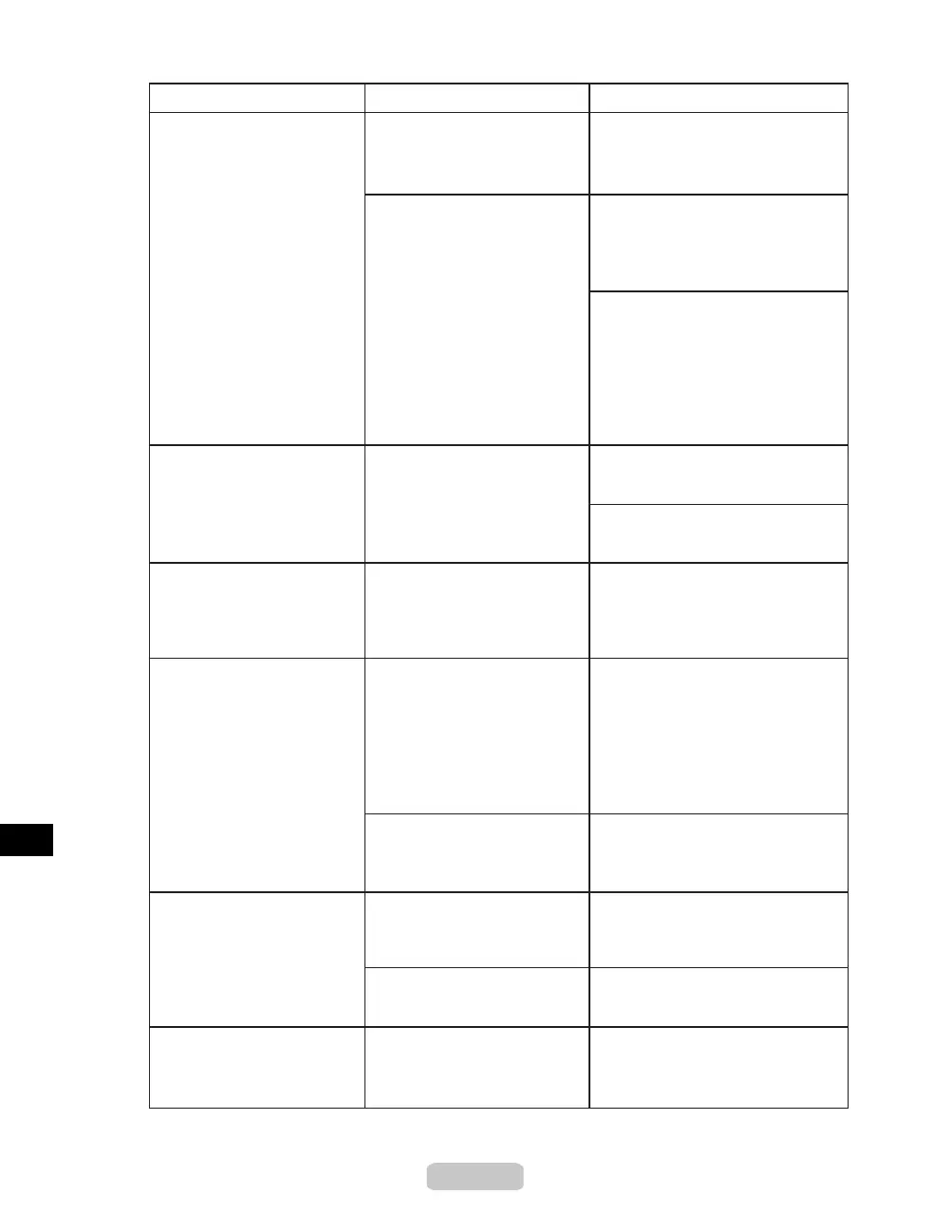Responding to Messages
58
PHead needs cleaning. The Printhead nozzles are
clogged.
Specify Printhead cleaning options.
(→P.44)
If the message is still displayed
after Head Cleaning B, contact the
Canon dealer for assistance.
Multi-sensor error Direct sunlight or strong lighting
may be shining on the printer
and causing the sensor to
malfunction.
Take steps to ensure the printer is
not used when exposed to direct
sunlight or strong lighting.
Error Messages
Cause
Corrective Action
Printhead error An incompatible Printhead has
been installed.
Install a Printhead specied for use
with the printer.
(→"Replacing the Printhead," User
Manual)
There is a problem with the
Printhead.
Open the Top Cover. If the Carriage
is over the Platen, replace the
Printhead with a new one.
(→"Replacing the Printhead," User
Manual)
If, after opening the Top Cover, you
see that the Carriage is not over the
Platen, follow the steps below.
1.
2.
Close the Top Cover and press the
Online button.
Replace the Printhead.
(→"Replacing the Printhead," User
Manual)
Carriage Cover is open. The Carriage Cover is open. Close the Carriage Cover.
(→"Replacing the Printhead," User
Manual)
If the error occurs again, turn off
the printer and wait a while before
restoring power.
Cannot adjust printhead. The Printhead nozzles are
clogged.
Follow the steps below to check the
nozzles.
1.
2.
Print a test pattern to check the
nozzles.
Clean the Printhead if the nozzles
are clogged.
(→P.43)
(→P.44)
Highly transparent lm is
loaded that cannot be used for
Printhead adjustment.
We recommend using a type of
paper that you often use, other than
lm, for Printhead adjustment.
(→P.45)
The performance of a sensor
inside the printer may be
impaired.
Contact your Canon dealer for
assistance.
Maintenance cartridge
problem.
An incompatible or used
Maintenance Cartridge has
been installed.
Install a Maintenance Cartridge
specied for use with the printer.
(→"Replacing the Maintenance
Cartridge," User Manual)
