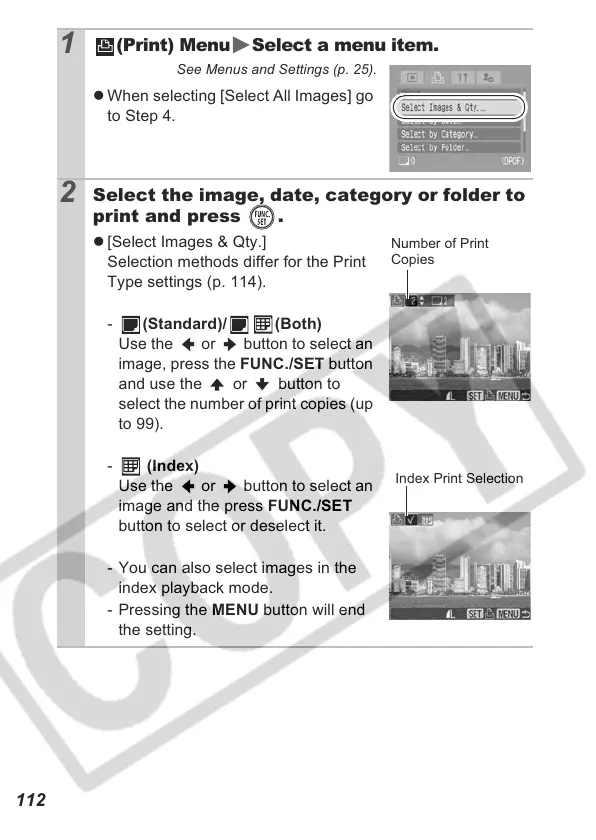112
1
(Print) Menu Select a menu item.
See Menus and Settings (p. 25).
z When selecting [Select All Images] go
to Step 4.
2
Select the image, date, category or folder to
print and press .
z [Select Images & Qty.]
Selection methods differ for the Print
Type settings (p. 114).
- (Standard)/ (Both)
Use the or button to select an
image, press the FUNC./SET button
and use the or button to
select the number of print copies (up
to 99).
- (Index)
Use the or button to select an
image and the press FUNC./SET
button to select or deselect it.
- You can also select images in the
index playback mode.
- Pressing the MENU button will end
the setting.
Number of Print
Copies
Index Print Selection
