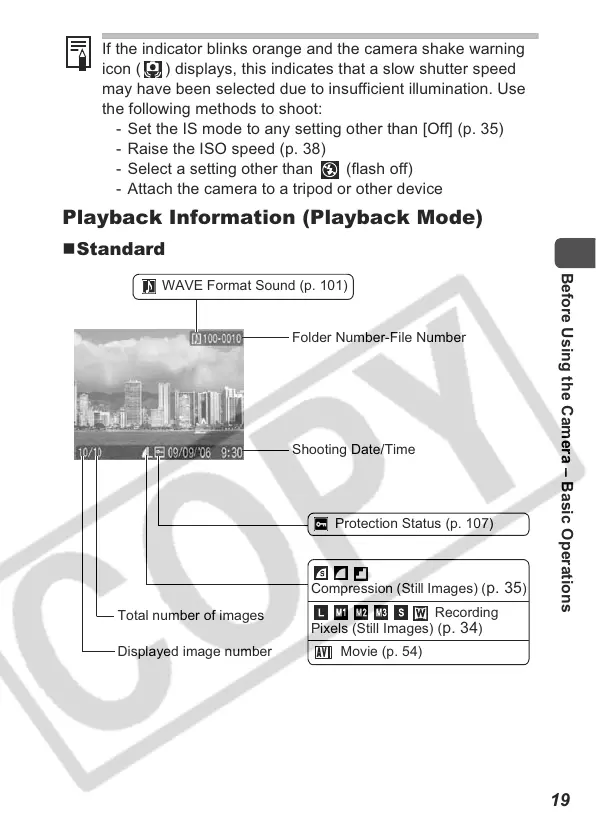19
Before Using the Camera – Basic Operations
Playback Information (Playback Mode)
Standard
If the indicator blinks orange and the camera shake warning
icon ( ) displays, this indicates that a slow shutter speed
may have been selected due to insufficient illumination. Use
the following methods to shoot:
- Set the IS mode to any setting other than [Off] (p. 35)
- Raise the ISO speed (p. 38)
- Select a setting other than (flash off)
- Attach the camera to a tripod or other device
Shooting Date/Time
Displayed image number
Total number of images
Protection Status (p. 107)
WAVE Format Sound (p. 101)
Folder Number-File Number
Compression (Still Images) (
p. 35)
Recording
Pixels (Still Images) (
p. 34)
Movie (p. 54)
