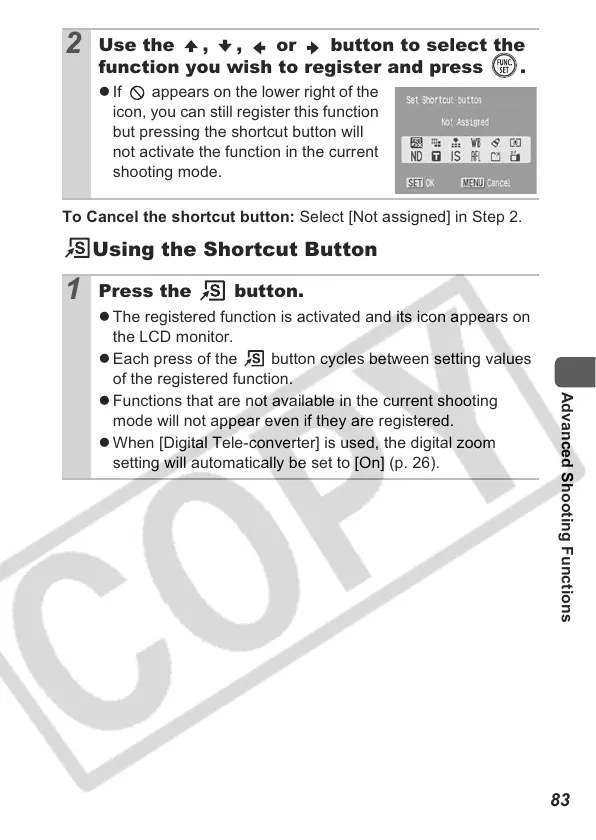83
Advanced Shooting Functions
To Cancel the shortcut button: Select [Not assigned] in Step 2.
Using the Shortcut Button
2
Use the , , or button to select the
function you wish to register and press .
z If appears on the lower right of the
icon, you can still register this function
but pressing the shortcut button will
not activate the function in the current
shooting mode.
1
Press the button.
z The registered function is activated and its icon appears on
the LCD monitor.
z Each press of the button cycles between setting values
of the registered function.
z Functions that are not available in the current shooting
mode will not appear even if they are registered.
z When [Digital Tele-converter] is used, the digital zoom
setting will automatically be set to [On] (p. 26).
