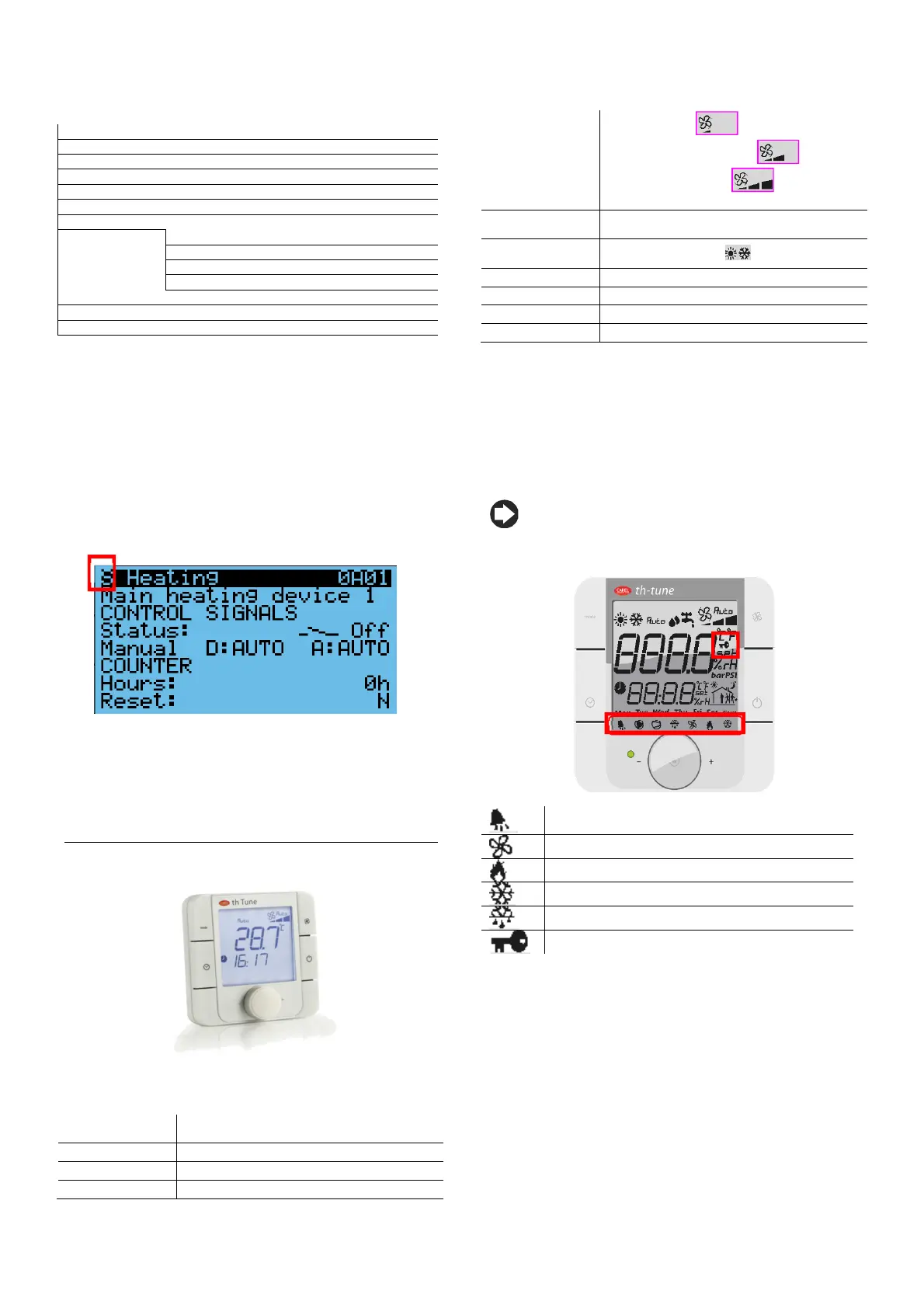kVent – rel 3.1 – 22/06/2018
19
Heating
Cooling
Reversible
Fans
Recovery
Humidity
In/Out settings
Analog in set
Digital in set
Digital out set
Analog output set
Settings
Unit Cfg.
Logout
Password Management
4.2.1
The program has 3 different password levels:
1. Advanced user (maintenance): read only access to all
parameters. Default password: 0000.
2. Service: read access to all parameters with the ability to edit
some of them (for more information on the parameters that
can be changed, see the parameters table). Default
password: 0001.
3. Manufacturer: read/write access to all parameters. Default
password: 0002.
In the parameters screen, the access needed to edit the
parameters is shown, always with the same codes. An example
follows.
Once the password is entered it will be maintained for 5 minutes
from the last time a key was pressed and then the password will
need to be re-entered in order to access the parameters of the
advanced functions. In the Log-Out menu, the password can be
force entered without waiting 5 minutes.
4.3 Display th-Tune
The kVent user interface is the th-Tune, enabled in configuration
mask (I005).
The terminal, which is shown in the figure above, has 4 buttons
whose meanings are described below:
Mode
StandBy mode/Auto mode and stop the
boost function when active
Clock Enable scheduler
Clock 2s thTune scheduler settings
Fan Change working setpoint:
1. ECO
2. PRECOMFORT
3. COMFORT
4. STOP
On-Off
Switch ON-OFF th-Tune display
Exit from settings
Clock+Mode for
3s
Run boost function
Encoder 1 press Check setpoint
Encoder change Change setpoint
Encoder 2 press External temperature
Encoder 3 press Humidity
In case of humidity or temperature setpoint change from th-Tune,
the setpoint will change until the next change, by scheduler, PGDE
or th-Tune.
In case of StandBy mode by thtune, the unit will be switched OFF.
After a settable time from PGDE, the unit will switch ON and it will
check the conditions. When the set conditions are reached again,
the unit will go to standby condition and it will wait until the next
check.
Note: OnOff of thTune will turn OnOff the display, there will
not be any action in the unit.
Icons meaning
4.3.1
Alarm active. Alarm code appear on the second
thTune row
Fans active
Heating working
Cooling working
Defrosting heat pump
Function locked
Scheduler management
4.3.2
thTune allows to configure the scheduler after pushing CLOCK
button for 2s. The data are stored in the thTune, so when passing
from a time band (hh:mm) to another one the display is proposing
as starting time the hour and minute following the previous one
(hh:mm+1). The th-Tune is checking the consistency of the time
bands.
After the push of “ENCODER” terminal displays “Sel days”.
Rotating “ENCODER” is possible to select a group of days or a
single day:
• “7 days” (mon, tue, wed, thu, fri, sat, sun)
• “5 days” (mon, tue, wed, thu, fri)
• “2 days” (sat, sun)
• “Day by day”
It’s possible to select up to 6 time bands for each day.