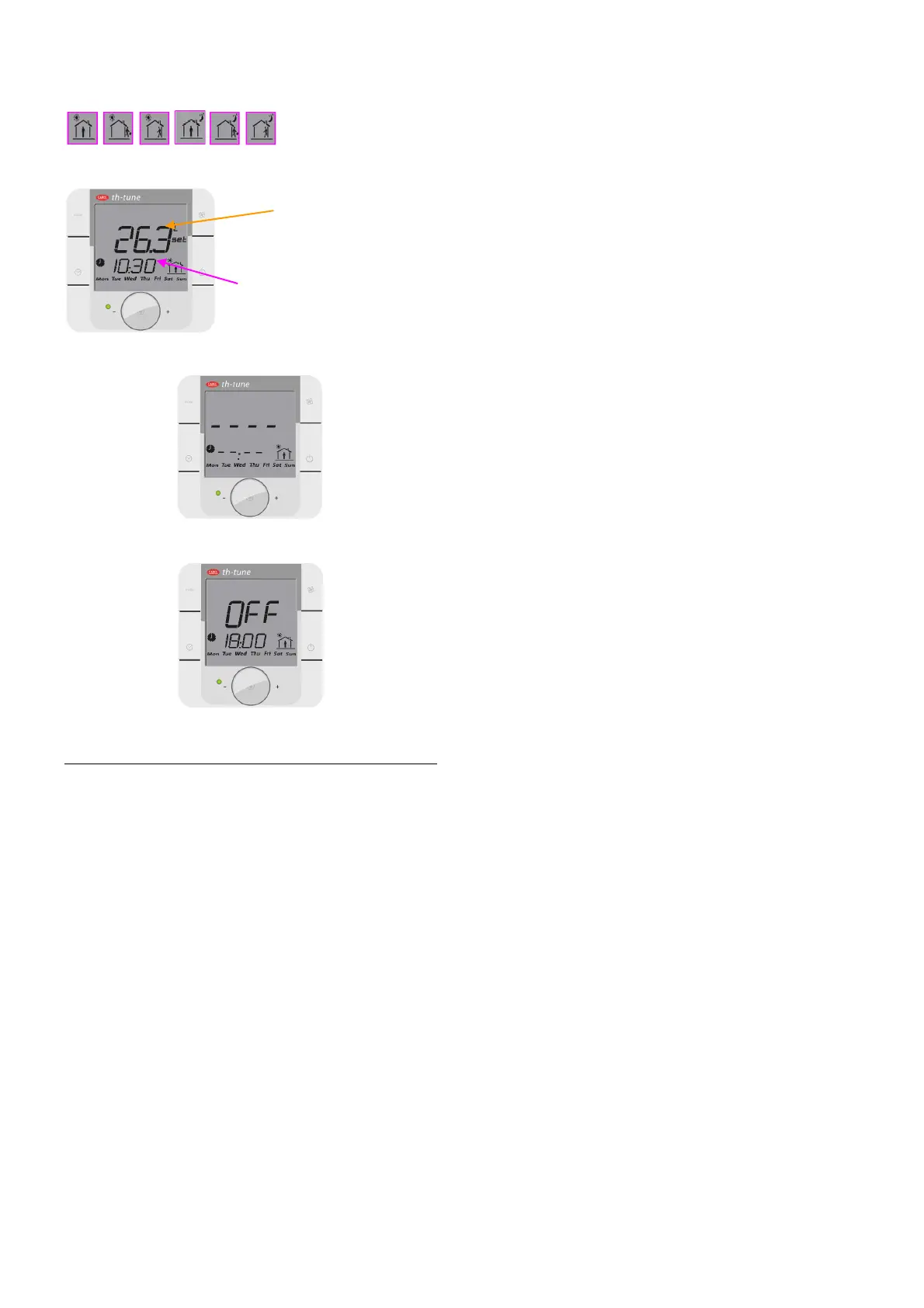kVent – rel 3.1 – 22/06/2018
20
Parameters of a single time band selected are temperature
setpoint and start time.
It’s possible to disable a timeband rotating the encoder and setting
“--:--“ in the display, as the following picture.
To configure an OFF band from thtune, it’s possible to rotate to the
minimum value of setpoint to OFF, as the following picture.
4.4 User setpoint
The comfort zone of the unit can be changed by:
• Fan button of thTune
• Mode settings of pGDE (X00a)
• Digital input, if configured (Gb07)
• Any browser connected to Ethernet port of kVent
• Any master device connected to BMS port
Available comfort zones are ECO, PRECOMFORT and
COMFORT.
This working mode can change the following sets if the functions
are activated:
1. Supply temperature
a. Economy (Z001)
b. Precomfort (Z002)
c. Comfort (Z003)
2. Room/Return temperature
a. Economy (Z004)
b. Precomfort (Z005)
c. Comfort (Z006)
3. Humidity
a. Economy (Z007)
b. Precomfort (Z008)
c. Comfort (Z009)
4. Air quality (CO2)
a. Economy (Z010)
b. Precomfort (Z011)
c. Comfort (Z012)
5. Air quality (VOC)
a. Economy (Z013)
b. Precomfort (Z014)
c. Comfort (Z015)
6. Supply fan speed (in percentage)
a. Economy (Z016)
b. Precomfort (Z017)
c. Comfort (Z018)
7. Return fan speed (in percentage)
a. Economy (Z019)
b. Precomfort (Z020)
c. Comfort (Z021)
thTune can override temperature setpoint determined by comfort
zone, but setpoint will be override again by controller in case of
comfort zone changing.
Setpoint
Time