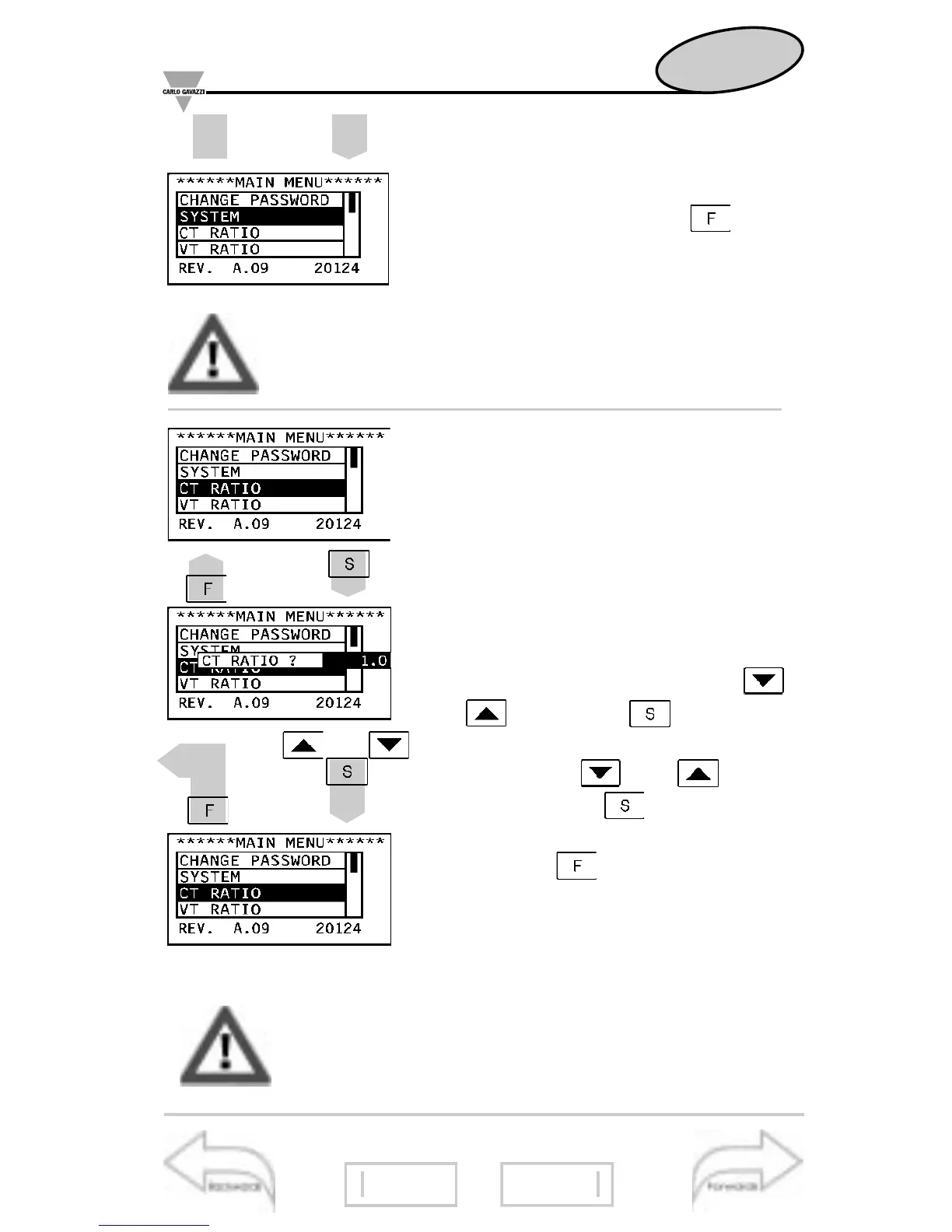15
▲
▲
To reset the choice and go back to
the main menu, press the key.
Changing the type of system, all the MIN/MAX
values, the events and the partial energy meters
are reset.
■
CT ratio
This function allows you to select the
value of the CT ratio. Example: if the
primary of the CT (current trans-
former) being connected is 300A and
the secondary is 5A, the CT ratio
corresponds to 60 (obtained from the
calculation: 300/5). Choose the func-
tion CT RATIO by means of the
and keys; press to confirm,
then select the desired value by
means of the and keys
and confirm with . To reset the
choice and go back to the main
menu, press .
Note that when the CT ratio is changed all the
MIN/MAX values, the events and the partial
energy meters are reset.
Energy meters
Average power calculation
10 19
13
1.2..
..2.1
21
Measure
Let’s start
