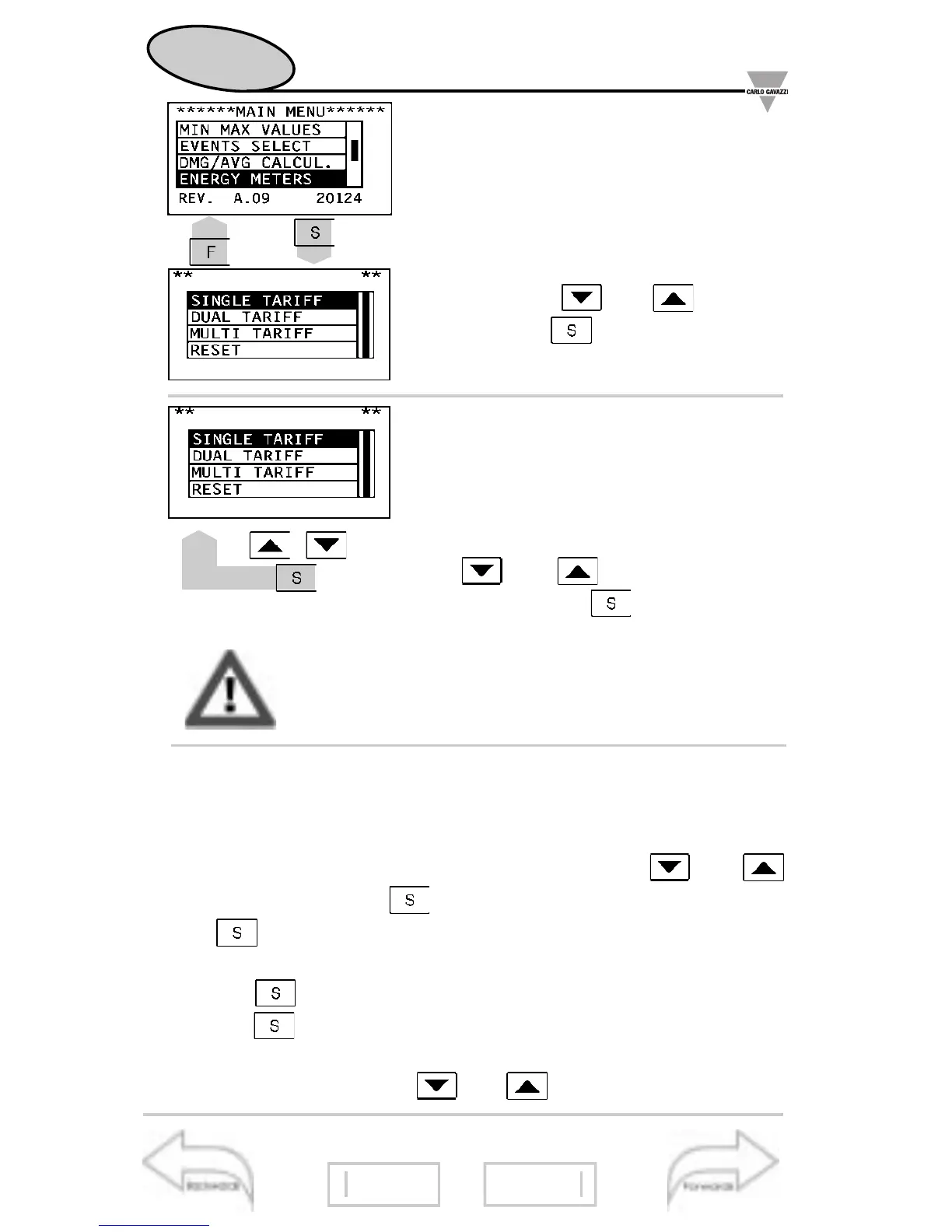▲
▲
22
■
Access to the Energy
Meters Management Menu
This function allows you to choose
the type of management of the en-
ergy meters. Select “ENERGY ME-
TERS” from the main menu by
means of the and keys;
confirm with to access the spe-
cific secondary menu.
❑
Single tariff
This function sets the Energy meters
according to a single tariff which is
the same for the whole year.
Select SINGLE TARIFF by means of
the and keys and confirm
your choice with .
TARIFF SELECTION
❑
Dual tariff management of the meters: whole year
This selection manages the energy meters with two different
tariffs per day and two periods per year. Select DUAL TARIFF
from the energy meters menu by means of the and
keys and confirm with . Select WHOLE YEAR and confirm
with to enter the relevant menu; now you can enter the
programming of the daily period as follows:
1- press : the first box (trf=tariff) is highlighted;
2- press
again: the TARIFF box will appear on the lower
part of the display; now you can choose the tariff (from 1 to 4,
e.g.: 1) by means of the
and
keys;
Energy Meters Management
Min/Max values
17
28
Energy Meters Management
24
TARIFF SELECTION
When you change the type of management, and
after the choice is confirmed, the instrument re-
sets the meters and a buzzer sounds.
