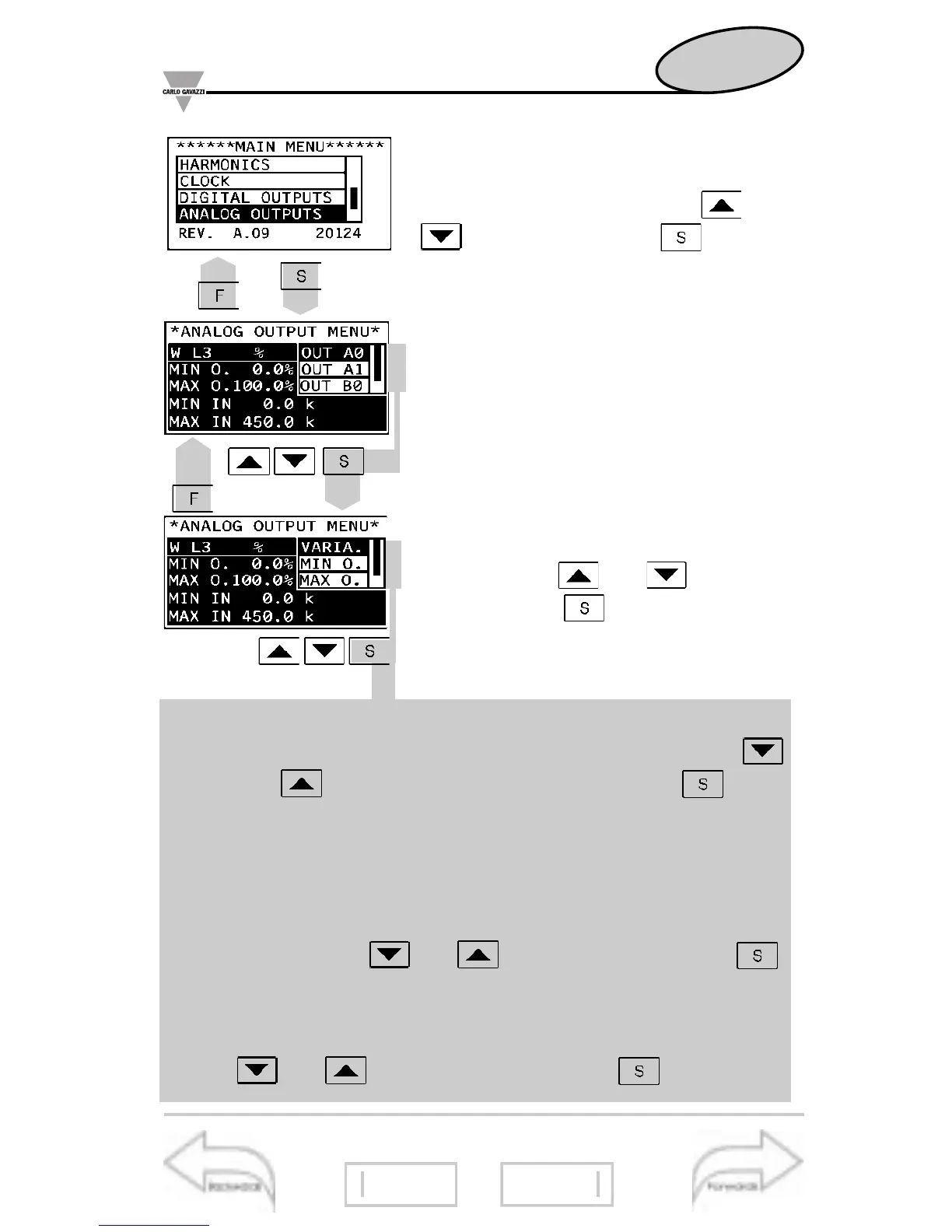35
▲
▲
Outputs / Other settings
Alarm parameters
33
29 37
Useful info
39
■
Analogue outputs
Select ANALOG OUTPUTS from the
main menu by means of the and
keys; confirm it with to enter
the various parameters:
OUT A0: Analogue output, SLOT
A0, channel 1;
OUT A1: Analogue output, SLOT
A1, channel 2;
OUT B0: Analogue output, SLOT
B0, channel 3;
OUT B1: Analogue output, SLOT
B1, channel 4.
Select the desired parameter by
means of the and keys and
confirm with to enter the rel-
evant submenus:
•VARIA: variable to be connected to the output; choose among
the available ones (see on page 43) by means of the
and keys and confirm the selection with .
The
availability (or non-availability) of the variable is clearly
indicated on the display.
•MIN O: value expressed as % of the “zero” of the output range
(0-20mA, 0-10V, etc.) that is generaged by the minimum
measured value (Min In). Select the desired value by
means of the and keys and confirm it with .
•MAX O: value expressed as % of the full scale of the output range
(0-20mA, 0-10V, etc.) that is generated by the measured
value (Max In). Select the desired value by means of the
and keys, and confirm it with .
