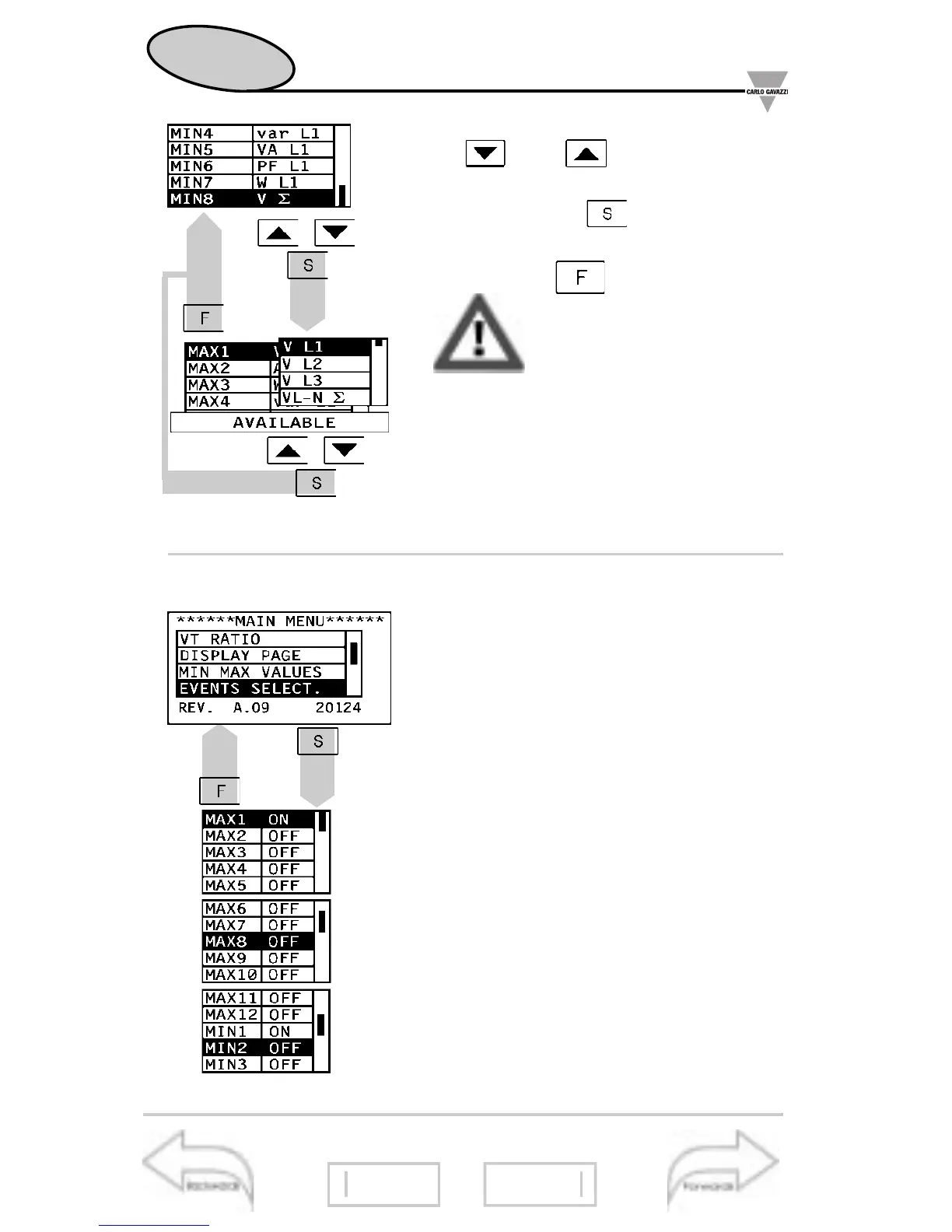▲
▲
18
■
Selecting the events
This function allows the user to en-
able the events for data logging:
• MAX (logging of up to 12 different
variables MAX1 to MAX12), see also:
MIN MAX VALUES;
• MIN (logging of up to 8 different
variables MIN1 to MIN8), see also
MIN MAX VALUES;
• D ”diagnostics” (logging of up to 4
alarms: from D1 to D4), see also:
DIAGNOSTIC DIGITAL OUTPUTS
• R “remote control” (up to 4 remotely
controllable outputs: from R1 to R4),
see also REMOTE CONTROL DIG-
ITAL OUTPUTS;
• A "alarms" (logging of up to 4
alarms: from A1 to A4), see also:
ALARM DIGITAL OUTPUTS;
Scroll the list of the variables using
the and keys; once you
have selected the desired variable,
confirm it using . To reset your
choices and go back to the main
menu, press .
Once you have con-
firmed the selection,
the following message
will appear: “YOUR CHOICE WILL
RESET THE VARIABLE, WILL YOU
CONTINUE? YES/NO”. Note: to en-
able the MIN/MAX recording func-
tion, read carefully the following para-
graph, SELECTING THE EVENTS.
Let’s start
CT ratio
15
13
21
Synchronization
20
