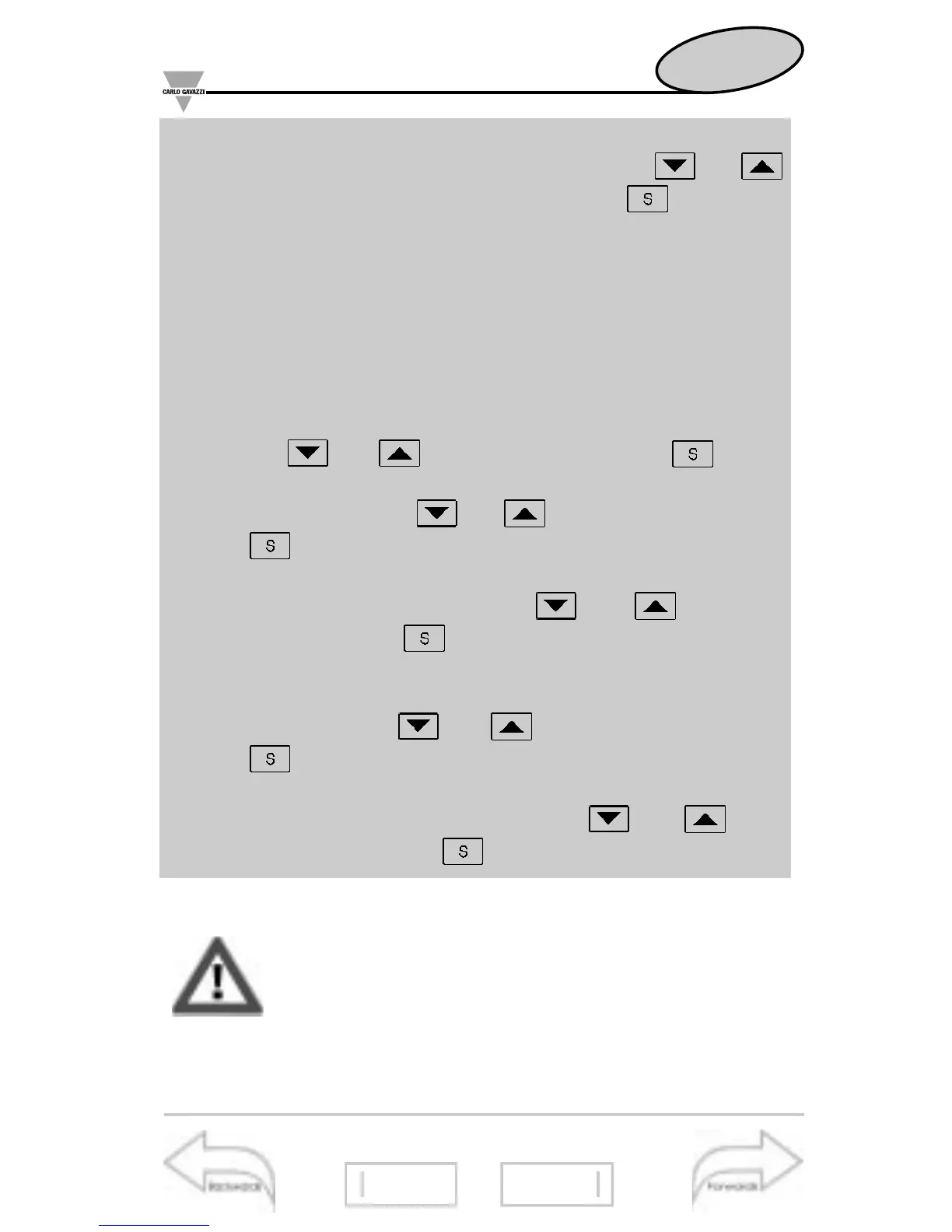33
▲
▲
Outputs / Other settings
Pulse output
31
29 37
Language
37
choose among all the available ones (see on page
43); scroll the variables by means of the and
keys and confirm the selection with . The avail-
ability (or non-availability) of the variable is clearly
indicated on the display.
•TYPE: type of alarm: up alarm (UP); down alarm (DOWN); up
alarm with latch (UP L): in this case the reset of the
output can only be manual; down alarm with latch
(D.L.): in this case the reset of the output can only be
manual; down alarm with disabling at power ON
(D.DO). Choose the desired alarm type by means of
the and keys and confirm it with .
•SET ON: ON-alarm set-point. Select the value of the variable
by means of the and keys and confirm it with
.
•SET OFF: OFF-alarm set-point. Select the value of the
variable by means of the and keys and
confirm it with .
•OUT: normally energized alarm (NE) or normally de-ener-
gized alarm (ND). Choose the desired function by
means of the and keys and confirm it with
.
•DELAY: delay on alarm activation. Select the desired delay
value in seconds by means of the and keys
and confirm it with .
Only in case of controls of the power variables,
it’s necessary to select the resolution (position of
the decimal point) of the alarm set-point’s value.
